Tenda W12 handleiding
Handleiding
Je bekijkt pagina 52 van 109
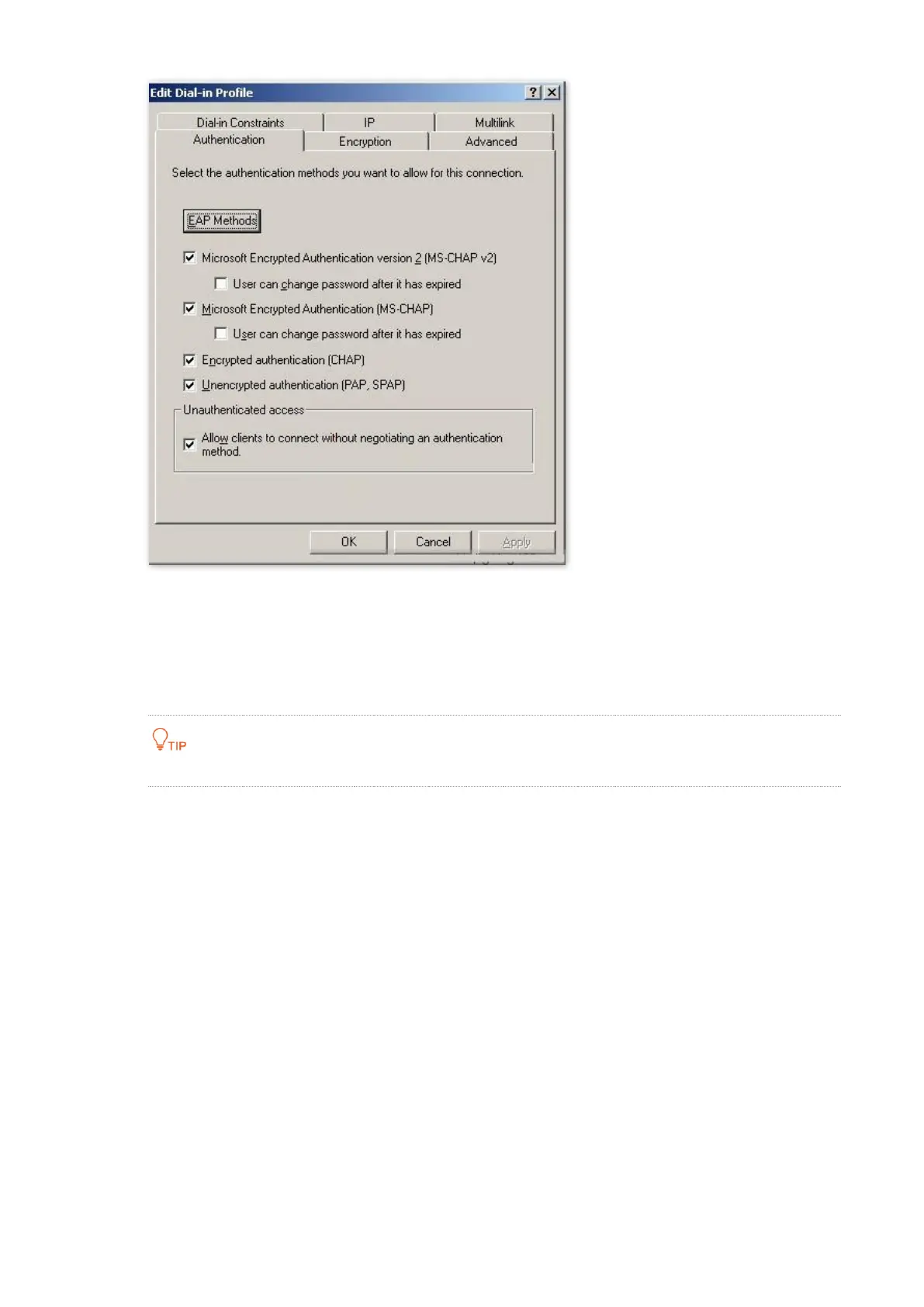
45
When a message appears, click No. 12.
Step 3 Configure user information.
Create a user and add the user to group 802.1x.
Step 4 Configure your wireless device.
Windows 7 is taken as an example to describe the procedure.
Choose Start > Control Panel, click Network and Internet, click Network and Sharing 1.
Center, and click Manage wireless networks.
Bekijk gratis de handleiding van Tenda W12, stel vragen en lees de antwoorden op veelvoorkomende problemen, of gebruik onze assistent om sneller informatie in de handleiding te vinden of uitleg te krijgen over specifieke functies.
Productinformatie
| Merk | Tenda |
| Model | W12 |
| Categorie | Niet gecategoriseerd |
| Taal | Nederlands |
| Grootte | 15209 MB |







