Tenda W12 handleiding
Handleiding
Je bekijkt pagina 17 van 109
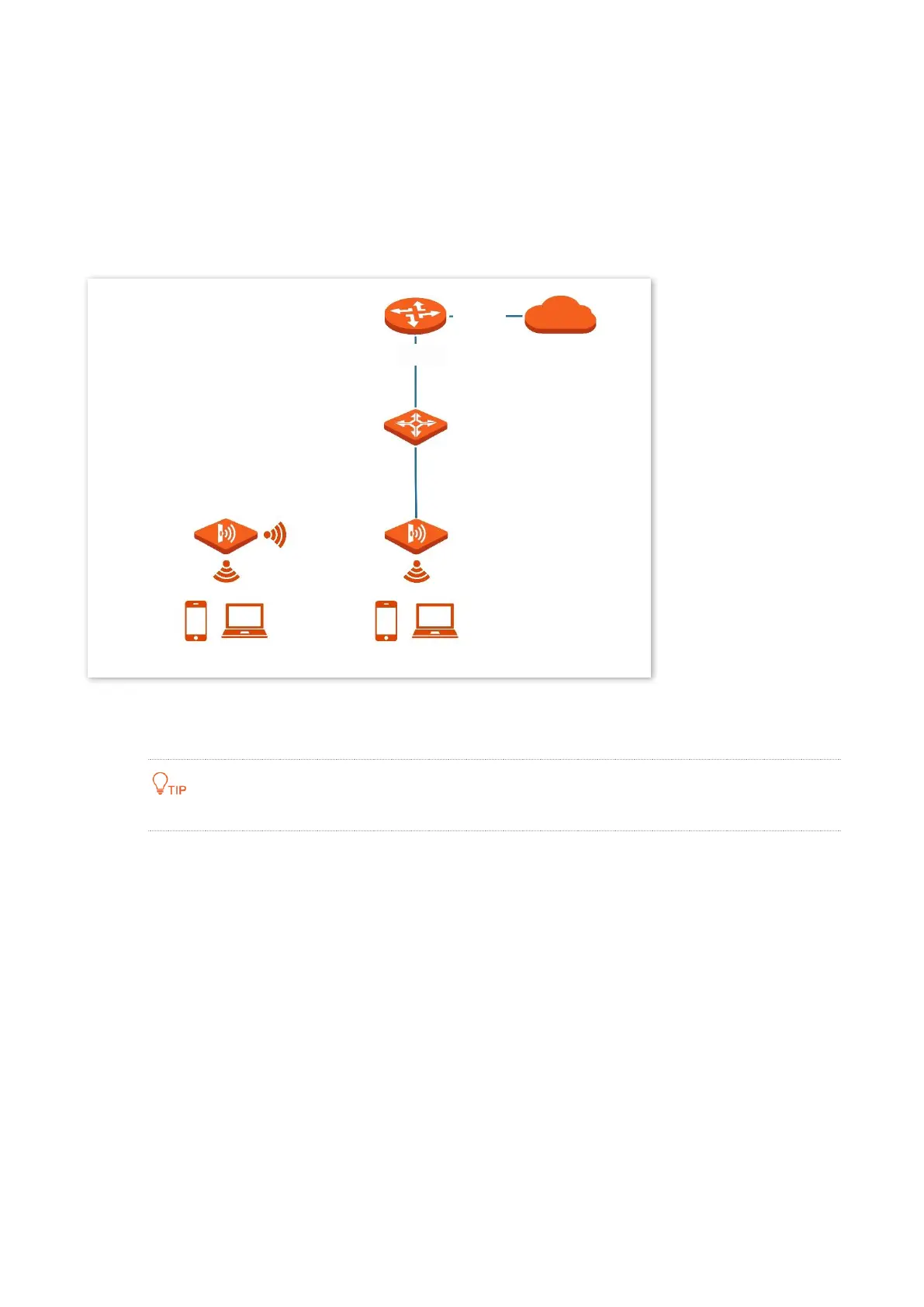
10
3.2 Client+AP Mode
3.2.1 Overview
In this mode, the AP is wirelessly bridged to an upstream device (such as a wireless router or AP) to
extend the wireless network coverage of the upstream device. See the following topology.
3.2.2 Quick Setup
Before configuration, ensure that the upstream AP has been connected to the internet.
Step 1 Choose Quick Setup.
Step 2 Select the radio band from the drop-down list box to be configured, which is 2.4 GHz in this
example.
Step 3 Set Working Mode to Client+AP.
Step 4 Click Scan .
AP
Client+AP mode
Internet
Router
PoE switch
Upstream AP
AP mode
LAN
WAN
Bekijk gratis de handleiding van Tenda W12, stel vragen en lees de antwoorden op veelvoorkomende problemen, of gebruik onze assistent om sneller informatie in de handleiding te vinden of uitleg te krijgen over specifieke functies.
Productinformatie
| Merk | Tenda |
| Model | W12 |
| Categorie | Niet gecategoriseerd |
| Taal | Nederlands |
| Grootte | 15209 MB |







