Tenda ME3 Pro handleiding
Handleiding
Je bekijkt pagina 5 van 159
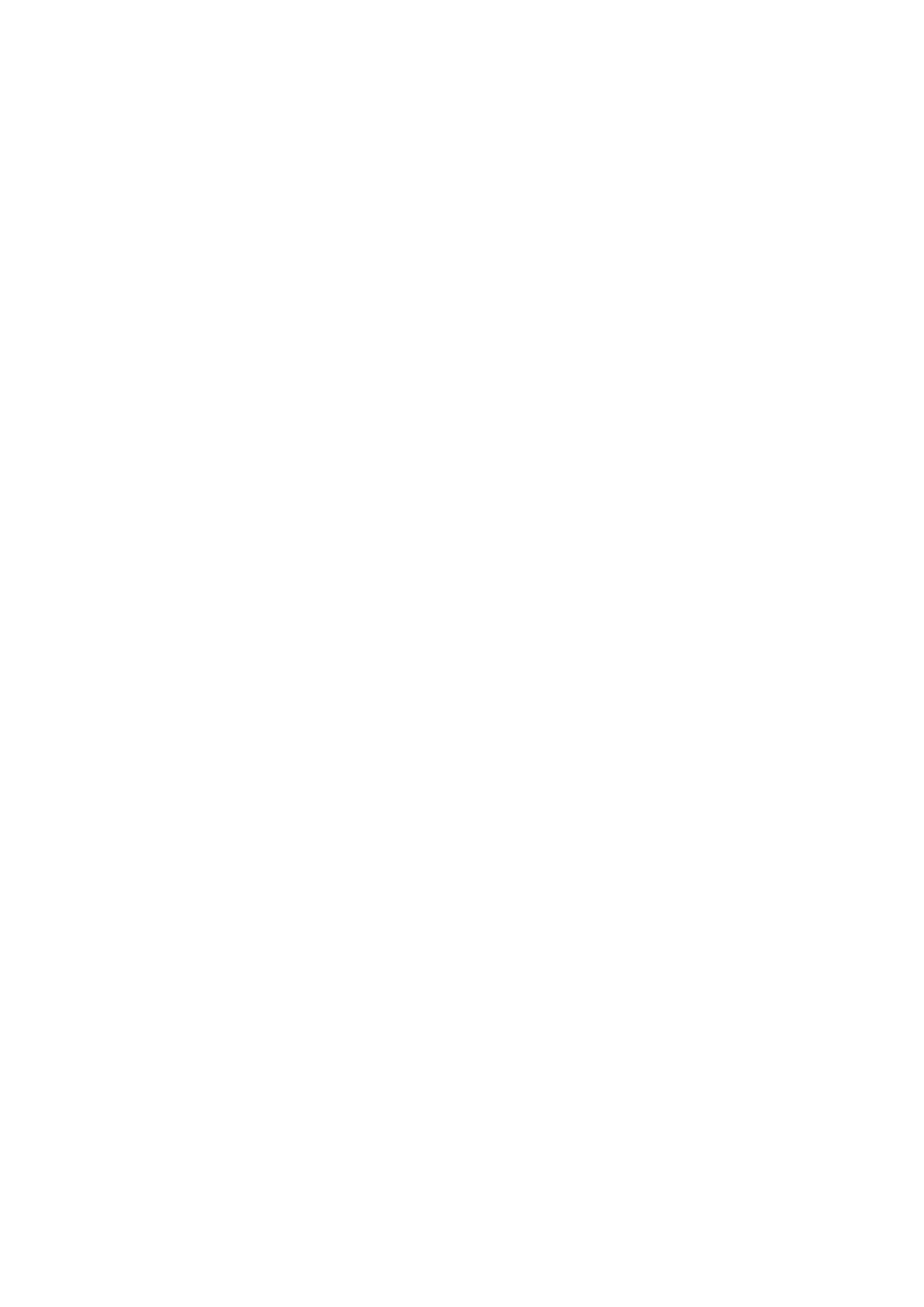
iv
Contents
Get to know your device 1
1.1 Indicator 1
1.2 Buttons and ports 2
1.3 Label 3
Getting started 5
2.1 Connect router 5
2.2 Connect your device to router 6
2.3 Connect to the internet using the Quick Setup Wizard 11
2.4 Expand existing network 13
2.5 Manage router via web browser 18
2.6 Manage router via Tenda WiFi App 20
Manage internet settings 24
3.1 Modify your internet connection 24
3.2 Set up the router as an Wi-Fi access point (AP) 31
3.3 Extend Wi-Fi networks that do not support Tenda Wi-Fi + Mesh 34
3.4 Connect the mesh device to mobile hotspot 37
3.5 Switch the working mode back to router mode 39
3.6 Set up an IPv6 internet connection 40
3.7 Change WAN port negotiation speed 43
Manage Wi-Fi settings 45
4.1 Change the Wi-Fi name and password of the main Wi-Fi network 45
4.2 Unify/separate the 2.4 GHz and 5 GHz main Wi-Fi networks 48
4.3 Hide the main Wi-Fi network 49
4.4 Set up a guest Wi-Fi 50
4.5 Share Wi-Fi with NFC 52
4.6 Change Wi-Fi network mode, channel or bandwidth 53
4.7 Set a Wi-Fi schedule 56
4.8 Change Wi-Fi signal strength mode 58
4.9 Remove a node 59
4.10 Disable MESH button 60
Control access to the internet 62
5.1 Add a device to the blacklist 62
5.2 Add a device to the whitelist 64
Bekijk gratis de handleiding van Tenda ME3 Pro, stel vragen en lees de antwoorden op veelvoorkomende problemen, of gebruik onze assistent om sneller informatie in de handleiding te vinden of uitleg te krijgen over specifieke functies.
Productinformatie
| Merk | Tenda |
| Model | ME3 Pro |
| Categorie | Niet gecategoriseerd |
| Taal | Nederlands |
| Grootte | 24960 MB |







