Tenda i36 handleiding
Handleiding
Je bekijkt pagina 32 van 111
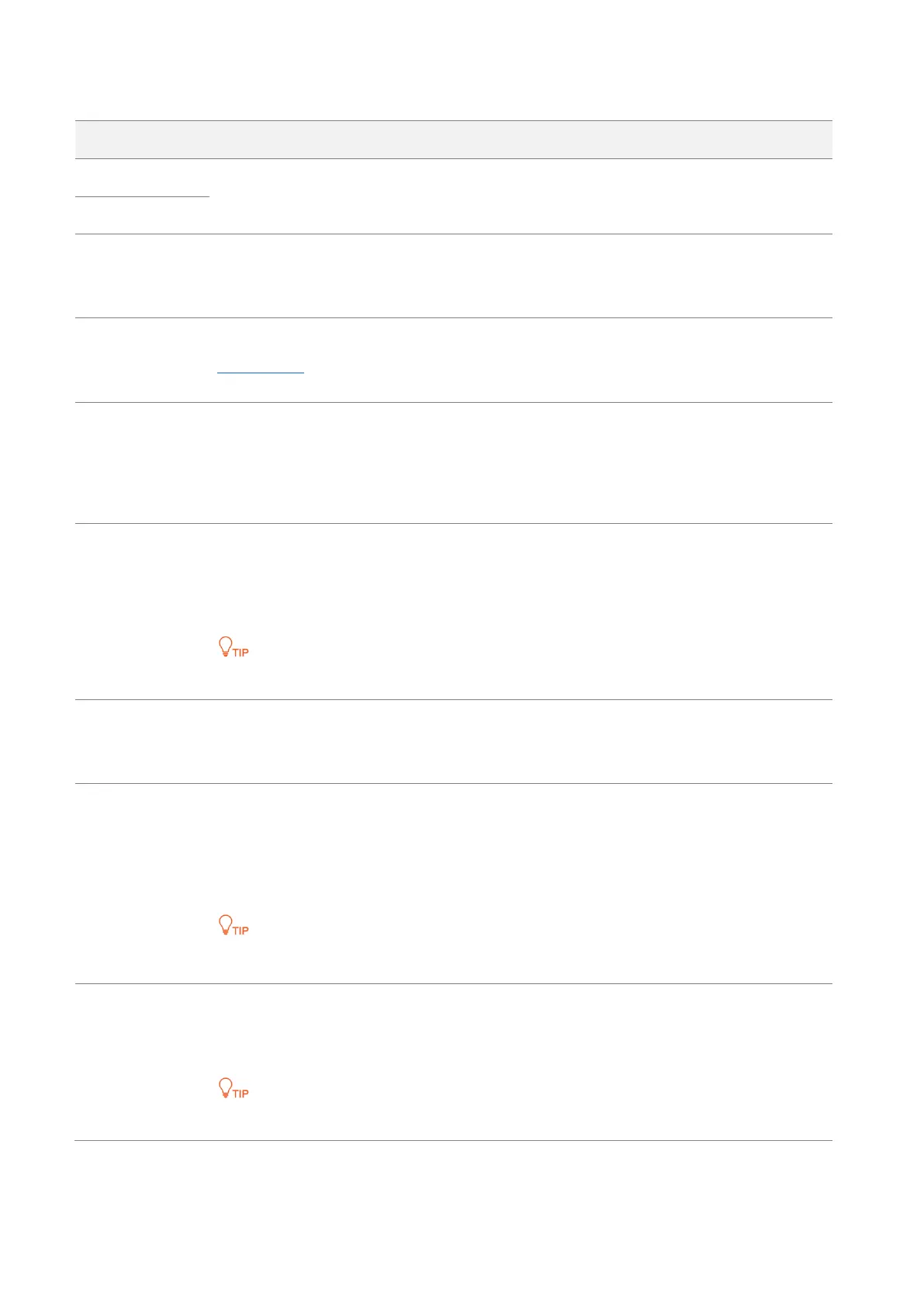
26
Document Version: V1.3
Parameter description
Parameter
Description
2.4 GHz
Used to select the radio band of the AP to be configured.
5 GHz
SSID
Specifies the SSID to be configured.
The first SSID displayed on the page under the radio band tab is the primary SSID of the
radio band.
Status
Specifies the status of the selected SSID.
The first SSID is enabled by default while other SSIDs are disabled by default. You can
enable them as required.
Broadcast SSID
Specifies whether to enable the broadcast SSID function.
After this function is disabled, the AP does not broadcast the SSID and nearby wireless
clients cannot detect the SSID. In this case, you need to enter the SSID manually on your
wireless client if you want to connect to the wireless network corresponding to the SSID. It
enhances the security of the wireless network.
MLO
Specifies whether to enable the MLO function.
After this function is enabled, coordinate multiple links in different frequency bands for
communication to realize multi-band connection with the client, achieving higher
bandwidth and lower latency.
It is available only when the wireless client supports the Wi-Fi 7 (IEEE 802.11be) protocol.
Guest
Specifies whether to enable the guest function.
After this function is enabled, wireless clients connected to the wireless network can only
access the internet and cannot access LAN resources (including the web UI of the AP).
Isolate Client
Specifies whether to enable the isolate client function.
After this function is enabled, it isolates the wireless clients connected to the same wireless
network corresponding to an SSID, so that the wireless clients can access only the wired
network connected to the AP. Applying this function to hotspot setup at public places such
as hotels and airports helps increase network security.
It is available only when the Guest function is disabled.
Isolate SSID
Specifies whether to enable the isolate SSID function.
After this function is enabled, WiFi-enabled devices connected to different SSIDs of the AP
cannot communicate with each other, enhancing the security of the wireless network.
It is available only when the Guest function is disabled.
Bekijk gratis de handleiding van Tenda i36, stel vragen en lees de antwoorden op veelvoorkomende problemen, of gebruik onze assistent om sneller informatie in de handleiding te vinden of uitleg te krijgen over specifieke functies.
Productinformatie
| Merk | Tenda |
| Model | i36 |
| Categorie | Niet gecategoriseerd |
| Taal | Nederlands |
| Grootte | 18170 MB |







