Tenda EE3 Pro handleiding
Handleiding
Je bekijkt pagina 88 van 159
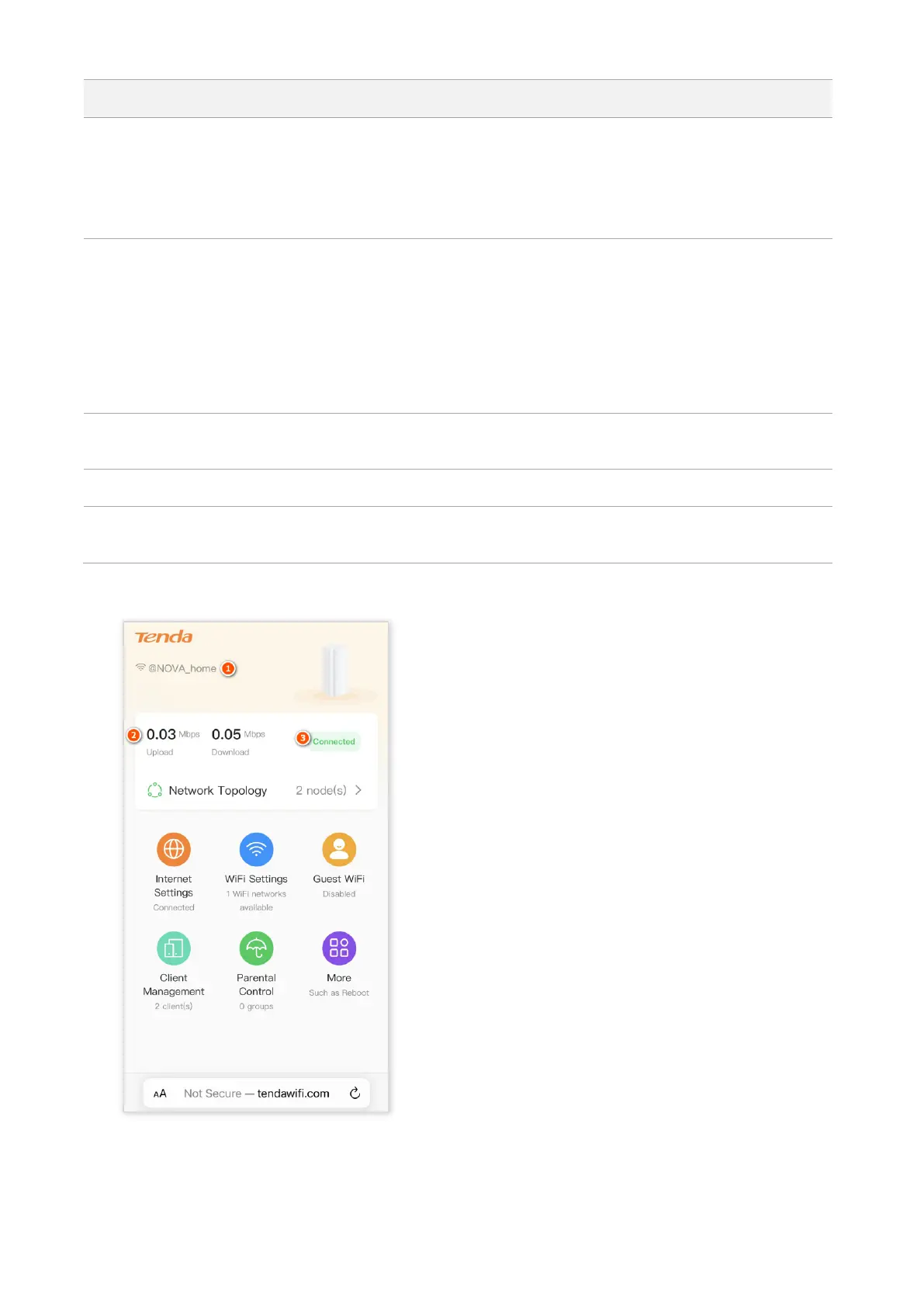
81
Document version: V1.0
No.
Description
1
Indicates the internet connection status. Hover your mouse over the Internet status to view
detailed connection information.
Connected: The primary node is connected to the internet successfully.
Disconnected: The primary node is disconnected from the internet.
2
The information here varies depending on the internet connection status.
X.xx Mbps: Real-time upload and download speeds of the WAN port.
Connecting: The primary node is connecting to the internet.
Other information (for example, No Ethernet cable is connected to the WAN port): The
internet connection failed. Click the prompt message to view tips for troubleshooting. If the
problem persists, contact technical support for help.
3
Indicates the number of mesh nodes. Hover your mouse over the x node(s) to view detailed node
information.
4
Indicates the Wi-Fi name and frequency band.
5
Indicates the number of clients connected in the network. Hover your mouse over the x client(s)
to view detailed client information.
Smartphone/Tablet: The Homepage displays.
Bekijk gratis de handleiding van Tenda EE3 Pro, stel vragen en lees de antwoorden op veelvoorkomende problemen, of gebruik onze assistent om sneller informatie in de handleiding te vinden of uitleg te krijgen over specifieke functies.
Productinformatie
| Merk | Tenda |
| Model | EE3 Pro |
| Categorie | Niet gecategoriseerd |
| Taal | Nederlands |
| Grootte | 24960 MB |







