Tenda EE3 Pro handleiding
Handleiding
Je bekijkt pagina 32 van 159
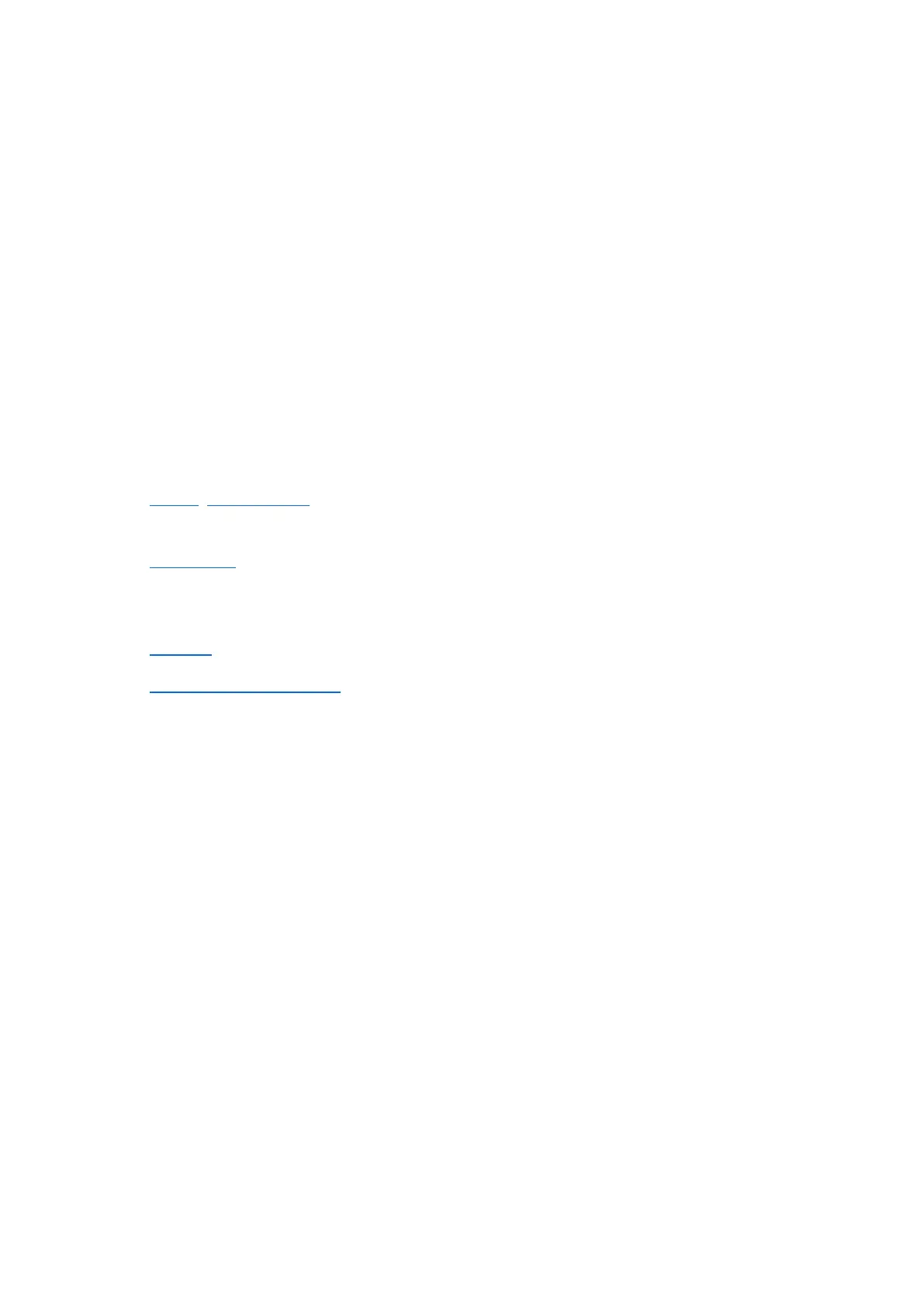
25
Document version: V1.0
− Unifi, Maxis, Celcom and Digi: Select the ISP you actually use.
− Normal: Select this option when your ISP does not provide information other than the
PPPoE user name and password or a set of IP addresses.
− Russia: Select this option when your ISP provides dual access information, such as PPTP,
L2TP connection information.
− Manual: Select this option when your ISP provides VLAN ID, besides the PPPoE user name
and account, or static IP address.
6. (Optional) If you select Maxis, Celcom or Digi for ISP Type, select your ISP Area from the drop-
down list.
7. (Optional) If you select Manual for ISP Type, enter Internet VLAN ID and IPTV VLAN ID (if any)
provided by your ISP. Blank VLAN ID indicates that the IPTV function is disabled.
8. Follow the instructions below to select your Internet Connection Type and make the relevant
settings.
− PPPoE, Russia PPPoE: Select this type if your ISP provides you with a PPPoE account. Russia
PPPoE is available only when you set ISP Type to Russia.
− Dynamic IP: Select this type if your ISP does not provide you with a PPPoE account or a set
of fixed IP addresses, or you already have a router with internet access and want to add
this router.
− Static IP: Select this type if your ISP provides you with a set of fixed IP addresses.
− Russia PPTP, Russia L2TP: These types are available when ISP Type is set to Russia. Select
this type if your Russia ISP provides you with a PPTP/L2TP VPN account, and the VPN
server’s IP address.
If you select Russia PPTP or Russia L2TP, the VPN function will be disabled.
PPPoE:
1) Set Internet Connection Type to PPPoE.
2) Enter the PPPoE Username and PPPoE Password provided by your ISP.
Bekijk gratis de handleiding van Tenda EE3 Pro, stel vragen en lees de antwoorden op veelvoorkomende problemen, of gebruik onze assistent om sneller informatie in de handleiding te vinden of uitleg te krijgen over specifieke functies.
Productinformatie
| Merk | Tenda |
| Model | EE3 Pro |
| Categorie | Niet gecategoriseerd |
| Taal | Nederlands |
| Grootte | 24960 MB |







