Tenda EE3 Pro handleiding
Handleiding
Je bekijkt pagina 129 van 159
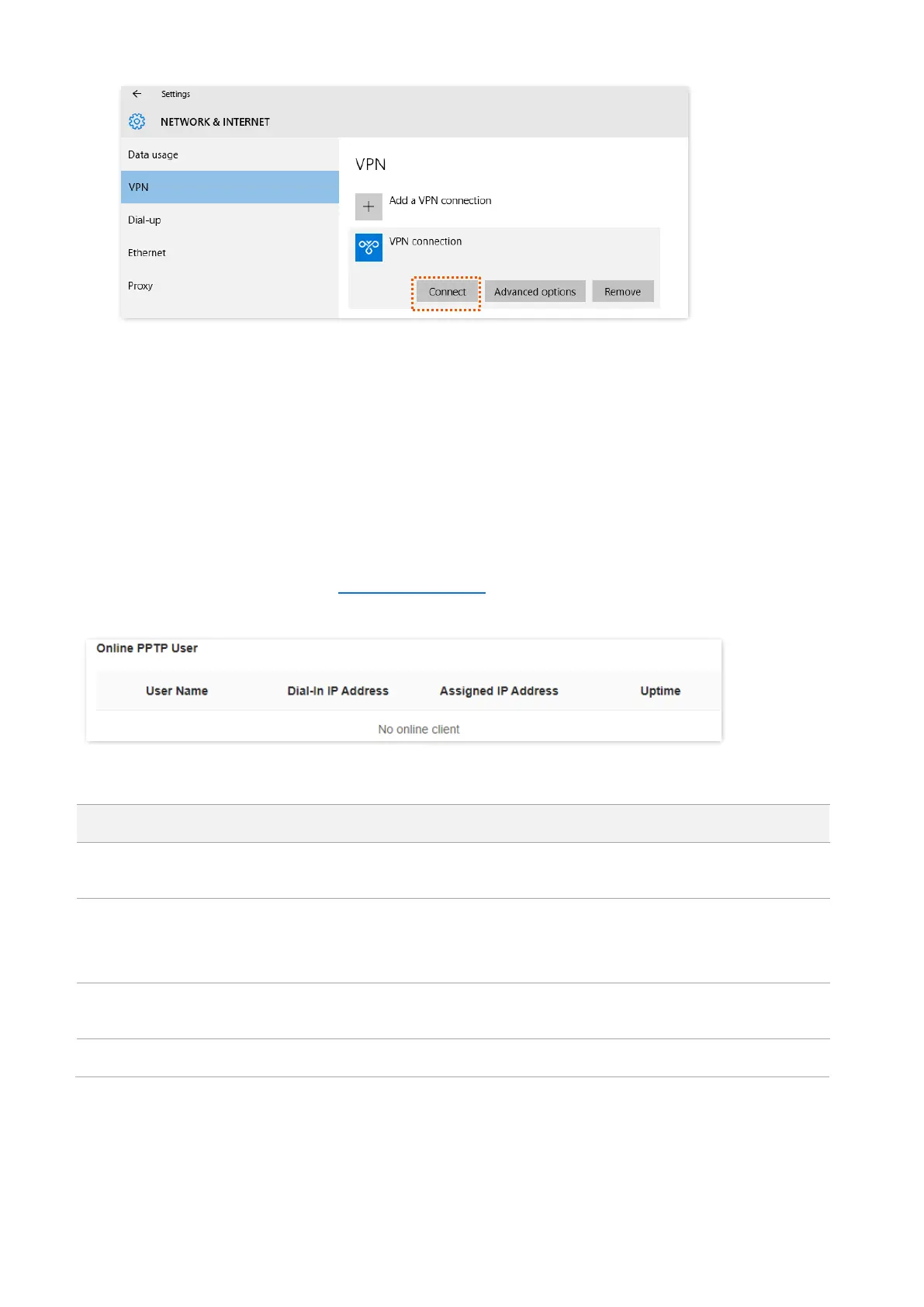
122
Document version: V1.0
---End
Wait a moment, the VPN connection is successful.
7.2 View Online PPTP users
When the PPTP server function is enabled, you can view the detailed information of VPN clients
that establish connections with the PPTP server.
To access the configuration page, log in to the web UI of the router, and Go to More > Network
Settings > VPN > PPTP Server.
Parameter description
Parameter
Description
User Name
Specifies the VPN user name, which the VPN user uses when making PPTP dial-ups (VPN
connection).
Dial-In IP Address
Specifies the IP address of the PPTP client.
If the client is a router, it will be the IP address of the WAN port whose VPN function is
enabled.
Assigned IP
Address
Specifies the IP address that the PPTP server assigns to the client.
Uptime
Specifies the online time since the VPN connection succeeds.
Bekijk gratis de handleiding van Tenda EE3 Pro, stel vragen en lees de antwoorden op veelvoorkomende problemen, of gebruik onze assistent om sneller informatie in de handleiding te vinden of uitleg te krijgen over specifieke functies.
Productinformatie
| Merk | Tenda |
| Model | EE3 Pro |
| Categorie | Niet gecategoriseerd |
| Taal | Nederlands |
| Grootte | 24960 MB |







