Tenda EE3 Pro handleiding
Handleiding
Je bekijkt pagina 12 van 159
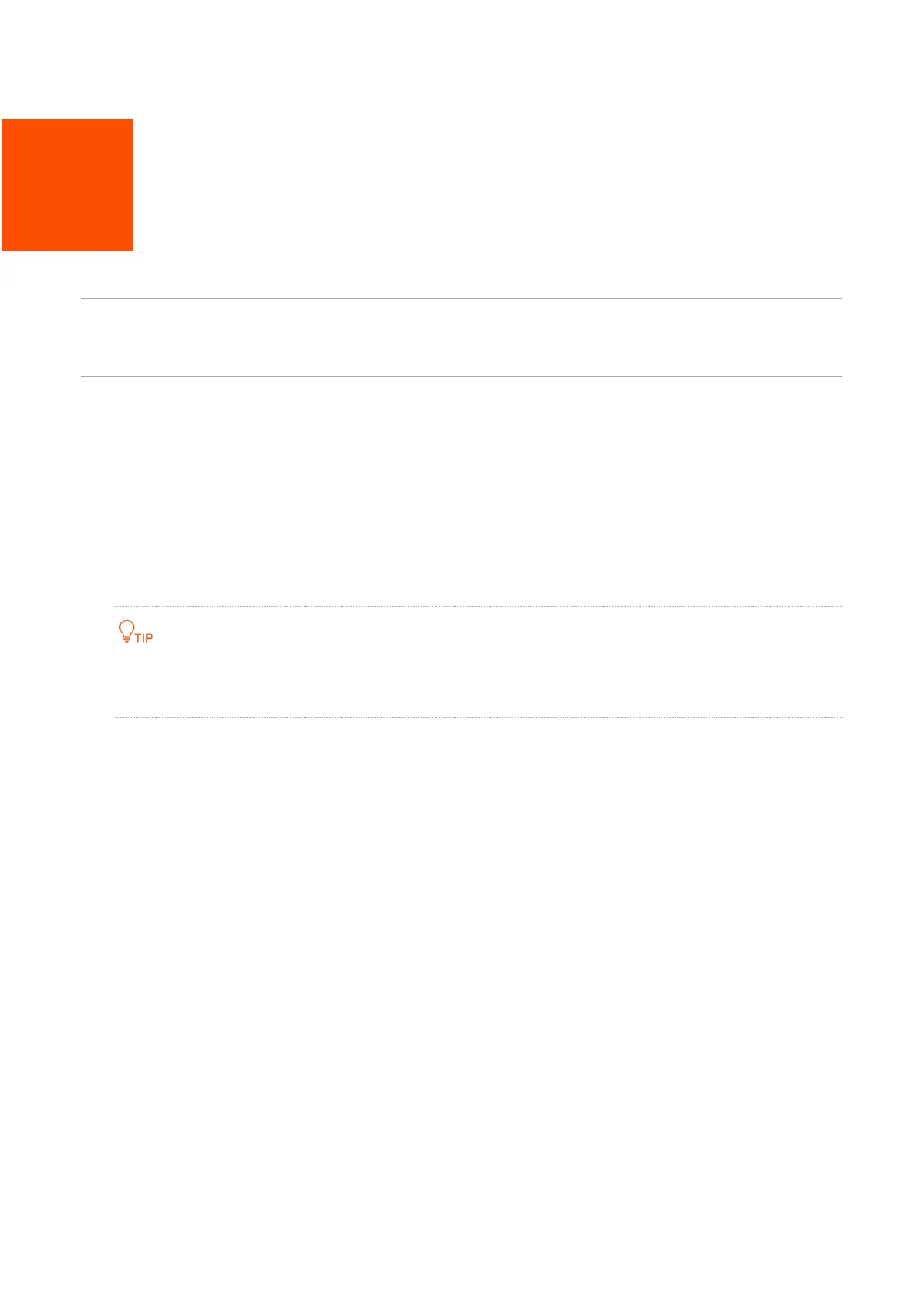
5
Document version: V1.0
2 Getting started
Features available in the router may vary by model and software version. Router availability may
also vary by region or ISP. All images, steps, and descriptions in this guide are only examples and
may not reflect your actual router experience.
2.1 Connect router
If the device kit you purchased includes multiple devices, you can choose one of them to work as
the primary node to connect to the internet and others as the secondary nodes to extend your
network.
To connect your primary node:
If there is no modem in the network, skip steps 1 and 3.
By default, all mesh devices are working in router mode. In this mode, port 1 is the WAN port.
1. Power off your modem.
2. Use the included Ethernet cable to connect the WAN port of the primary node to your modem
(such as optical network terminal) or Ethernet jack.
3. Power on your modem.
4. Power on the primary node.
Wait until the indicator blinking green slowly.
Bekijk gratis de handleiding van Tenda EE3 Pro, stel vragen en lees de antwoorden op veelvoorkomende problemen, of gebruik onze assistent om sneller informatie in de handleiding te vinden of uitleg te krijgen over specifieke functies.
Productinformatie
| Merk | Tenda |
| Model | EE3 Pro |
| Categorie | Niet gecategoriseerd |
| Taal | Nederlands |
| Grootte | 24960 MB |







