Tenda EE3 Pro handleiding
Handleiding
Je bekijkt pagina 118 van 159
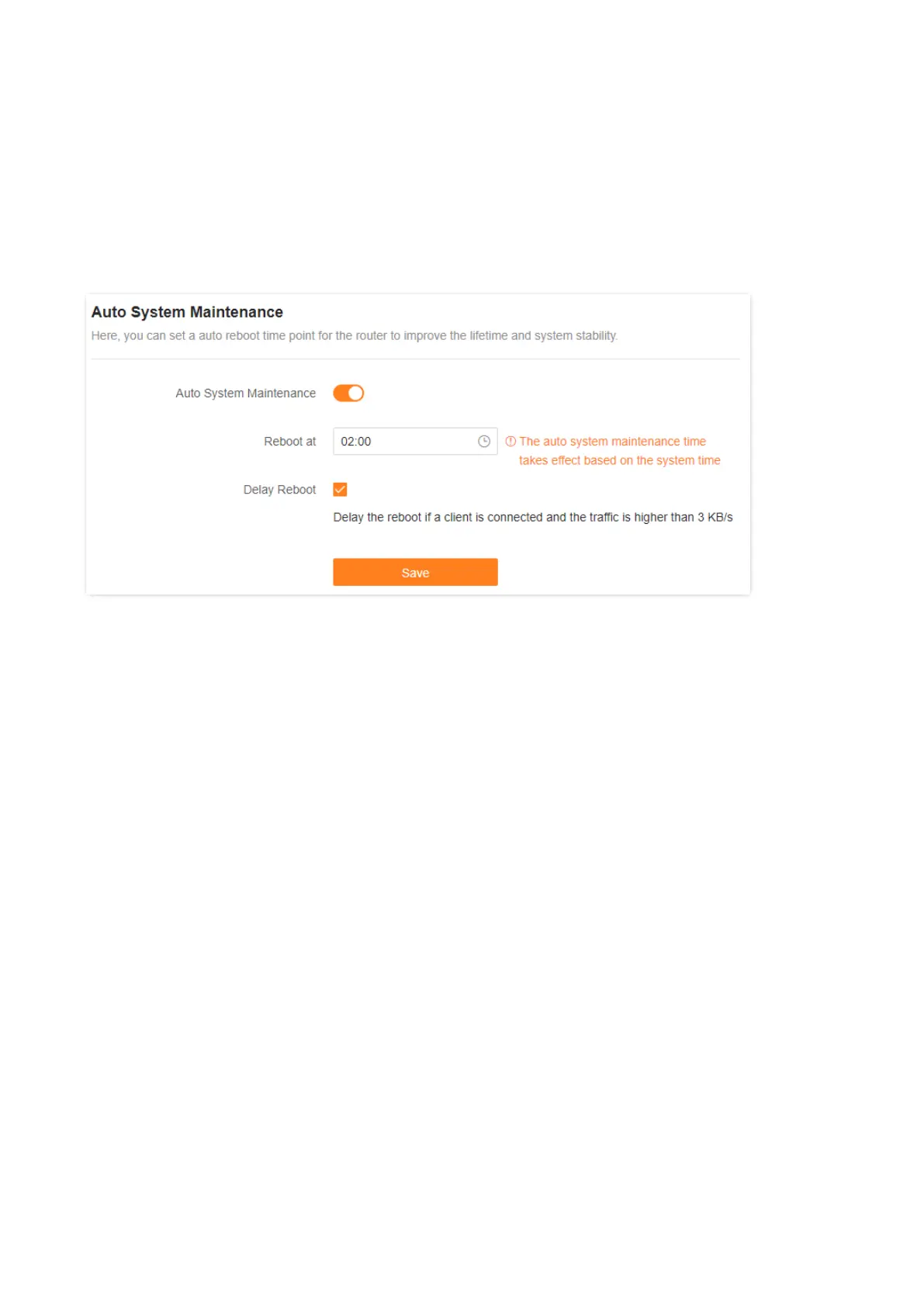
111
Document version: V1.0
The password is case-sensitive.
4. Go to More > System Settings > Auto System Maintenance.
5. Turn on Auto System Maintenance.
6. Set Reboot at to the required time.
7. Tick Delay Reboot as required.
8. Click Save.
---End
All the nodes will automatically reboot at the specified time.
6.16.2 Via Tenda WiFi App
1. Run the Tenda WiFi App, then tap your router on Homepage.
2. Tap More Functions next to Common Functions, then tap Reboot Schedule (below Common
Functions).
3. Turn on Reboot Schedule.
4. Select a reboot time for Reboot at.
You are recommended to set a time when your network is idle. 02:00 is used as an example.
5. Turn on or turn off the Delay Reboot function as required.
6. Tap Save.
Bekijk gratis de handleiding van Tenda EE3 Pro, stel vragen en lees de antwoorden op veelvoorkomende problemen, of gebruik onze assistent om sneller informatie in de handleiding te vinden of uitleg te krijgen over specifieke functies.
Productinformatie
| Merk | Tenda |
| Model | EE3 Pro |
| Categorie | Niet gecategoriseerd |
| Taal | Nederlands |
| Grootte | 24960 MB |







