TELEX MS-4002 handleiding
Handleiding
Je bekijkt pagina 11 van 30
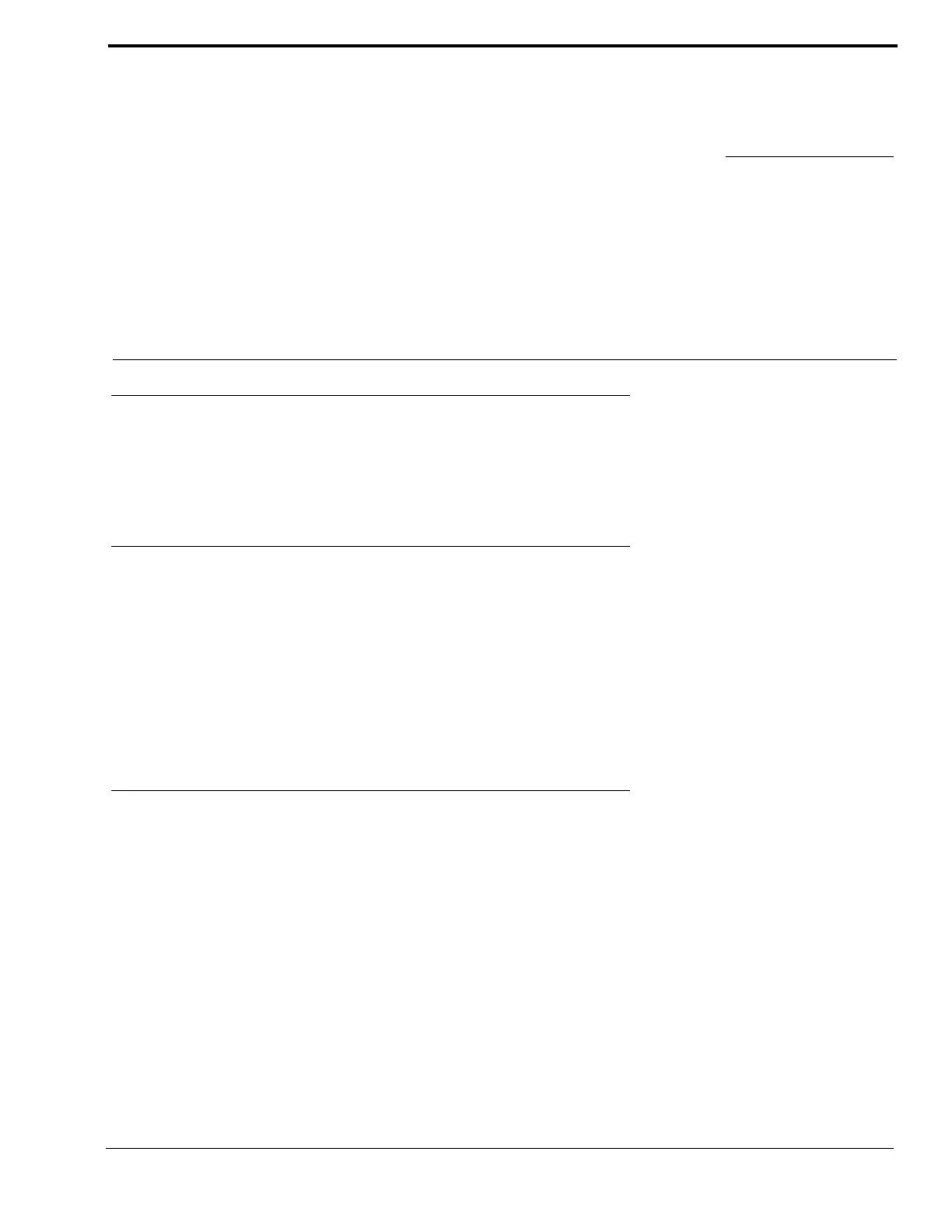
11
CHAPTER 2
Installation
Direct Program Listen Enable/Disable
By default, each MS-4002 program input can be heard locally by all intercom stations. Program input routing to the intercom
channels can be turned on or off via the MS-4002 front panel programming. For more information on programming, see
“Standard Programming” on page 21 and “Advanced Programming Using the MS-4002” on page 22.
Mounting
The MS-4002 mounts in a standard 19-inch equipment rack and is 1 RU (Rack Unit) high. When mounting the MS-4002,
install the supplied black face plates on the appropriate sides. The face plates should be mounted with the grooves on the top,
see Figure 1.
NOTE: After all components are connected, you may have to perform the sidetone adjustment, see “Sidetone
Adjustment” on page 15. With the MS-4002 being rack mounted, you may not be able to access the sidetone
trimmers. In this case, you can position the MS-4002 in the rack and make all required connections. Then, adjust
the sidetone trimmers before installing and tightening all rack mount screws.
Connections
Refer to the following paragraphs and sample connection drawings on page 6, 7 and 8.
Bekijk gratis de handleiding van TELEX MS-4002, stel vragen en lees de antwoorden op veelvoorkomende problemen, of gebruik onze assistent om sneller informatie in de handleiding te vinden of uitleg te krijgen over specifieke functies.
Productinformatie
| Merk | TELEX |
| Model | MS-4002 |
| Categorie | Niet gecategoriseerd |
| Taal | Nederlands |
| Grootte | 3082 MB |