Televés T.0X TWIN 5806 handleiding
Handleiding
Je bekijkt pagina 17 van 32
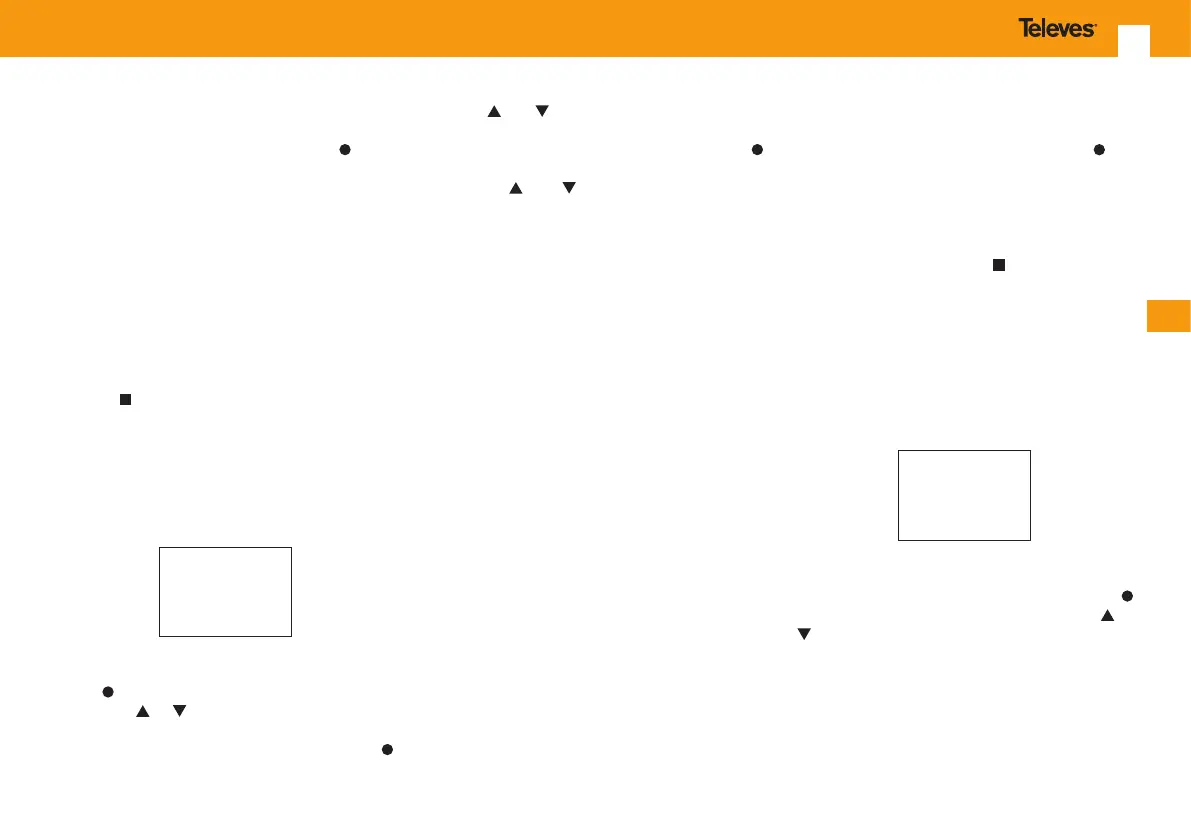
EN
17
The allowed values for the main audio carrier level
relative to that of the video are: -12dB and -16dB.
After pressing the parameter selection key
(short
press) the following sub-menu allows to change
the audio sub-carrier level (5.74MHz) relative to
that of the video (RelSubC).
The range of values that are allowed for selection
are: -18dB, -20dB, -22dB, -24dB.
e. Mode Menu
Pressing accesses the following menu. In this
menu, it is possible to con gure the modulation
output mode, audio mode
(*)
and test pattern mode
parameters.
(*) Only in the case where the main audio carrier is at
5.5MHz.
Initially pressing the parameter selection key (short
press) allows selection of a desired modulator;
then, press or to change the modulator that
will be con gured.
Short pressing the parameter selection key
accesses the function mode menu (Audio Mode).
Pressing
and selects between stereo, dual or
mono (for separation between 5.5 MHz carriers).
Short pressing the parameter selection key
accesses the function mode sub-menu (TestMode).
Using keys and selects between activated
(ON) and deactivated (OFF).
In function mode with test pattern deactivated,
the output signal is modulated with external audio
and video (A/V in). This will be normal functioning
mode.
In function mode with test pattern, la señal de
salida está formada por una señal de prueba
generada internamente por el modulador y
formada por dos barras verticales sobre fondo
negro y un tono de audio.
5.2. Extended Menu
To access extended menus, hold down the key
for more than three seconds. Menu selection, as
well as modi cation of selected values and saving
changes, are made in the same manner as in the
main menu.
Once in extended mode, you can move through
each menu by short pressing .
a. Conguration Menu
Allows selection of the unit’s address for
communicating with the Header Control.
The unit’s address is programmed number by
number, moving to the next digit by pressing
(short), and modifying its value by pressing or
. The allowed values are between 1 and 254 (0
and 255 values being reserved for other purposes).
Bekijk gratis de handleiding van Televés T.0X TWIN 5806, stel vragen en lees de antwoorden op veelvoorkomende problemen, of gebruik onze assistent om sneller informatie in de handleiding te vinden of uitleg te krijgen over specifieke functies.
Productinformatie
| Merk | Televés |
| Model | T.0X TWIN 5806 |
| Categorie | Niet gecategoriseerd |
| Taal | Nederlands |
| Grootte | 2582 MB |




