Televés H30 Crystal 593602 handleiding
Handleiding
Je bekijkt pagina 8 van 40
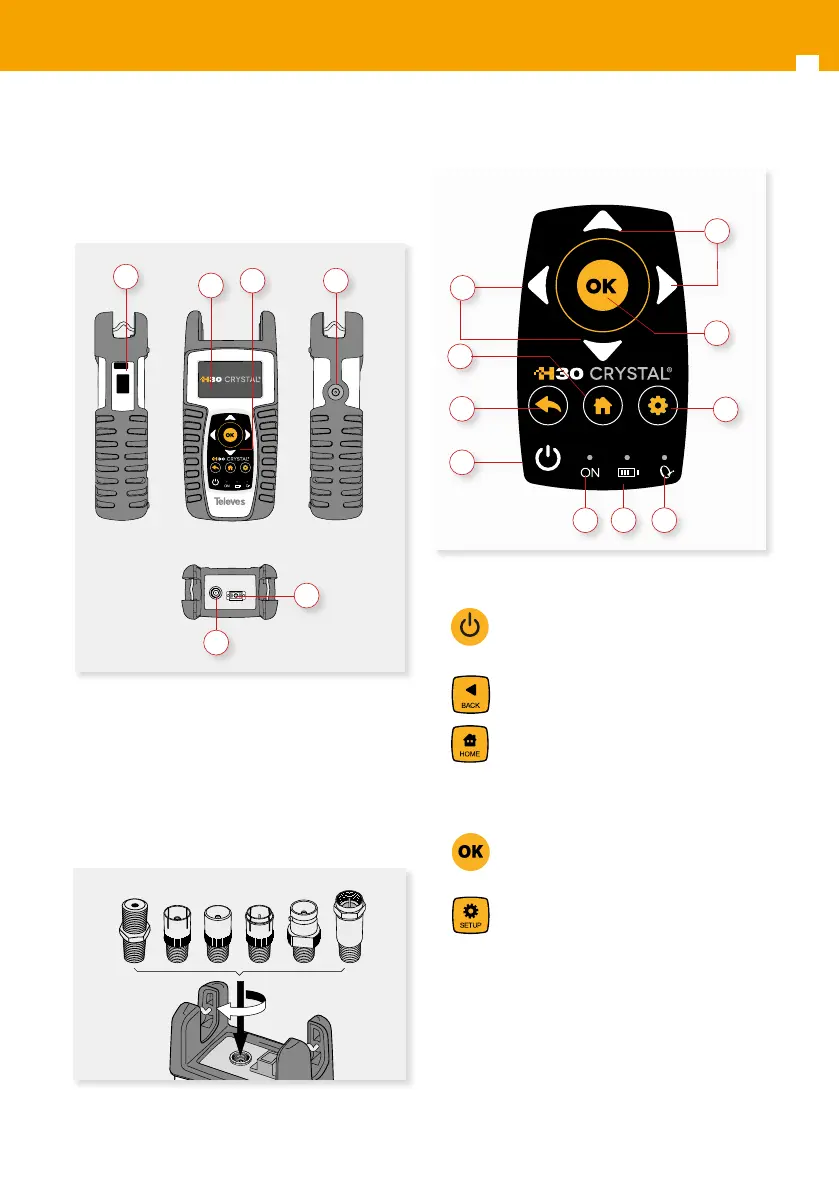
H30 CRYSTAL
8
Description of equipment
components
Connectors and controls
1. External power connector (12VDC).
2. LCD display.
3. Keyboard and LED indicators
4. Ethernet and USB connectors
5. RF F-connector (see options below)
6. Optical ber connector (SC/APC)
Keyboard
1. Device On/O button: To turn the
equipment o, press and hold for
approximately 3 seconds.
2.
Back button: Return to the previous
menu or close a parameter entry window.
3.
Home button: Return to the main menu.
4. Navigation buttons: Used to scroll through
options.
5.
OK Button: To conrm selection.
6.
Setup button: Parameter window for the
current function.
7. LED Powering: Indicates if the equipment is
powering an external load.
8. LED Charging Battery: LED ashes while the
battery is charging.
9. LED Power ON: Illuminated when the
equipment is on.
F-connector options
1
2
3
4
5
1
2
3
4
5
6
9 8
7
4
6
Bekijk gratis de handleiding van Televés H30 Crystal 593602, stel vragen en lees de antwoorden op veelvoorkomende problemen, of gebruik onze assistent om sneller informatie in de handleiding te vinden of uitleg te krijgen over specifieke functies.
Productinformatie
| Merk | Televés |
| Model | H30 Crystal 593602 |
| Categorie | Niet gecategoriseerd |
| Taal | Nederlands |
| Grootte | 5898 MB |







