TELE System SOUND 43 SMART 4K handleiding
Handleiding
Je bekijkt pagina 23 van 35
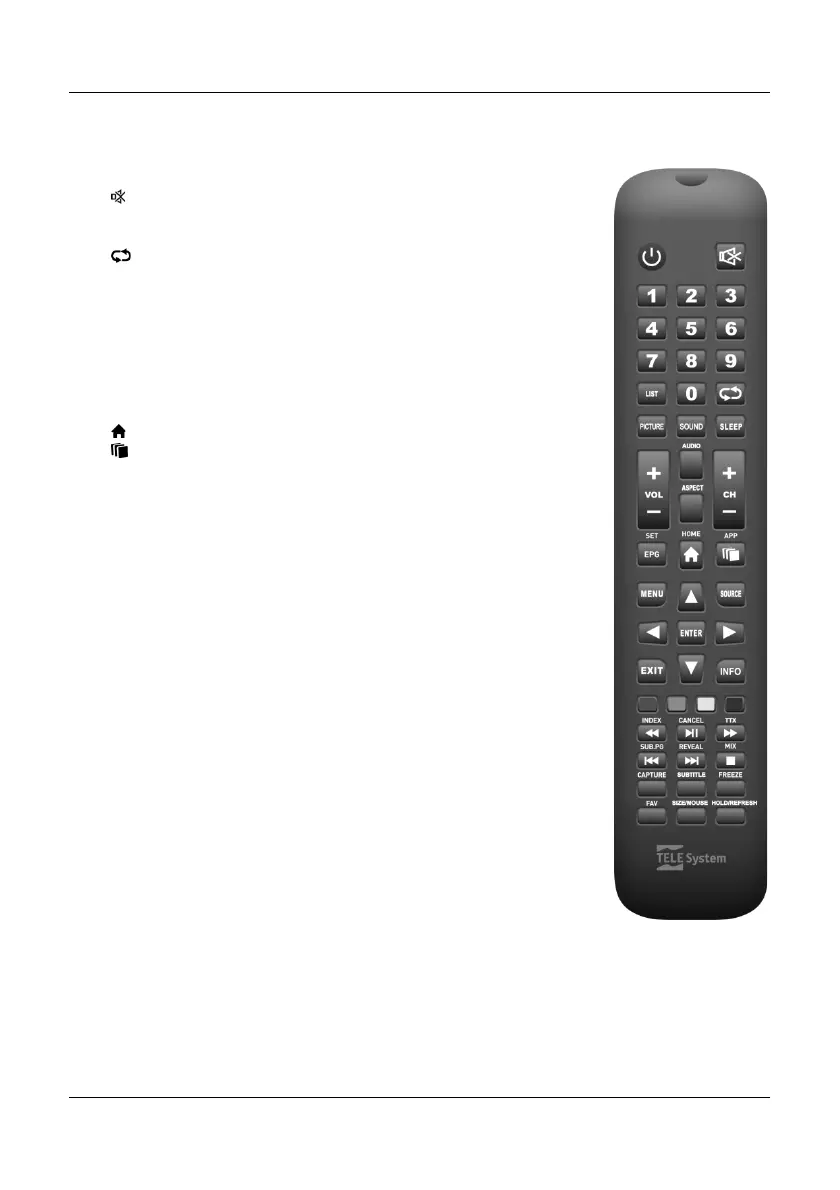
SOUND SMART4K - ENGLISH
3
9.4 Remote control
9.4.1 Keys
1. Power: power on/turn off in Standby.
2. (Mute): temporarily interrupts the audio.
3. 0÷9 numerical keys: direct selection of channels.
4. LIST: access the channels list.
5. (Recall): return to the latest selected program.
6. PICTURE: change video mode.
7. SOUND: change audio mode.
8. SLEEP: set the shutdown timer.
9. VOL-/VOL+: regulate audio volume.
10. AUDIO: choose audio.
11. ASPECT: choose image format.
12. CH-/CH+: previous/next channel change.
13. EPG: access the TV electronic program guide.
14. HOME: recall the HOME menu (Smart/connected mode).
15. APP: direct access to the list of available applications.
16. MENU: recall the main MENU of the selected source.
17. Source: source selection.
18. Arrow Keys: navigation within the menu.
19. ENTER: confirm/select sub-menus/access to channels list.
20. EXIT: exit menu.
21. INFO: view information regarding the current AV content.
22. RED GREEN YELLOW BLUE: contextual function keys.
23. Reverse/INDEX: rewind into the media player / teletext index.
24. Play&Pause/CANCEL: start or pause media playback / cancel temporary
teletext view.
25. FF/TXT: fast-forward into the media player / teletext index.
26. BackSkip/SUB.PG: previous media file / Teletext subpage.
27. Skip/REVEAL: next media file / viewing hidden teletext information.
28. STOP/MIX: stop multimedia playback / teletext transparency.
29. CAPTURE: stop multimedia playback / teletext transparency.
30. SUBTITLE: activation of subtitles (if available).
31. FREEZE: stop frame.
32. FAV: call up favorite channels list.
33. SIZE/MOUSE: teletext function/mouse cursor activation in Smart mode.
34. HOLD/REFRESH: stop teletext sub-page / update page in Smart mode.
9.4.2 Batteries
You must insert the batteries (not supplied) when the product is purchased; it is instead necessary to
replace them once the remote control no longer works properly.
First open the appropriate cover on the back of the remote control. Then to replace the batteries,
introduce the 2 AAA batteries into the compartment respecting the correct polarity as indicated; instead,
to remove batteries, remove the dead batteries from the compartment and dispose of the batteries
separately from household waste and take them to any point of sale or collection.
Bekijk gratis de handleiding van TELE System SOUND 43 SMART 4K, stel vragen en lees de antwoorden op veelvoorkomende problemen, of gebruik onze assistent om sneller informatie in de handleiding te vinden of uitleg te krijgen over specifieke functies.
Productinformatie
| Merk | TELE System |
| Model | SOUND 43 SMART 4K |
| Categorie | Televisie |
| Taal | Nederlands |
| Grootte | 4212 MB |
Caratteristiche Prodotto
| Kleur van het product | Zwart |
| Jaarlijks energieverbruik | 79 kWu |
| Energie-efficiëntieklasse (oud) | A+ |
| Type verpakking | Doos |
| Aan/uitschakelaar | Ja |







