Tektronix TBS1052C handleiding
Handleiding
Je bekijkt pagina 69 van 146
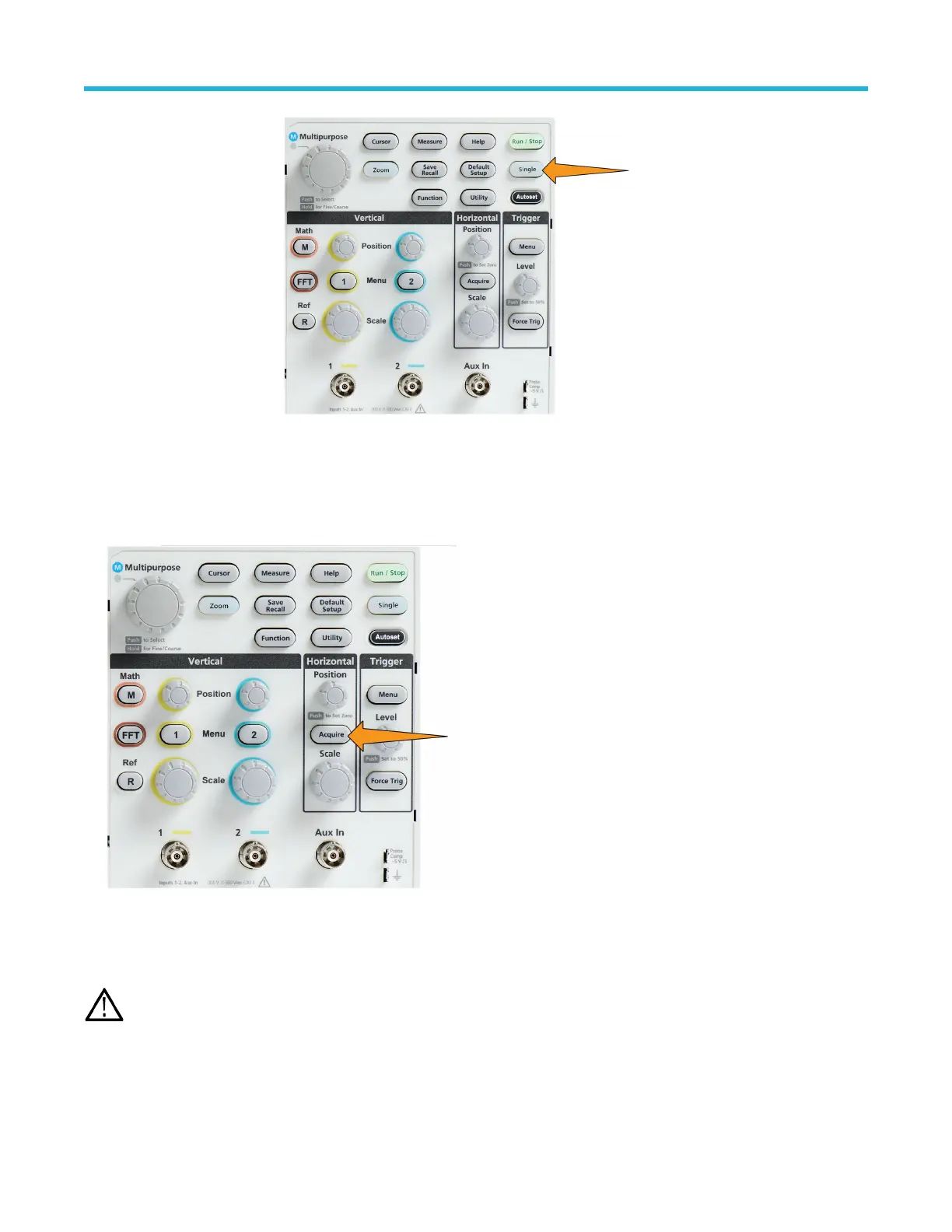
Single sets the trigger mode
to Normal for the single
acquisition.
Setting the acquisition mode
Use the Acquisition mode to set how the oscilloscope uses the sampled data points in each acquisition interval to create and display a
waveform. See Acquisition mode concepts on page 50.
1. Push Acquire.
2. Push the Mode side-menu button.
3. T
urn the Multipurpose knob to select a mode (Sample, Peak Detect, Hi res, Average), then click the Multipurpose knob to enable
that mode.
4. If you select Average, use the Multipurpose knob to select of how many acquisitions to average to create the waveform.
Note: Sampling frequency for Peak Detect and Hi res modes are limited to 250MS/s. Y
ou can zoom in to view the waveforms in
lower horizontal scales.
Acquisition setup
TBS1000C Series Oscilloscopes User Manual 71
Bekijk gratis de handleiding van Tektronix TBS1052C, stel vragen en lees de antwoorden op veelvoorkomende problemen, of gebruik onze assistent om sneller informatie in de handleiding te vinden of uitleg te krijgen over specifieke functies.
Productinformatie
| Merk | Tektronix |
| Model | TBS1052C |
| Categorie | Niet gecategoriseerd |
| Taal | Nederlands |
| Grootte | 35612 MB |