Tektronix TBS1052C handleiding
Handleiding
Je bekijkt pagina 38 van 146
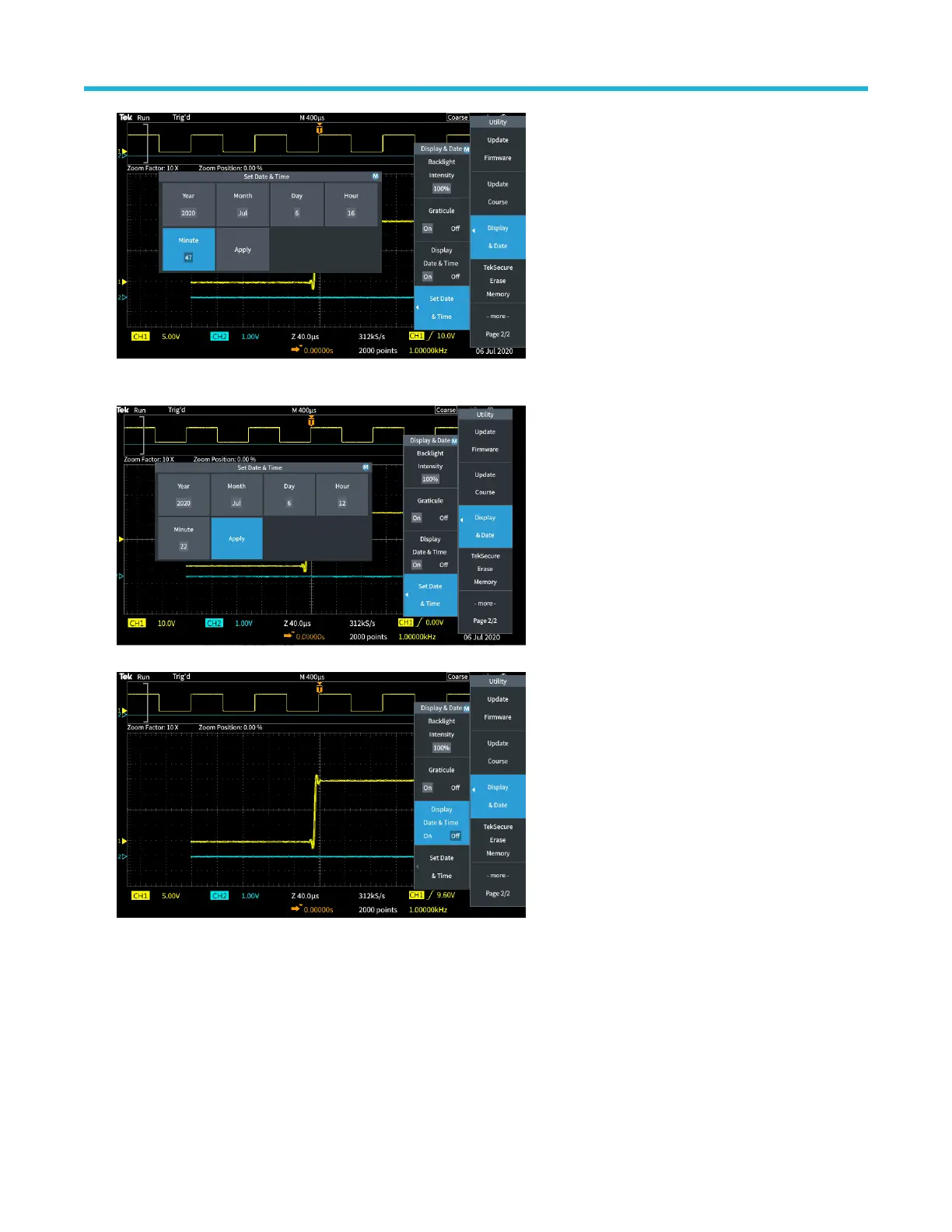
8. When you have finished making all date and time changes, turn the Multipurpose knob to select Apply, then click the knob to enter
the date/time settings into the oscilloscope.
9. T
o turn off displaying the date and time, select Display Date & Time and click the Multipurpose knob to toggle On or Off.
10. Push the Menu On/Off button to close the Utility side menu.
The new date and time are shown in the lower-right corner of the screen.
Getting acquainted with the oscilloscope
TBS1000C Series Oscilloscopes User Manual 40
Bekijk gratis de handleiding van Tektronix TBS1052C, stel vragen en lees de antwoorden op veelvoorkomende problemen, of gebruik onze assistent om sneller informatie in de handleiding te vinden of uitleg te krijgen over specifieke functies.
Productinformatie
| Merk | Tektronix |
| Model | TBS1052C |
| Categorie | Niet gecategoriseerd |
| Taal | Nederlands |
| Grootte | 35612 MB |