Handleiding
Je bekijkt pagina 18 van 94
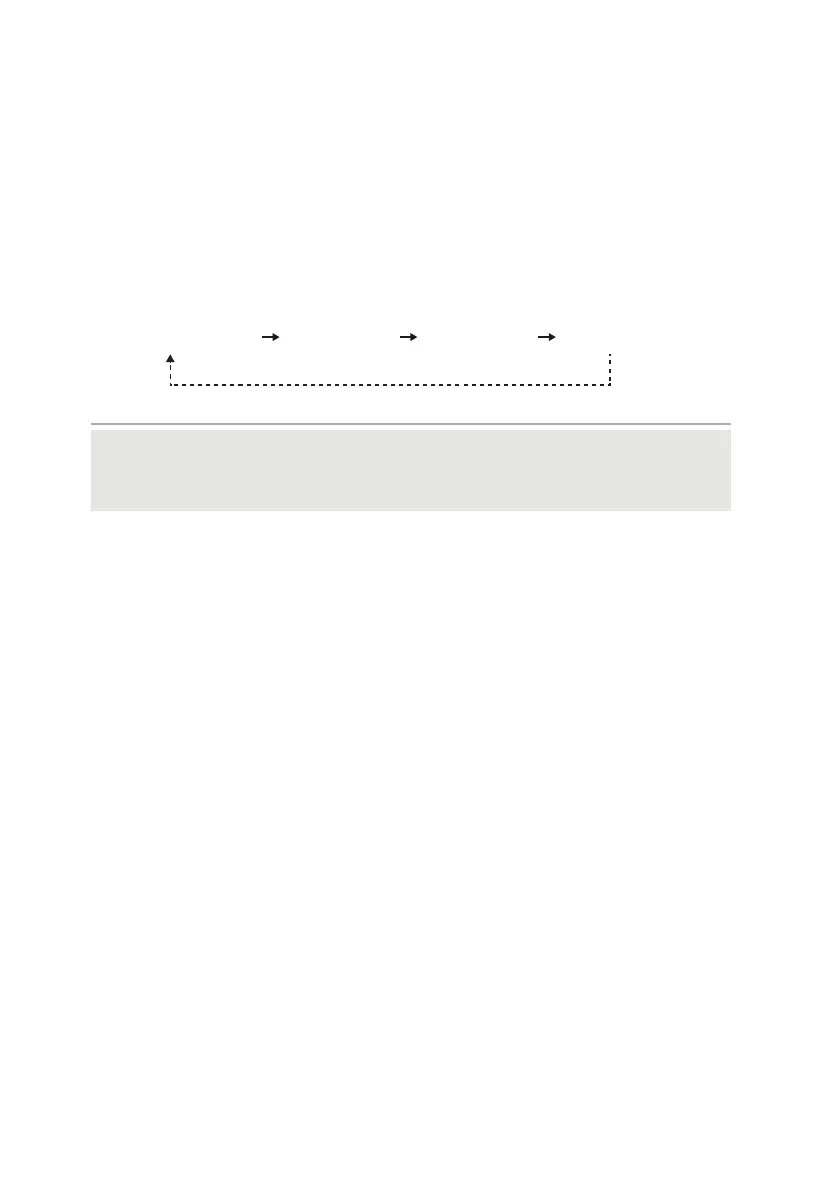
Temperature setting
You can set the temperature of the refrigerator compartment via the control panel.
You cannot directly set the temperature of the freezer compartment. But the colder the
refrigerator
compartment, the colder the freezer compartment.
When the appliance is plugged in for the first time, it sets the temperature to 4°C. When you plug in or
switch on the appliance again, it sets the temperature to the last set temperature.
To set the temperature, press the temperature setting button A one or more times until the indicator for
the desired set temperature lights up. The appliance will operate according to the new set temperature in
15 seconds.
LED 1 (6˚C) LED 2 (4˚C) LED 3 (3˚C) LED 4 (2˚C)
Tips:
The lower the set temperature, the longer you can safely store your food and the more electricity the appliance consumes.
The higher the set temperature, the quicker your stored food decays and the less electricity the appliance consumes.
PowerFreeze mode
To put the appliance into PowerFreeze mode,press and hold the temperature setting button A for 5
seconds. Both the 4°C and 6°C indicators light up and the appliance enters PowerFreeze mode in 15 seconds.
The appliance will automatically exit PowerFreeze mode after 40 hours. Press the temperature setting button
A to exit PowerFreeze mode earlier.
It is suggested to turn on PowerFreeze mode for 12 hours before placing large amout of frozen food in
freezer compartment at one time.
PowerCool mode
To put the appliance into PowerCool mode,press and hold the temperature setting button A for 3 seconds.
Both the 2°C and 3°C indicators light up and the appliance enters PowerCool mode in 15 seconds.
The appliance will automatically exit PowerCool mode after 6 hours. Press the temperature setting button
A to exit PowerCool mode earlier.
Switching off
To switch off the appliance, press and hold the temperature setting button A for 10 seconds. All indicators
turn off and the appliance stops operating in 15 seconds. To switch the appliance back on, press the
temperature setting button A once and the appliance will resume its operation. You can also disconnect
the appliance from the power supply.
V.1
16
Bekijk gratis de handleiding van Teka RBF 43345 FI, stel vragen en lees de antwoorden op veelvoorkomende problemen, of gebruik onze assistent om sneller informatie in de handleiding te vinden of uitleg te krijgen over specifieke functies.
Productinformatie
| Merk | Teka |
| Model | RBF 43345 FI |
| Categorie | Koelkast |
| Taal | Nederlands |
| Grootte | 10161 MB |







