TCL FLIP3 handleiding
Handleiding
Je bekijkt pagina 47 van 53
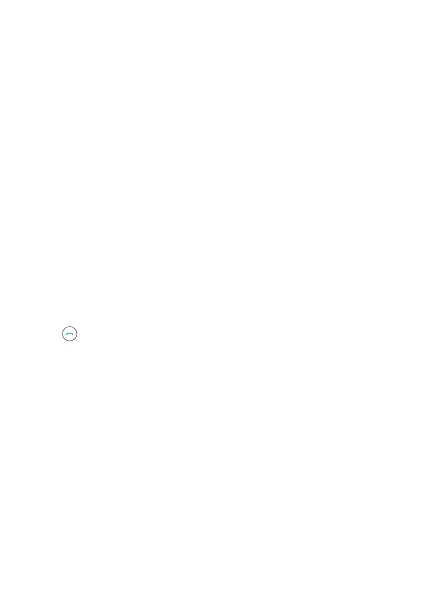
46
• CheckwithyourserviceproviderthatyourSIMcardisvalid.
• Tryselecngtheavailablenetwork(s)manually.
• Tryconnecngatalatermeifthenetworkisoverloaded.
MyphonecannotconnecttotheInternet
• Check that the IMEI number (press *#06#) is the same as the one
printedonyourwarrantycardorbox.
• Make sure that the internet access service of your SIM card is
available.
• Checkyourphone’sInternetconnecngsengs.
• Makesureyouareinaplacewithnetworkcoverage.
• Tryconnecngatalatermeoranotherlocaon.
Invalid SIM card
• MakesuretheSIMcardhasbeencorrectlyinserted(see“1.2Geng
started”).
• MakesurethechiponyourSIMcardisnotdamagedorscratched.
• MakesuretheserviceofyourSIMcardisavailable.
Unable to make outgoing calls
• MakesureyouhavedialedavalidnumberandhavepressedtheCall
Key
.
• Forinternaonalcalls,checkthecountryandareacodes.
• Makesureyourphoneisconnectedtoanetwork,andthenetworkis
notoverloadedorunavailable.
• Checkyoursubscriponstatuswithyourserviceprovider(credit,SIM
cardvalid,etc.).
• Makesureyouhavenotbarredoutgoingcalls.
• Makesurethatyourphoneisnotinairplanemode.
Unable to receive incoming calls
• Make sureyour phone is switched on and connected to a network
(checkforoverloadedorunavailablenetwork).
• Checkyoursubscriponstatuswithyourserviceprovider(credit,SIM
cardvalid,etc.).
• Makesureyouhavenotforwardedincomingcalls.
Bekijk gratis de handleiding van TCL FLIP3, stel vragen en lees de antwoorden op veelvoorkomende problemen, of gebruik onze assistent om sneller informatie in de handleiding te vinden of uitleg te krijgen over specifieke functies.
Productinformatie
| Merk | TCL |
| Model | FLIP3 |
| Categorie | Niet gecategoriseerd |
| Taal | Nederlands |
| Grootte | 4280 MB |







