TCL FLIP3 handleiding
Handleiding
Je bekijkt pagina 46 van 53
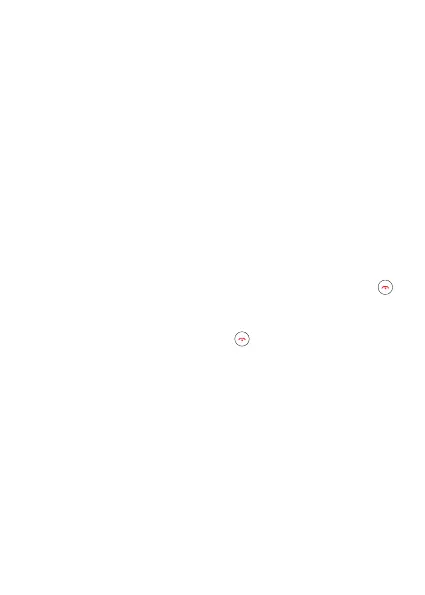
45
9
Troubleshoong
Beforecontacngtheservicecenter,followtheinstruconsbelow:
• Youareadvisedtofullychargethebaeryforopmaloperaon.
• Avoidstoringlargeamountsofdatainyourphoneasthismayaect
itsperformance.
• UsetheFOTA(FirmwareOverTheAir)Upgradetooltoupdate
yourphone’ssoware.ToaccessSowareupdate,pressSengs >
Device > SowareUpdate> Check for updates.
• To set your phone to factory default, access Sengs > Device >
Deviceinformaon> Reset Phone > Reset .Allyourphonedatawill
belostpermanently.Itisstronglyadvisedtofullybackupyourphone
beforereseng.
Thefollowingarethemostaskedquesons:
Myphonehasnotrespondedforseveralminutes
• RestartyourphonebypressingandholdingtheEnd/PowerKey
.
Myphoneturnsobyitself
• Checkthatyourscreenislockedwhenyouarenotusingyourphone,
and make sure the End/PowerKey
is not mis-contacted due to
unlockedscreen.
• Checkthebaerychargelevel.
Myphonecannotchargeproperly
• Make sure that your baery is not completely discharged; if the
baerypowerhasbeenemptyforalongme,itmaytakearound20
minutestodisplaythebaerychargerindicatoronthescreen.
• Makesurechargingiscarriedoutundernormalcondions:0°C(32°F)
to40°C(104°F).
• Whenabroad,checkthatthevoltageinputiscompable.
Myphonecannotconnecttoanetworkor“Noservice”isdisplayed
• Tryconnecnginanotherlocaon.
• Verifythenetworkcoveragewithyourserviceprovider.
Bekijk gratis de handleiding van TCL FLIP3, stel vragen en lees de antwoorden op veelvoorkomende problemen, of gebruik onze assistent om sneller informatie in de handleiding te vinden of uitleg te krijgen over specifieke functies.
Productinformatie
| Merk | TCL |
| Model | FLIP3 |
| Categorie | Niet gecategoriseerd |
| Taal | Nederlands |
| Grootte | 4280 MB |







