TC Electronic M350 handleiding
Handleiding
Je bekijkt pagina 33 van 34
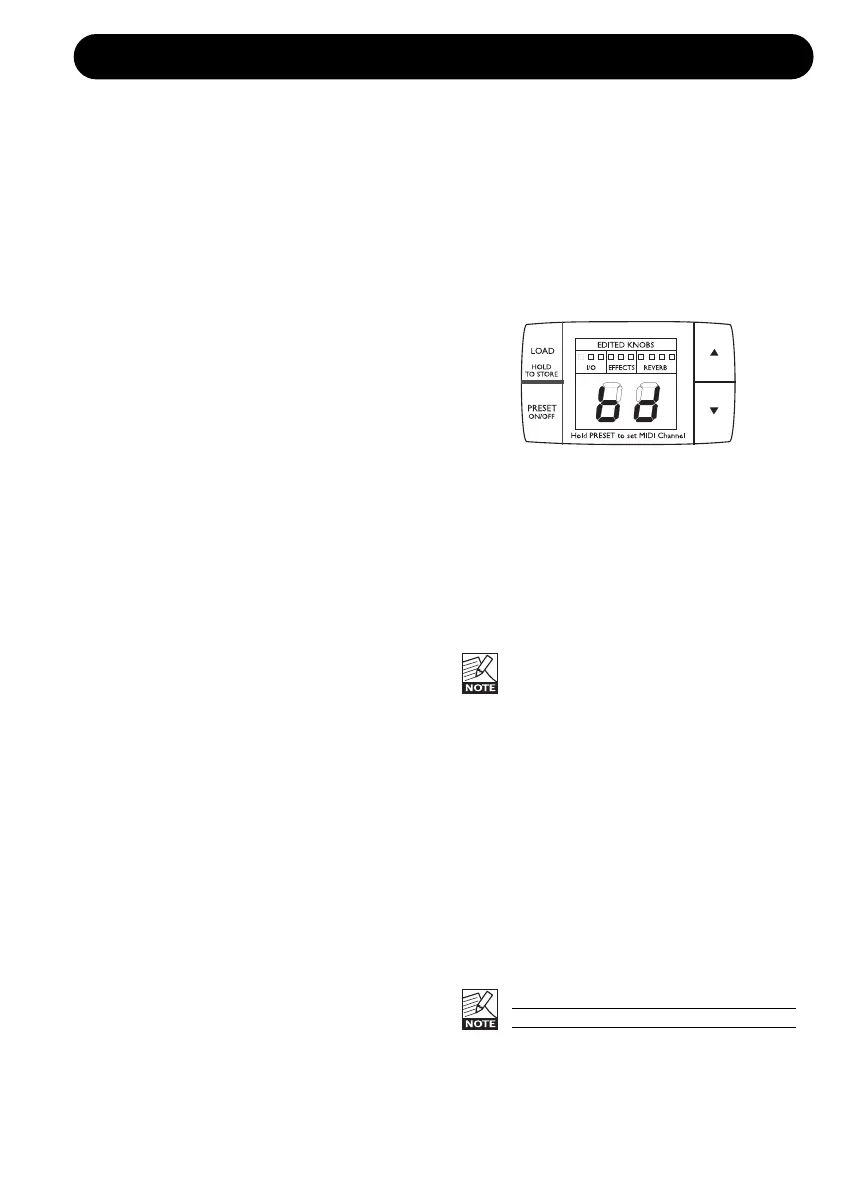
APPENDIX – MIDI CC & RESET & BULK DUMP
31
MIDI Bulk Dump
By performing a MIDI bulk dump, you can
dump all presets to an external MIDI device
(e.g. a sequencer) for backup purposes.
• Press and hold the PRESET ON/OFF key for
approximately 2.5 seconds.
• Use the ARROW UP/DOWN keys to select
Bulk Dump mode.
The display will show:
• Set the receiving device to its MIDI Bulk
Receive Mode. Please refer to the user
manual of the receiving device if you do not
know how to do this. With a standard MIDI
sequencer, arming a MIDI track for recording
should be sufficient.
• Press LOAD once, and the MIDI Bulk Dump
will be sent.
The M350 is always ready to receive a
MIDI bulk dump unless its MIDI Receive
Channel is set to “OF”.
Reset Procedure
If you would like to do a complete reset of the
M350 and return to factory settings, follow this
procedure:
• Power the M350 down by disconnecting the
power cord.
• Press and hold TAP while reconnecting
power. The display will show a flashing “R”.
• Press Load to reset.
• Switch the unit off and on again.
The unit is now reset.
Be aware that all User preset
s will be
lost when performing a factory reset!
You can control the parameters listed below by
sending MIDI Control Changes from an external
MIDI device.
Parameter Control Change
number:
In Level 12
Mix 13
Effect Bal. 14
Digi. In 15
Bypass 81
Delay Type 50
Delay/Effects. Off 82
Timing 16
Tap 80
Feedback 17
Rev. Type 51
Rev. Off 83
PreDelay 18
Decay 19
Color 20
Bekijk gratis de handleiding van TC Electronic M350, stel vragen en lees de antwoorden op veelvoorkomende problemen, of gebruik onze assistent om sneller informatie in de handleiding te vinden of uitleg te krijgen over specifieke functies.
Productinformatie
| Merk | TC Electronic |
| Model | M350 |
| Categorie | Niet gecategoriseerd |
| Taal | Nederlands |
| Grootte | 3194 MB |







