Tascam FR-AV2 handleiding
Handleiding
Je bekijkt pagina 53 van 72
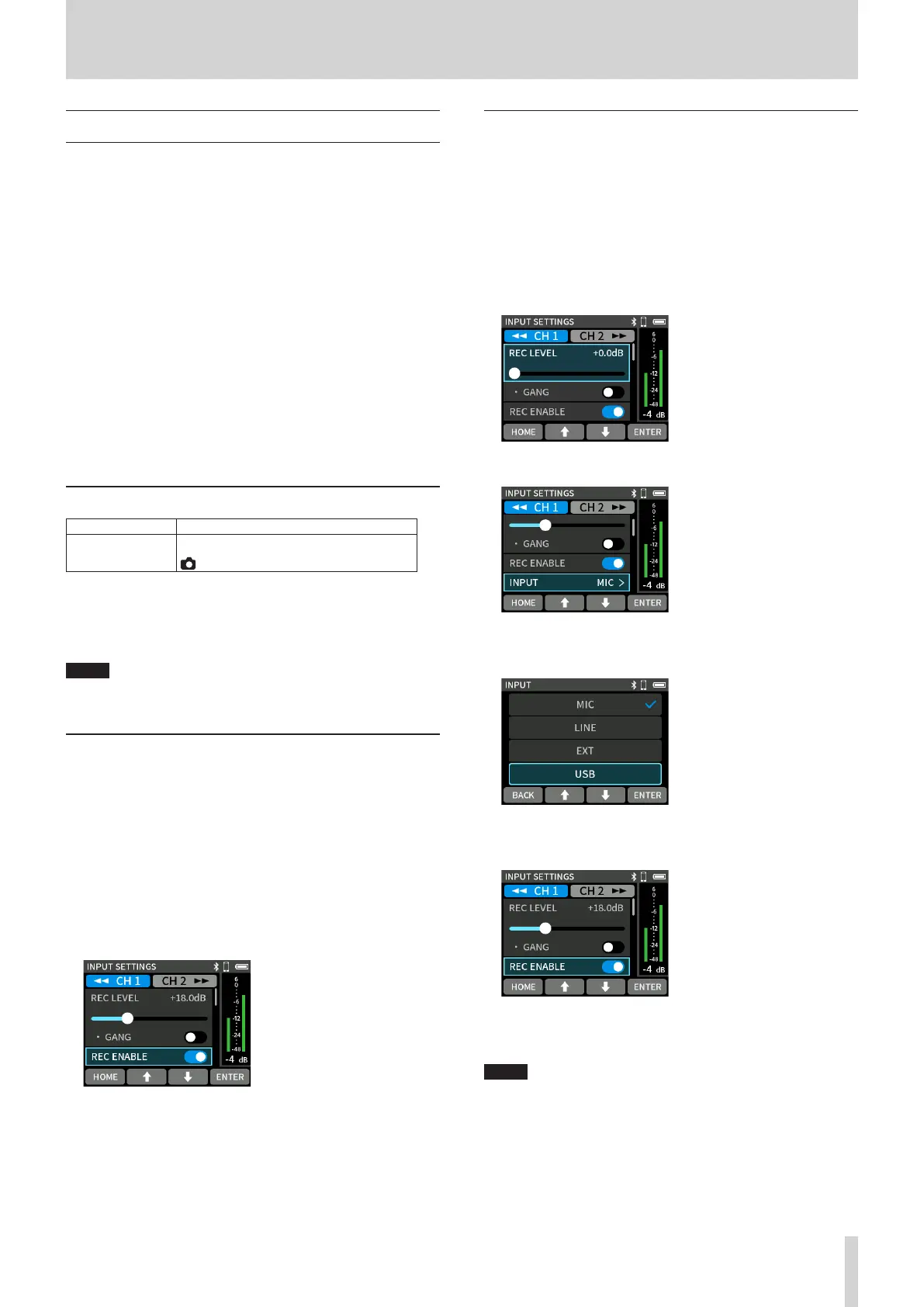
TASCAM FR-AV2 V1.00 53
13. USB connection
13-5. Using as an audio interface
This unit can be used as a USB audio interface by connecting it
to a computer using a USB cable.
o Sound played back on this unit can be output over USB.
When a microSD card is loaded
1.
Manually set this unit and the computer to use the same
sampling frequencies.
See “Changing the recording le format” on page 40 for
procedures to change the sampling frequency of this unit.
2.
After changing the sampling frequency, starting recording
or recording standby will cause audio to be transmitted.
When a microSD card is not loaded
This unit will operate using the sampling frequency of the
computer.
FR-AV2 USB audio channel assignments
USB channels Signals
USB IN 1-2 Input signals from either inputs 1-2 or
/EXT/TC IN according to selection
o Only the REC LEVEL and PHASE settings are enabled for
the selected inputs and applied to the signals sent to the
computer.
NOTE
The automatic power saving function is disabled when in
USB audio interface mode.
Inputting sound to the computer using
the unit inputs
1.
Use a USB cable to connect the computer and the unit.
2.
Set the audio input device to “FR-AV2” on the computer.
Set this unit and the computer to use the same bit depths
and sampling frequencies.
3.
Set “REC ENABLE” to “ON” for the channels that are assigned
to the input connectors that you want to use as inputs to
the computer.
See “Slider switches” on page 22 for slider switch setting
procedures.
Using the computer output as sound
input to this unit
1.
Use a USB cable to connect the computer and the unit.
2.
Set the audio output device to “FR-AV2” on the computer.
Use the same sampling frequency settings for both the unit
and the computer.
3.
Press the F3[INPUT] button when the unit is stopped and
the HOME screen is open.
4.
Select INPUT and press the F4[ENTER] button.
5.
Select USB for the channels to which sound from the com-
puter is assigned.
6.
Set “REC ENABLE” to “ON” for the channels that USB is
assigned to.
See “Slider switches” on page 22 for slider switch setting
procedures.
NOTE
Adjust the USB volume from the computer.
Bekijk gratis de handleiding van Tascam FR-AV2, stel vragen en lees de antwoorden op veelvoorkomende problemen, of gebruik onze assistent om sneller informatie in de handleiding te vinden of uitleg te krijgen over specifieke functies.
Productinformatie
| Merk | Tascam |
| Model | FR-AV2 |
| Categorie | Niet gecategoriseerd |
| Taal | Nederlands |
| Grootte | 8478 MB |


