Tascam FR-AV2 handleiding
Handleiding
Je bekijkt pagina 52 van 72
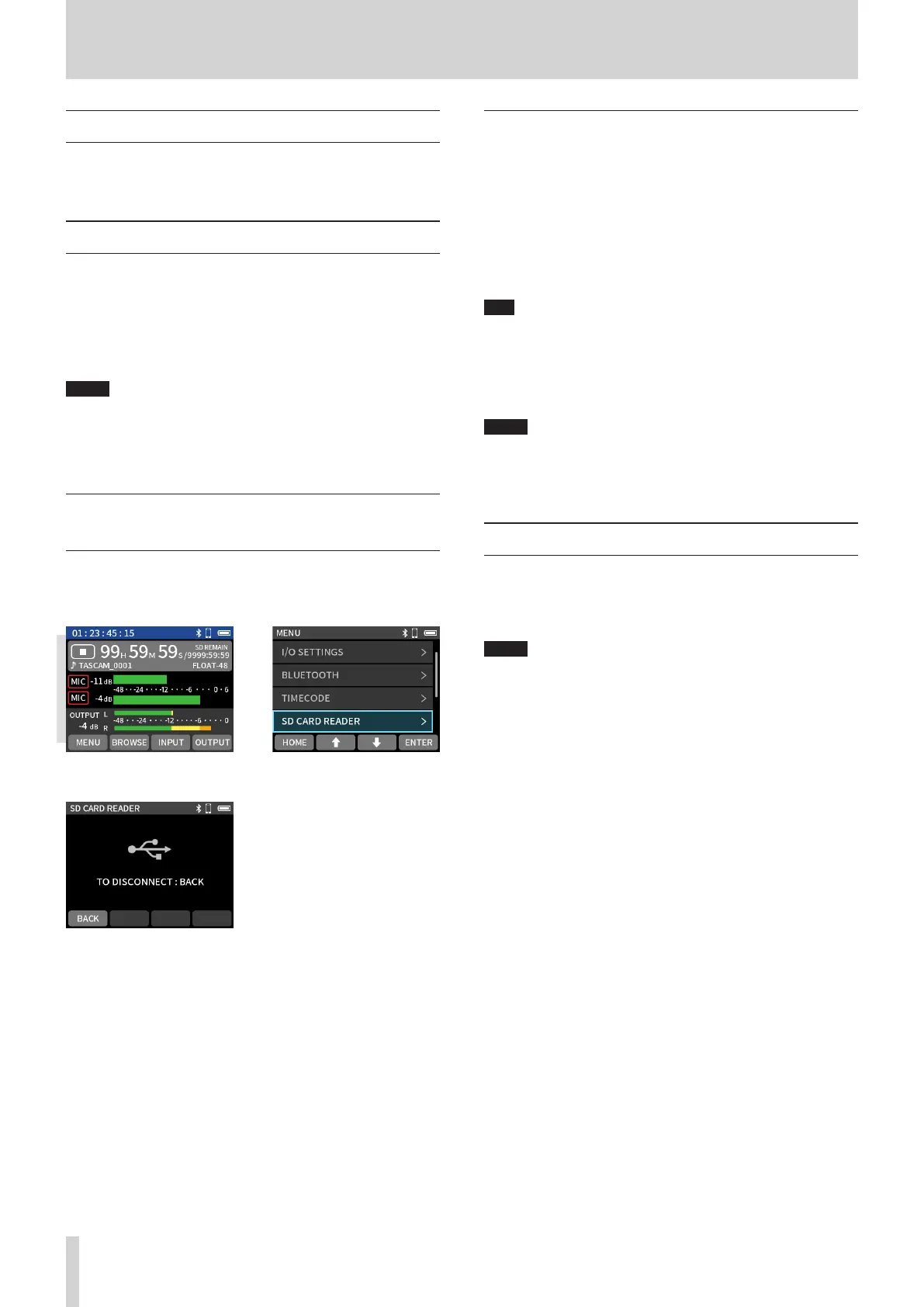
52 TASCAM FR-AV2 V1.00
13-1. Connecting with computers
See “Connecting computers and smartphones” on page 27 for
details.
13-2. Connecting with iOS devices
To connect with an iOS device with a lightning connector, a
Lightning to USB Camera Adapter and a USB cable (Type-A to
Type-C) are necessary.
To connect with an iOS device with a Type-C connector, a USB
cable (Type-C to Type-C) is necessary.
NOTE
o This unit will not provide power to an iOS device when they
are connected.
o Set the power supply to battery power.
13-3. Accessing microSD cards
from a computer
The unit display will change. The microSD card in the unit can be
accessed when it is recognized by the computer.
HOME screen when stopped
e
Press the F1[MENU] button. Select SD CARD READER and
press the F4[ENTER] button.
To disconnect from a computer
Follow the specied procedures for the computer to remove the
media. Then, press the F1[BACK] button.
13. USB connection
Exchanging les with computers
Click the “FR-AV2” drive on the computer to show the “SOUND”
and “UTILITY” folders.
To transfer les from the computer, drag and drop the desired
audio les on the computer to the SOUND folder. To transfer
les from the microSD card to the computer, drag and drop the
desired audio les from the SOUND folder to any folder on the
computer.
TIP
o The SOUND folder can be managed from the computer.
o Subfolders can be created in the SOUND folder. Only two
levels of subfolders can be created. This unit cannot recognize
subfolders and les beyond three levels.
NOTE
Follow the procedures specied for the computer to disconnect
the unit from it before removing a microSD card from the unit
or pressing the F1[BACK] button.
13-4. Using the ASIO driver
With Windows, an ASIO driver for the FR-AV2 can be used. Check
the page for this product on the TASCAM website for details.
https://tascam.com/
NOTE
With a Mac, the standard OS driver will be used, so there is no
need to install any software.
Bekijk gratis de handleiding van Tascam FR-AV2, stel vragen en lees de antwoorden op veelvoorkomende problemen, of gebruik onze assistent om sneller informatie in de handleiding te vinden of uitleg te krijgen over specifieke functies.
Productinformatie
| Merk | Tascam |
| Model | FR-AV2 |
| Categorie | Niet gecategoriseerd |
| Taal | Nederlands |
| Grootte | 8478 MB |


