Tascam FR-AV2 handleiding
Handleiding
Je bekijkt pagina 45 van 72
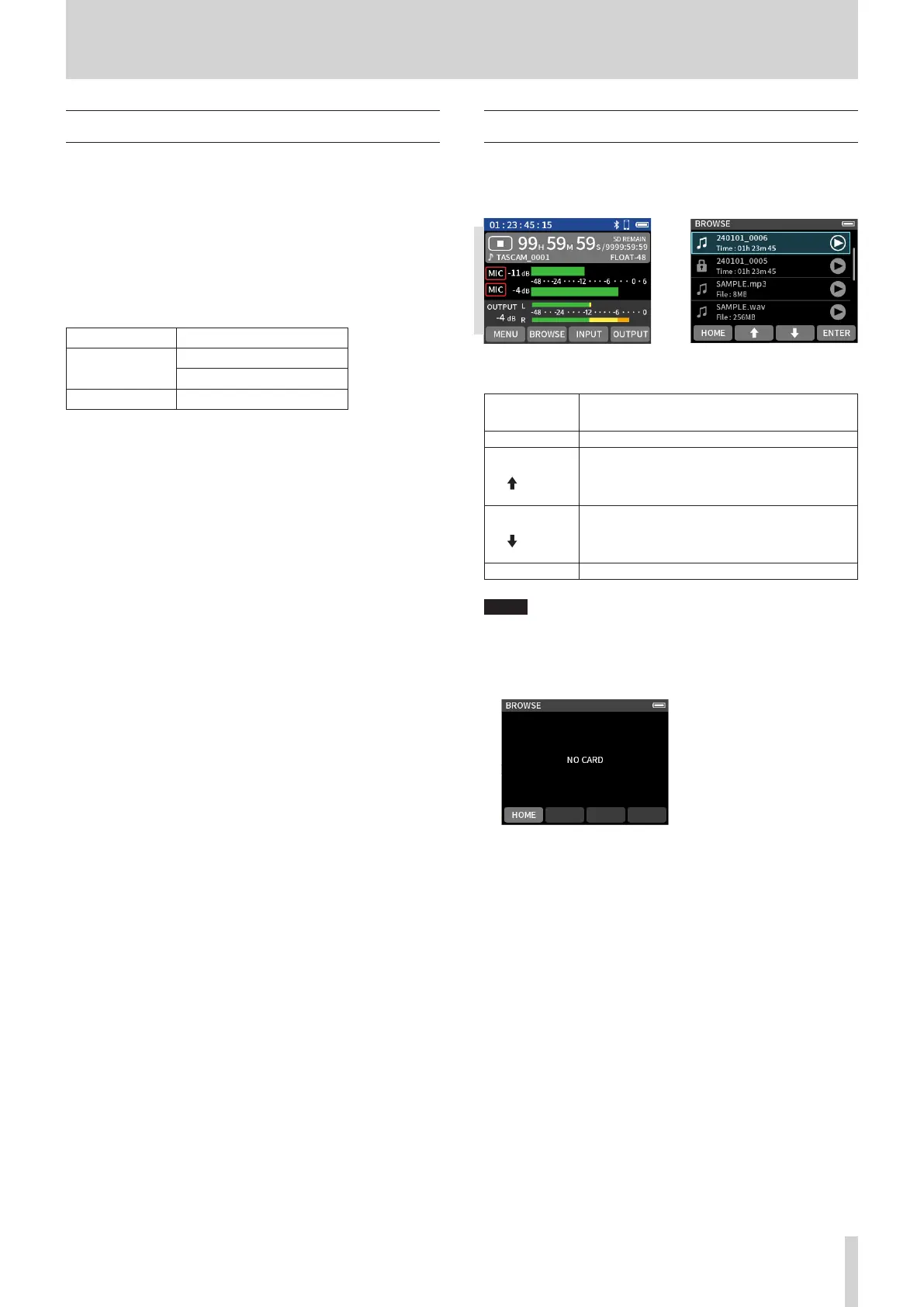
TASCAM FR-AV2 V1.00 45
10. File operations
10-4. Project overview
Files created during a single recording are referred to as a project.
Files belong to the same project if their names are the same
from the characters set by the user through the le numbers.
See “File name overview” on page 43 for details about project
names. The way project names are given can be changed in the
same manner as for le names. (“Changing how les are named”
on page 43)
Example
Project name Files in the same project
TASCAM_0001
TASCAM_0001-1.WAV
TASCAM_0001-2.WAV
TASCAM_0002 TASCAM_0002-1_2.WAV
o Individual les not created by this unit and loaded from a
computer or other source are each treated as a single project.
10-5. Using the BROWSE screen
Files on the loaded microSD card can be worked with and easily
played back.
HOME screen when stopped BROWSE screen
e
Press the F2[BROWSE]
button.
Function
button
Function
F1[HOME] Open HOME screen
F2[ ]
Move selection (highlighted area above) up
by one (nothing happens if top item already
selected)
F3[ ]
Move selection (highlighted area above) down
by one (nothing happens if bottom item
already selected)
F4[ENTER] Conrm selected folder or le
NOTE
If a microSD card is not loaded, the following screen will
appear.
Press the F1[HOME] button to return to the HOME screen.
Then, insert a microSD card.
Bekijk gratis de handleiding van Tascam FR-AV2, stel vragen en lees de antwoorden op veelvoorkomende problemen, of gebruik onze assistent om sneller informatie in de handleiding te vinden of uitleg te krijgen over specifieke functies.
Productinformatie
| Merk | Tascam |
| Model | FR-AV2 |
| Categorie | Niet gecategoriseerd |
| Taal | Nederlands |
| Grootte | 8478 MB |


