Tascam FR-AV2 handleiding
Handleiding
Je bekijkt pagina 35 van 72
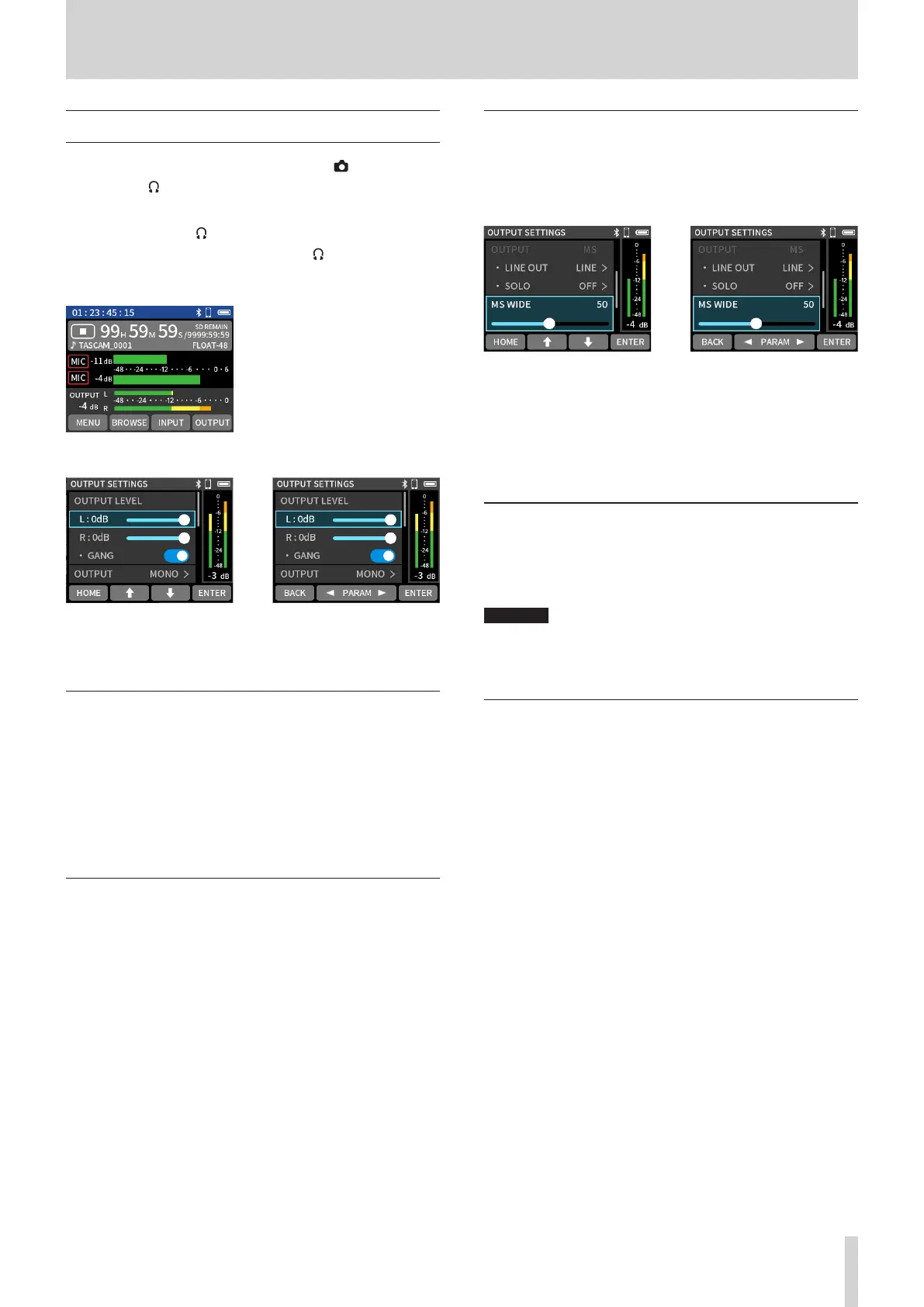
TASCAM FR-AV2 V1.00 35
6. I/O SETTINGS
6-4. Adjusting the volume
Use this to adjust the volume output from the (camera),
LINE OUT and (headphone) jacks and used for wireless audio
monitoring.
o The volume used for (headphone) output and wireless audio
monitoring can also be adjusted using the (headphone) volume
control on the unit.
HOME screen
Press the F4[OUTPUT]
button.
e
Select the output to adjust
and press the F4[ENTER]
button.
Use the F2[hPARAM] and
F3[PARAM7] buttons to
adjust it.
GANG operation
The L and R volumes are aected when adjusted depending on
the GANG setting.
ON (default)
SOLO control is possible while maintaining the L/R balance.
OFF
Separate control of the OUTPUT LEVEL is possible for L and R.
Output sound (OUTPUT)
Set with the OUTPUT SETTINGS screen> OUTPUT item.
MONO (default), STEREO
The output sound can be switched between mono and stereo.
Adjusting mid and side levels (MS WIDE)
This setting can be adjusted while monitoring the mic sounds by
setting MENU screen > I/O SETTINGS > MS DECODE to “MONITOR”.
See “Connection settings” on page 34 for details.
OUTPUT SETTINGS screen
e
Select MS WIDE and press
the F4[ENTER] button.
Use the F2[hPARAM] and
F3[PARAM7] buttons
to adjust the width of the
sound.
o At 0, the sound will be 100% mid (M). The amount of side (S)
increases with the value. The default value is 50.
LIMITER
This function prevents distortion when signals that are too loud
are output suddenly.
Options: OFF (default), ON
CAUTION
Distortion could occur if the output sound is excessively loud
even when the limiter function is on. In such a case, lower the
output level manually.
DELAY
The amount of delay time to the output device can be adjusted.
This function is convenient for adjusting video and audio on a
connected camera.
Options: OFF (default) – 300 ms
o Use the F2[hPARAM] and F3[PARAM7] buttons to adjust
this.
Bekijk gratis de handleiding van Tascam FR-AV2, stel vragen en lees de antwoorden op veelvoorkomende problemen, of gebruik onze assistent om sneller informatie in de handleiding te vinden of uitleg te krijgen over specifieke functies.
Productinformatie
| Merk | Tascam |
| Model | FR-AV2 |
| Categorie | Niet gecategoriseerd |
| Taal | Nederlands |
| Grootte | 8478 MB |


