Tascam FR-AV2 handleiding
Handleiding
Je bekijkt pagina 14 van 72
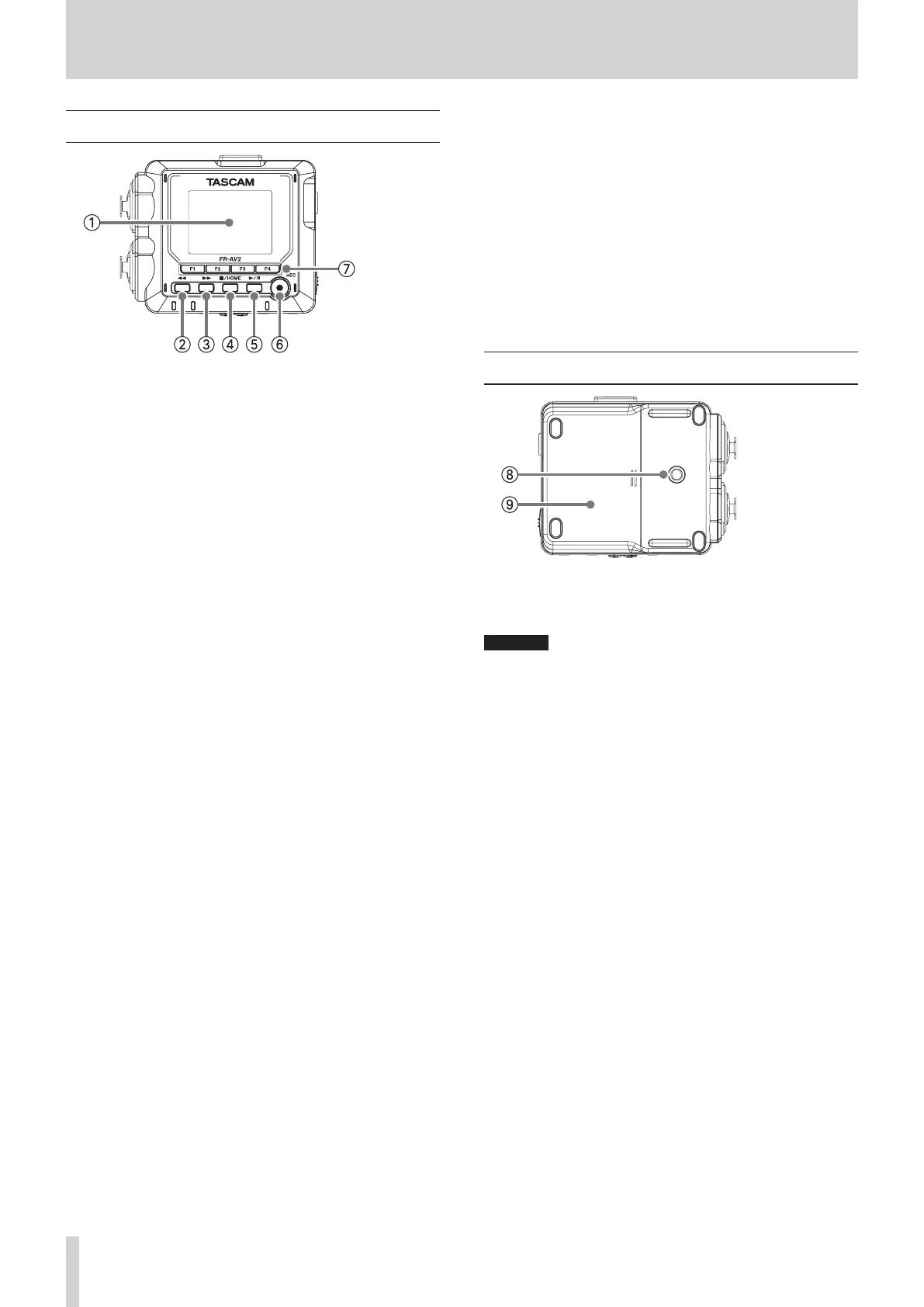
14 TASCAM FR-AV2 V1.00
3. Names and functions of parts
3-1. Top
1 Display
This shows a variety of information.
2
m
button
Press this when playing or stopped to search backward.
Press this when searching backward to increase the search
speed.
Press this when searching forward to decrease the search
speed.
Press and hold this when playing, stopped or searching
backward to seek backward.
3
,
button
Press this when playing or stopped to search forward.
Press this when searching forward to increase the search
speed.
Press this when searching backward to decrease the search
speed.
Press and hold this when playing, stopped or searching forward
to seek forward.
4
8
/HOME button
Press this during playback to stop playback and set the
playback position to the beginning of that le.
Press this when recording or in recording standby to stop
recording.
Press when any screen other than the HOME screen is open
to return to the HOME screen.
5
t
/
9
button
Press this when stopped to start playback.
Press during playback to pause.
Press this when a le is selected on the BROWSE screen to
play that le.
Press this when recording to put the unit in recording
standby.
The function changes according to the REC PAUSE MODE
setting. See “Recording operation ow” on page 38 for
details.
6 REC[
0
] button
Press this when stopped to start recording.
7 Function buttons (F1, F2, F3, F4)
The function assigned to each button changes according to
the screen shown on the display.
Icons for the currently assigned functions are shown at the
bottom of the display.
Unless TC GEN MODE is “OFF”, pressing and holding the F4
button changes the COUNTER VIEW setting, switching the
positions of the counter and timecode on the HOME screen.
3-2. Bottom
8 Tripod mounting threads (1/4-inch)
Use this to attach this unit to a tripod.
CAUTION
o Ensure the tripod or mic stand screw is securely fastened to
prevent the unit from falling.
o When attaching this unit to a tripod or mic stand, be sure to
place it on a level surface.
o Some tripods have dierent screw specications that make
direct connection impossible. Use a commercially-available
adapter with such tripods.
o Screws that are longer than 4.5 mm cannot be used for
attachment.
9 Battery compartment (AA batteries)
Install 3 AA batteries in this compartment to power the unit.
Bekijk gratis de handleiding van Tascam FR-AV2, stel vragen en lees de antwoorden op veelvoorkomende problemen, of gebruik onze assistent om sneller informatie in de handleiding te vinden of uitleg te krijgen over specifieke functies.
Productinformatie
| Merk | Tascam |
| Model | FR-AV2 |
| Categorie | Niet gecategoriseerd |
| Taal | Nederlands |
| Grootte | 8478 MB |


