Tascam FR-AV2 handleiding
Handleiding
Je bekijkt pagina 12 van 72
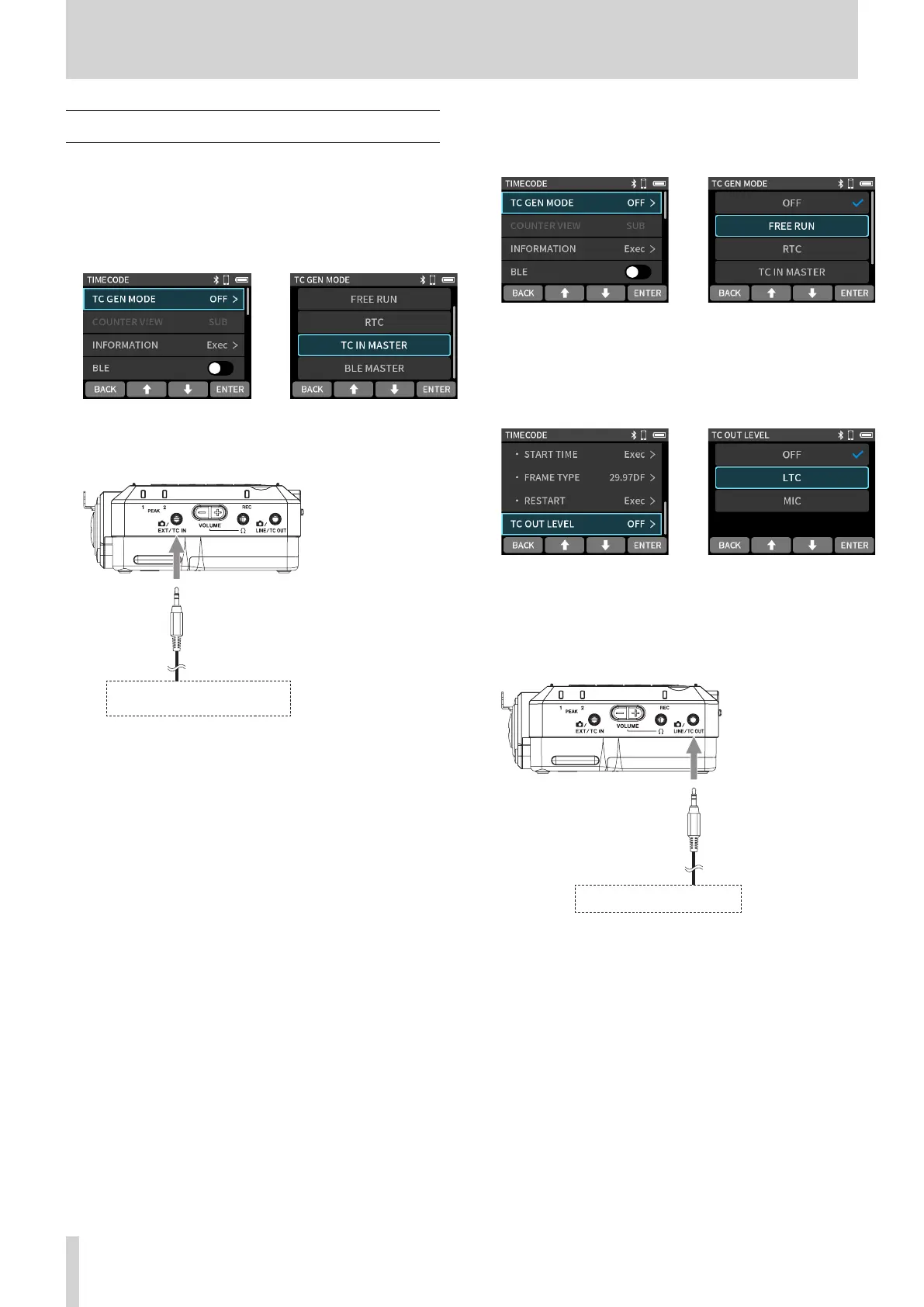
12 TASCAM FR-AV2 V1.00
2. Quick Start Guide
2-13. Using timecode
Make the following settings on the MENU > TIMECODE setting
screen
When receiving timecode by wire
1.
TIMECODE screen
e
Select TC GEN MODE and
press the F4[ENTER] button.
Select TC IN MASTER and
press the F4[ENTER] button.
2.
Timecode transmitting device
Stereo mini plug
When outputting timecode by wire
1.
TIMECODE screen
e
Select TC GEN MODE and
press the F4[ENTER] button.
Select any setting other
than “OFF” and press the
F4[ENTER] button.
2.
TIMECODE screen
e
Select TC OUT LEVEL and
press the F4[ENTER] button.
Select “LTC” or “MIC” and
press the F4[ENTER] button.
Select the “TC OUT LEVEL” setting according to the input speci-
cations of the device receiving the timecode.
3.
Timecode receiving device
Stereo mini plug
See “Timecode functions” on page 57 for details.
Bekijk gratis de handleiding van Tascam FR-AV2, stel vragen en lees de antwoorden op veelvoorkomende problemen, of gebruik onze assistent om sneller informatie in de handleiding te vinden of uitleg te krijgen over specifieke functies.
Productinformatie
| Merk | Tascam |
| Model | FR-AV2 |
| Categorie | Niet gecategoriseerd |
| Taal | Nederlands |
| Grootte | 8478 MB |


