Tascam FR-AV2 handleiding
Handleiding
Je bekijkt pagina 11 van 72
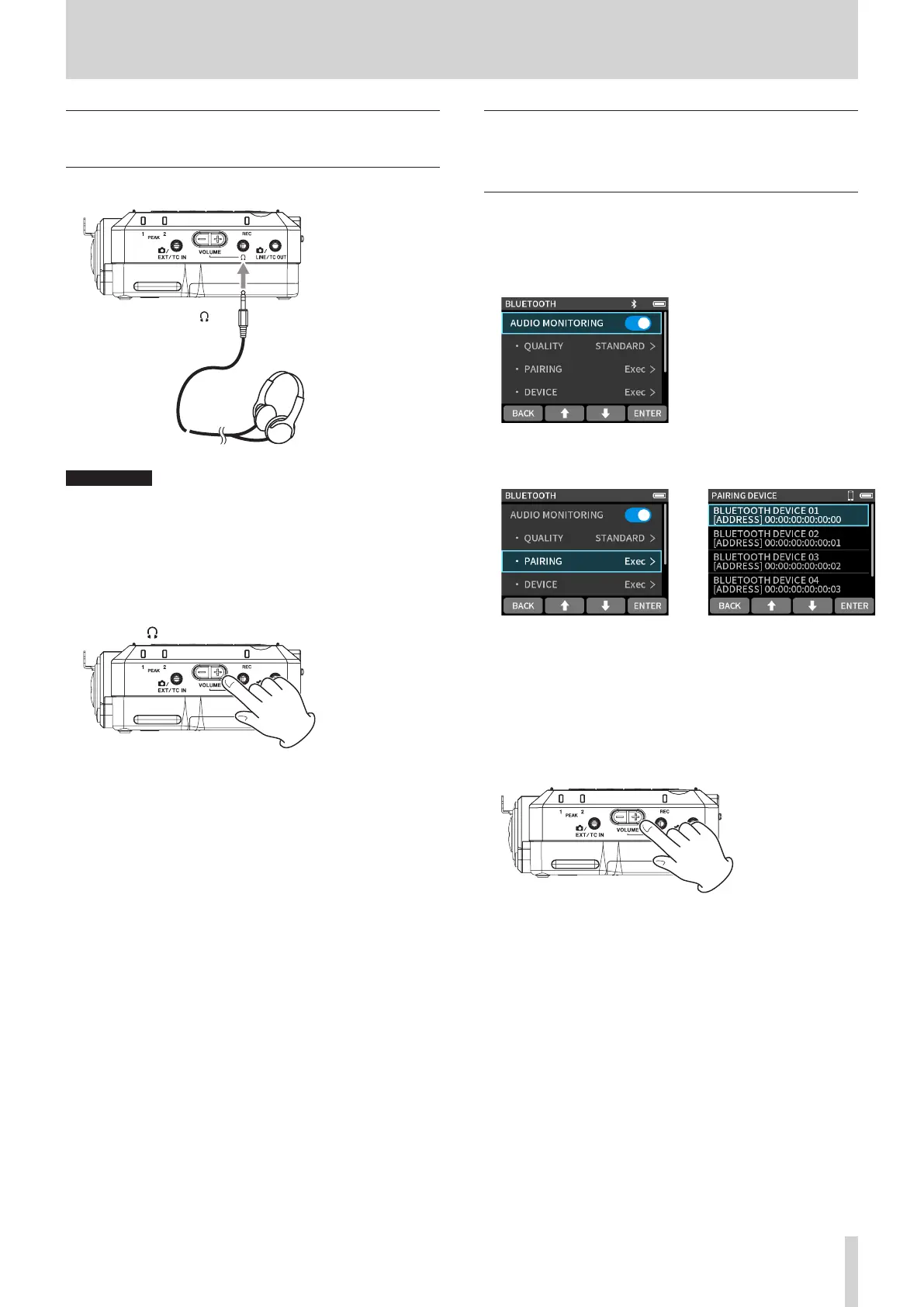
TASCAM FR-AV2 V1.00 11
2. Quick Start Guide
2-11. Listening to sound with
headphones
1.
Connect headphones with a 3.5 mm (1/8") stereo mini plug.
jack
V
CAUTION
While wearing headphones, do not connect or disconnect the
headphone plug or turn the unit on or put it into standby.
Doing so might cause sudden loud noises, which could harm
hearing.
Always set the volume to minimum (0) before putting
headphones on.
2.
Press the (headphone) volume +/− to adjust the volume.
2-12. Listening with earphones
or speakers that support
Bluetooth
Enable Bluetooth transmission on the earphone, speaker or
other device that supports Bluetooth, and make the MENU >
Bluetooth setting to connect this device.
1.
AUDIO MONITORING: ON
2.
Pairing
BLUETOOTH screen
e
Select PAIRING and press the
F4[ENTER] button.
Select the device to connect
and press the F4[ENTER]
button.
i When connecting a device that is already paired, select it
from the DEVICE list.
3.
After connecting, press the headphone volume +/− to
adjust the volume.
See “Wireless audio monitoring” on page 59 for details.
Bekijk gratis de handleiding van Tascam FR-AV2, stel vragen en lees de antwoorden op veelvoorkomende problemen, of gebruik onze assistent om sneller informatie in de handleiding te vinden of uitleg te krijgen over specifieke functies.
Productinformatie
| Merk | Tascam |
| Model | FR-AV2 |
| Categorie | Niet gecategoriseerd |
| Taal | Nederlands |
| Grootte | 8478 MB |


