Taga Harmony TOS-415 V.2 handleiding
Handleiding
Je bekijkt pagina 10 van 12
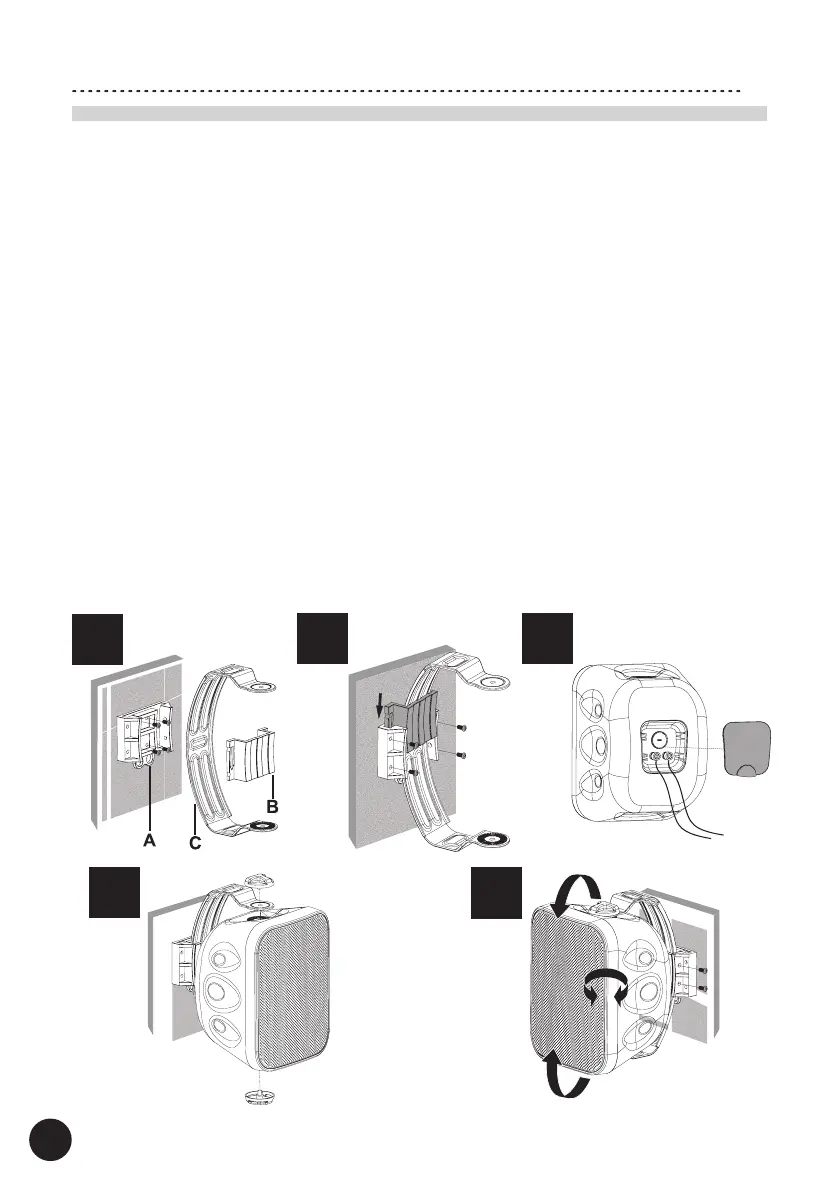
1
2
3
4
5
Speaker Mounting
TOS using U mounting bracket with horizontal and vertical regulation
Fig. 1
- Position the wall mount (A) on the mounting surface where you want to install the speaker, and
mark 4 installation points.
- Use mounting accessories appropriate for the surface and install them in the mounting surface.
- Firmly mount the wall mount.
Fig. 2
- Attach the bracket (C) to the wall mount (A), slide in the locking cover (B) and secure it with 4
screws.
Fig. 3
- Remove the speaker terminal box cover, connect the speaker cable to the speaker terminals and
rmly place the cover back.
Fig. 4
- Slide the speaker into the bracket (C) and screw top and bottom bracket knobs to secure the
speaker in the bracket (C).
Fig. 5
- Adjust the horizontal position of the speaker and fasten (screw in rmly) the knobs.
In the future the knobs can be loosen to adjust the speaker horizontal position.
- Adjust the vertical position of the speaker and secure the chosen position by installing 2 screws
on the side of the wall mount (A).
In the future the side screws can be removed to adjust the speaker vertical position.
10
Bekijk gratis de handleiding van Taga Harmony TOS-415 V.2, stel vragen en lees de antwoorden op veelvoorkomende problemen, of gebruik onze assistent om sneller informatie in de handleiding te vinden of uitleg te krijgen over specifieke functies.
Productinformatie
| Merk | Taga Harmony |
| Model | TOS-415 V.2 |
| Categorie | Speaker |
| Taal | Nederlands |
| Grootte | 1369 MB |