Handleiding
Je bekijkt pagina 9 van 55
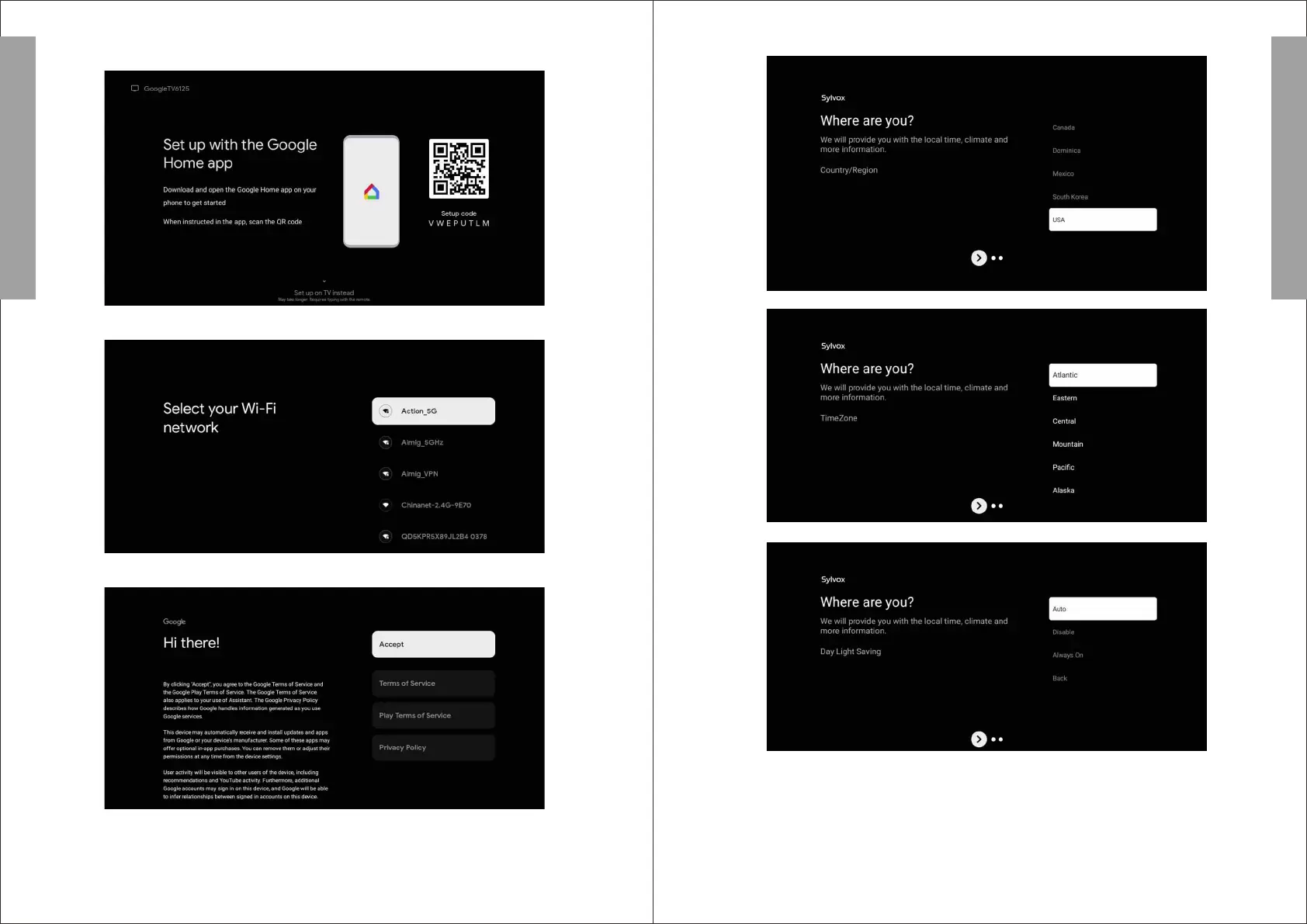
English
English
5. Scan setup code to download Google home app on your phone to set up or press ▲/▼ to set
up on TV.
6. Press ▲/▼ to select the wifi to connect, press OK and enter the password to confirm the
connection is successful.
7. By accepting the Google Terms of Service to improve the product experience, select "Accept"
to accept this condition.
8. Set your location.
9. Set your Time Zone.
10. Set your Daylight Saving.
10
11
Bekijk gratis de handleiding van SYLVOX KT16K0KHGA, stel vragen en lees de antwoorden op veelvoorkomende problemen, of gebruik onze assistent om sneller informatie in de handleiding te vinden of uitleg te krijgen over specifieke functies.
Productinformatie
| Merk | SYLVOX |
| Model | KT16K0KHGA |
| Categorie | Televisie |
| Taal | Nederlands |
| Grootte | 11330 MB |