Handleiding
Je bekijkt pagina 8 van 55
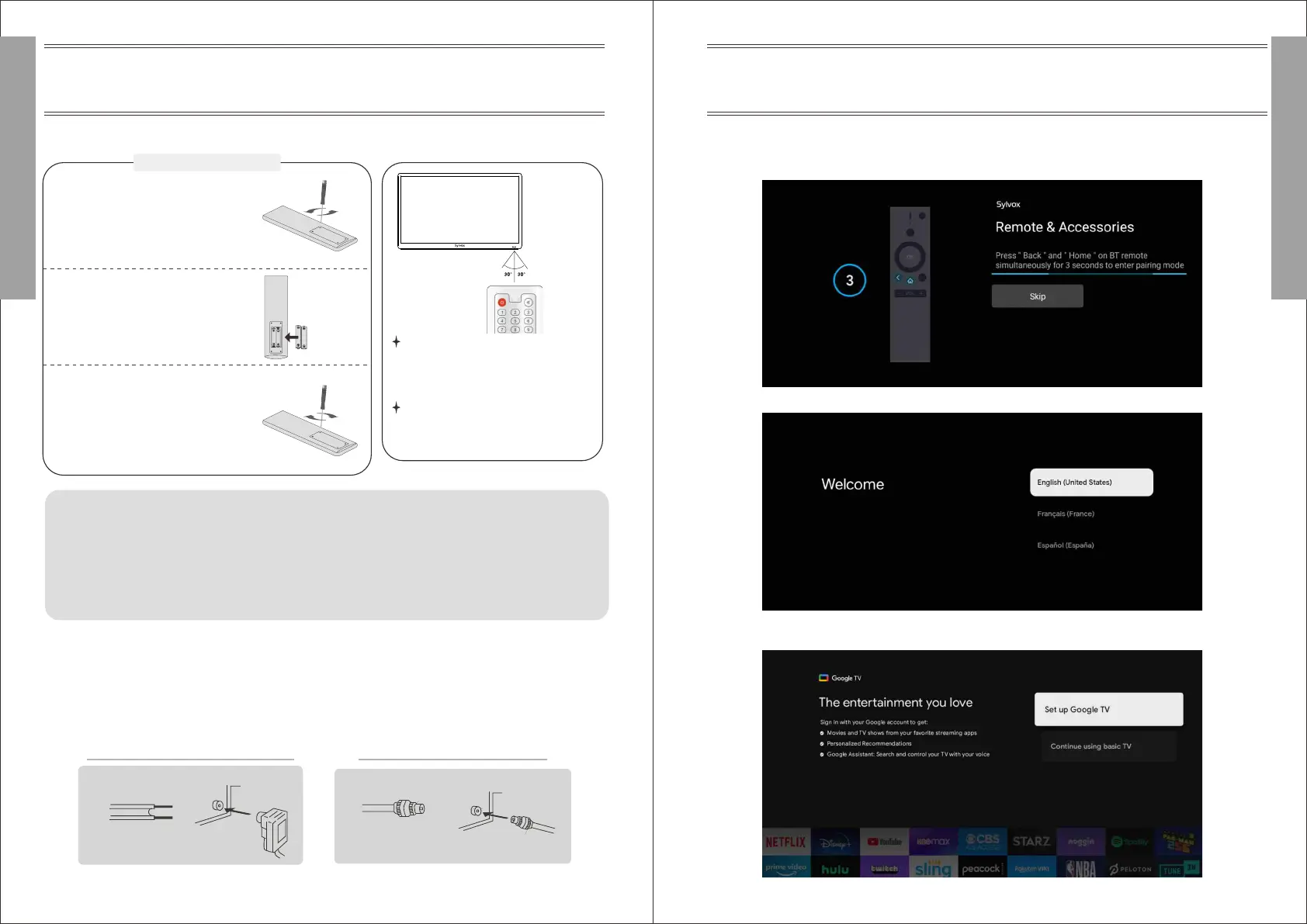
English
TV Operation
1. Please connect the TV to the power supply, and the indicator light will be red after power-on.
Press the (power) button on the remote control or TV to turn on the TV.
2. You need to pair the remote control with the TV first. After the code is successful, you can
use the Operate the Bluetooth remote control of the TV.
3.Press ▲/▼ to select the system language and press OK to confirm the language.
4. Press ▲/▼ to set up Google TV which need to sign in google account for Google service,
or basic TV which not need to sign in google account.
9
General Description
Installing Batteries in the Remote Control
Antenna connection
Use a 75ohm - 300ohm converter
300ohm coaxial cable
Antenna feeder
ANT IN
75ohm coaxial cable
Antenna cable
Antennas with 300ohm flat twins Leads
Antennas with 75ohm Round Leads
External Connection
Antenna input impedance of this unit is 75ohm. VHF/UHF 75ohm coaxial cable can be connected to
the antenna jack directly, if the antenna cable is 300ohm parallel flat feeder cable, you need to use
the 300ohm/75ohm converter to connect the antenna cable to the antenna jack.
For details Please refer to the following drawing.
English
Point the remote towards the
remote control sensor of the
wireless TV and use it within 7
meters.
Put the used batteries into the
recyc-ling bin since it can
negatively affect the
environment.
Note:
1) A loading of batteries should be last one year under normal use.
2) If you don't intend to use the remote control for a long period of time, remove batteries to
avoid damage due to leakage.
3) Do not mix old and new batteries or different types.
4) Do not throw batteries into fire or water.
5) The batteries (battery pack or batteries installed) should not be exposed to excessive
heat such as sunshine, fire or the like.
8
Installing Batteries
1
2
3
Use the accessory screwdriver
to remove the four screws of
the battery cover of the remote
controller and open the
battery cover.
Insert two 1.5V AAA size
batteries in correct polarity.
Don´t mix old or used
batteries with new ones.
2 x size
AAA 1.5V
Lock the four screws on the
battery box cover of the remote
controller with a screwdriver.
Please keep the screwdriver.
Bekijk gratis de handleiding van SYLVOX KT16K0KHGA, stel vragen en lees de antwoorden op veelvoorkomende problemen, of gebruik onze assistent om sneller informatie in de handleiding te vinden of uitleg te krijgen over specifieke functies.
Productinformatie
| Merk | SYLVOX |
| Model | KT16K0KHGA |
| Categorie | Televisie |
| Taal | Nederlands |
| Grootte | 11330 MB |