Swann SWPRO-1080MQB handleiding
Handleiding
Je bekijkt pagina 38 van 52
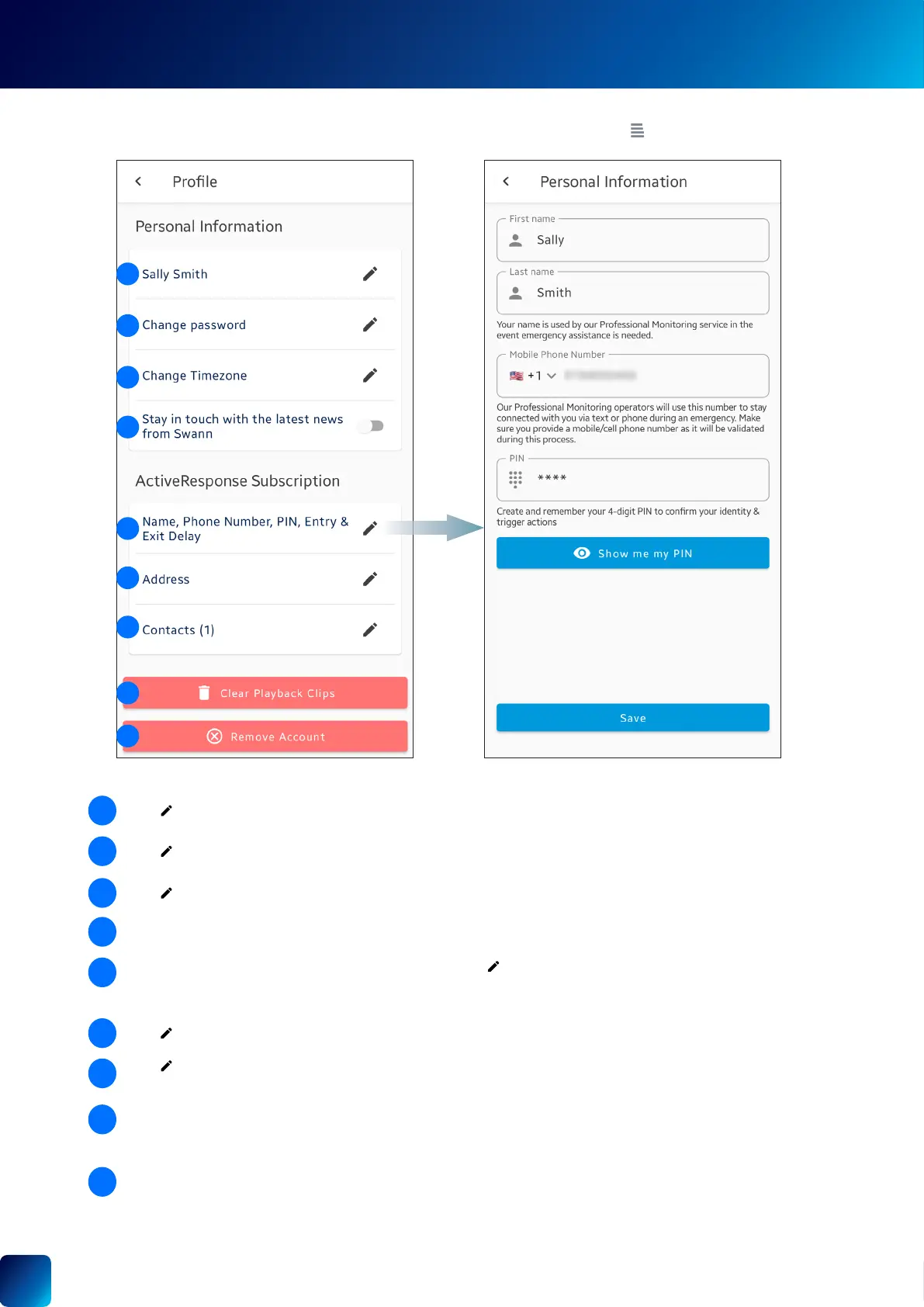
38
UPDATING YOUR SWANN SECURITY ACCOUNT PROFILE
You can update your Swann Security account prole information at any time. Tap App Menu > Prole.
Tap to update the name associated with your Swann Security account.
Tap
to change your Swann Security account login password.
Tap
to change your timezone.
Enable this option if you would like to receive the latest information about product and offers from Swann.
(Only available to ActiveResponse plan subscribers) Tap
to manage and update your personal information,
such as your mobile number and personal 4-digit pin code. These information will be used by the professional
monitoring center to contact and verify your identity in the event of an emergency.
Tap
to update your address.
Tap
to update the details of your emergency contacts, including their 4-digit pin code (this option is only
available to ActiveResponse plan subscribers). Remember to tap the Save button after making any changes.
Tap to delete all cloud recordings stored in your Swann Security account. Before proceeding, ensure you have
saved a copy of any cloud recording you want to keep via the Playback tab, as deleted cloud recordings cannot be
recovered.
Tap to delete your Swann Security account. A conrmation link will be sent to your registered email address.
Open the link to conrm that you want to permanently delete your Swann Security account.
2
3
4
5
6
7
8
9
1
1
2
3
4
5
6
7
8
9
Bekijk gratis de handleiding van Swann SWPRO-1080MQB, stel vragen en lees de antwoorden op veelvoorkomende problemen, of gebruik onze assistent om sneller informatie in de handleiding te vinden of uitleg te krijgen over specifieke functies.
Productinformatie
| Merk | Swann |
| Model | SWPRO-1080MQB |
| Categorie | Niet gecategoriseerd |
| Taal | Nederlands |
| Grootte | 16666 MB |







