Swann SWNHD-875WLB handleiding
Handleiding
Je bekijkt pagina 4 van 6
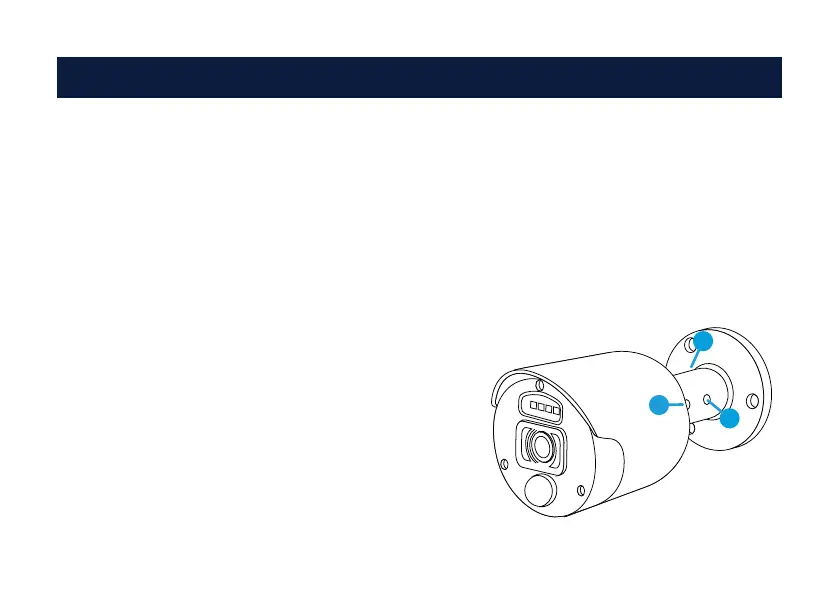
Mounting the Camera3
The camera can be mounted onto a flat surface using the screws and wall plugs provided. The surface must
have sufficient strength to hold the camera.
→ Position the camera in the location you want to mount it, and mark the screw holes on the surface to
position the screws (a mounting template has been included). Then, using the appropriate screws for the
surface you’re fixing the camera to, secure the camera in place.
→ If you’re mounting to a wooden surface, then screw the camera directly to the surface.
→ If you’re mounting to a masonry surface (bricks, concrete or similar), then you’ll need to use wall plugs.
Aiming the camera
1. Loosen the screw (use a Phillips head screwdriver) to adjust
the camera’s orientation. This enables you to rotate the camera
so no matter what direction it is facing, your images will be the
right way up. Tighten the screw to secure in place.
2. Loosen the screw to tilt the camera up or down. Tighten the
screw to secure in place.
3. To pan the camera left or right, loosen the screw and position
accordingly. Tighten the screw to secure in place.
1
2
3
Bekijk gratis de handleiding van Swann SWNHD-875WLB, stel vragen en lees de antwoorden op veelvoorkomende problemen, of gebruik onze assistent om sneller informatie in de handleiding te vinden of uitleg te krijgen over specifieke functies.
Productinformatie
| Merk | Swann |
| Model | SWNHD-875WLB |
| Categorie | Niet gecategoriseerd |
| Taal | Nederlands |
| Grootte | 324 MB |







