Swann SWNHD-875WLB handleiding
Handleiding
Je bekijkt pagina 3 van 6
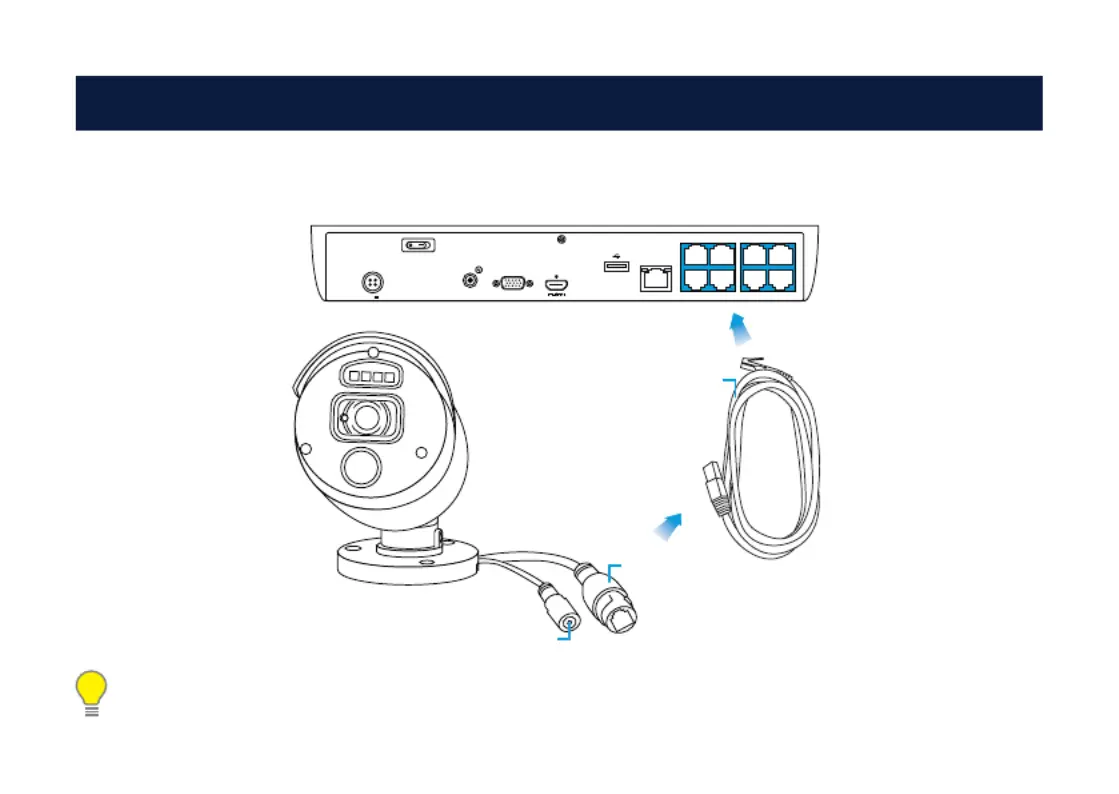
Connecting the Camera2
To connect the camera to your NVR, simply connect the supplied Ethernet cable to the LAN connection on the
camera then plug the other end of the cable into one of the camera inputs on the back of your NVR.
Please note: The power connector is provided as an alternative power option if required. Your NVR will
provide power over the Ethernet cable when connected and a separate power adapter is not required.
LAN
CAM7CAM7 CAM5CAM5
CAM8CAM8 CAM6CAM6
CAM3CAM3
CAM4CAM4
CAM1CAM1
CAM2CAM2
WANWANAUDIO OUTAUDIO OUT VGAVGA
48V48V
Ethernet Cable
Power
Bekijk gratis de handleiding van Swann SWNHD-875WLB, stel vragen en lees de antwoorden op veelvoorkomende problemen, of gebruik onze assistent om sneller informatie in de handleiding te vinden of uitleg te krijgen over specifieke functies.
Productinformatie
| Merk | Swann |
| Model | SWNHD-875WLB |
| Categorie | Niet gecategoriseerd |
| Taal | Nederlands |
| Grootte | 324 MB |







