Suunto Aqua handleiding
Handleiding
Je bekijkt pagina 17 van 25
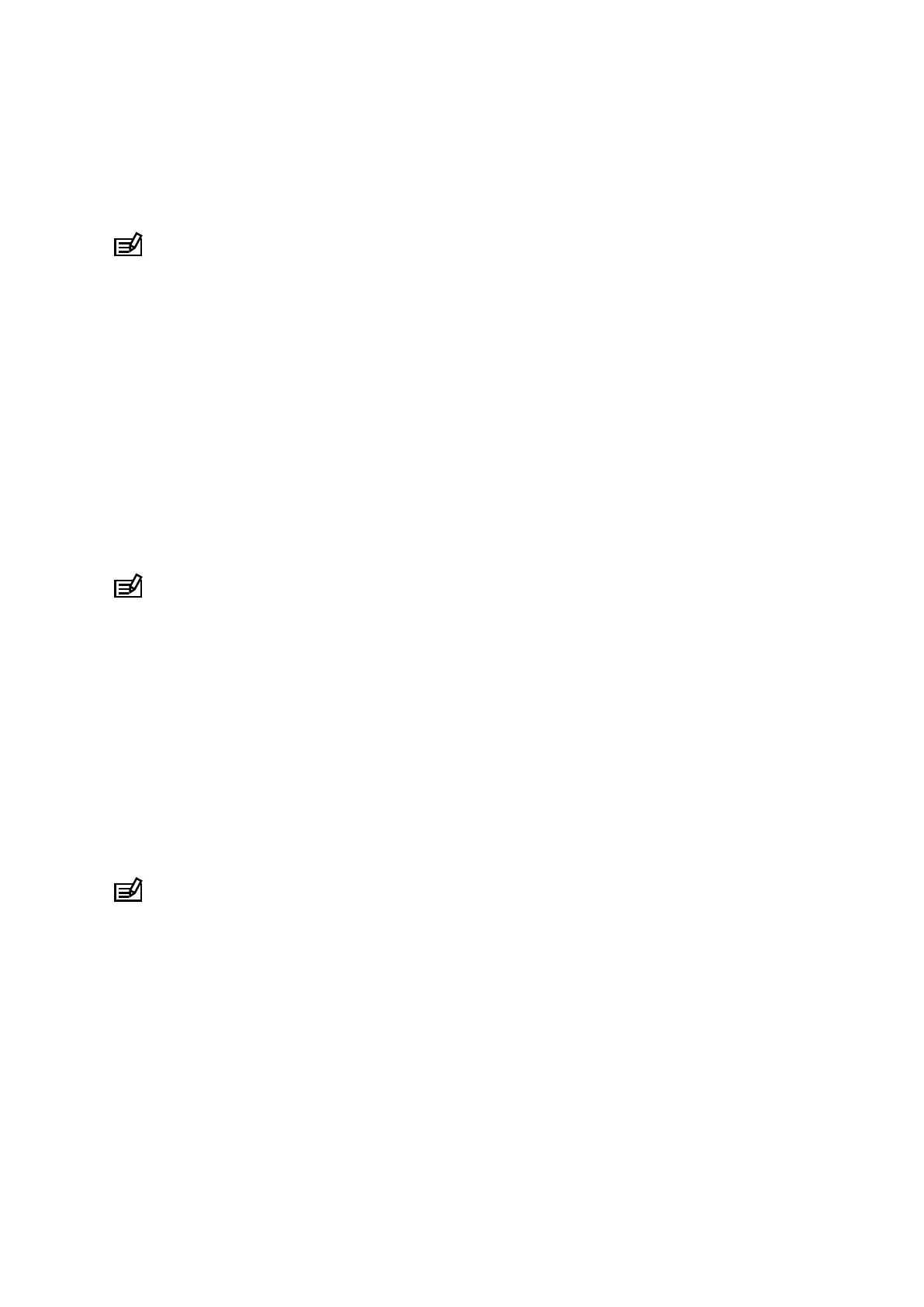
6. Workout tracking
You can use your Suunto Aqua headphones for tracking certain exercises. Select the sport
mode to track in the Sports switch menu in Suunto app.
NOTE: When workout tracking is on, it reduces the battery life by about 15%.
6.1. Swimming
The Suunto Aqua headphones are waterproof down to 5 meters for 2 hours. Thus, you can
wear your headphones and listen to music during swimming and snorkeling. For information
about the
oine music mode for swimming, see 4.3. Oine music.
In addition, you can use the headphones to track your swimming if the swimming mode is
activated. When swimming mode is activated, the sound mode changes to underwater mode
automatically.
It is possible to track your swimming by using only the headphones or the headphones
connected with your Suunto watch. If you connect your Suunto watch with your Suunto Aqua
headphones, you will see the data the headphones collect during your swimming on your
watch. In the exercise summary, you can check, for example, the duration of the glide phases,
data regarding your head's position and breathing, etc. For more information, see Suunto app.
NOTE: Your swimming data will be available in the exercise summary on your watch and
in Suunto app after you end and save the exercise.
To record swimming with your headphones:
1. Keep the [◁] and [○ ▷] buttons pressed simultaneously for 3 seconds to activate
swimming mode.
2. Follow the headphones instructions to complete visual calibration.
3. When you hear “swimming mode is on”, start swimming.
4. When you
finish your training, quit swimming mode by keeping the [◁] and [○ ▷] buttons
pressed simultaneously for 3 seconds.
5. See the summary in Suunto app.
To record swimming with your headphones connected with your watch:
NOTE: To connect your headphones with your Suunto watch, you have to install the
Suunto Aqua Swimming app from the SuuntoPlus™ Store on the watch.
1. Switch the Suunto Aqua headphones on.
2. From the exercise start screen on your watch, scroll down and select SuuntoPlus™.
3. Toggle Suunto Aqua Swimming on.
4. Wait for the watch to automatically connect with the Suunto Aqua headphones.
5. Go back and press Start.
6. Follow the headphones instructions to complete visual calibration.
7. When you hear “swimming mode is on”, start swimming.
8. When you
finish your training, end the exercise on your watch as normal.
9. See the summary on the watch and in Suunto app.
Suunto Aqua
17
Bekijk gratis de handleiding van Suunto Aqua, stel vragen en lees de antwoorden op veelvoorkomende problemen, of gebruik onze assistent om sneller informatie in de handleiding te vinden of uitleg te krijgen over specifieke functies.
Productinformatie
| Merk | Suunto |
| Model | Aqua |
| Categorie | Niet gecategoriseerd |
| Taal | Nederlands |
| Grootte | 1548 MB |