SurgeX SX-AEP-209 handleiding
Handleiding
Je bekijkt pagina 38 van 39
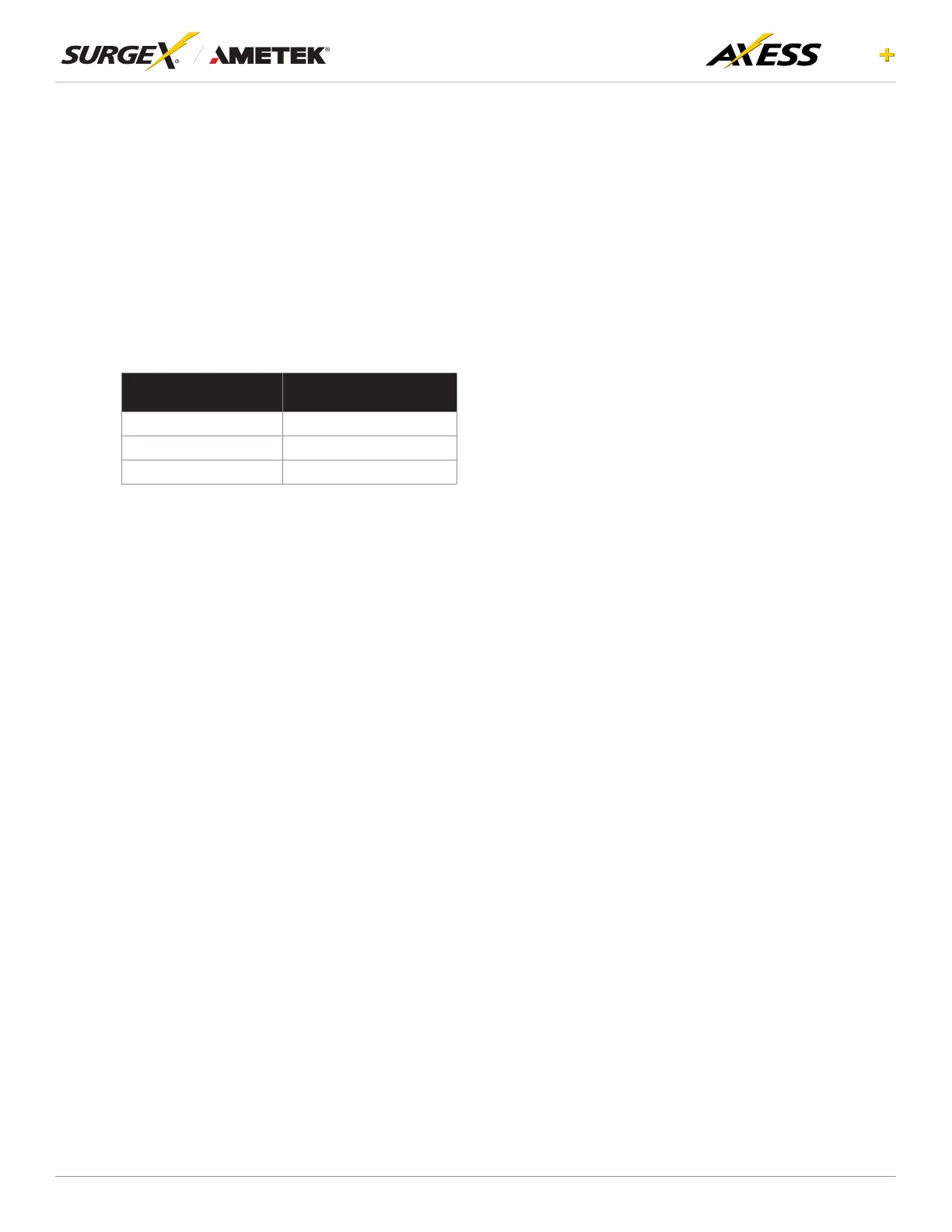
33
ELITE
User Manual
©2025 AMETEK SurgeX | B01-00014 (REV A) Technical Support: 800-645-9721 | surgex.com
9. Troubleshooting
1. Checking for power input issues -
a. Verify if the power source is functioning correctly and ensure that all connections are secure.
b. Verify the circuit breaker.
c. Verify the incoming line cord to the device is accidentally disconnected or if the mains plug is pulled
out from the wall receptacle.
2. Diagnosing overloading issues - Check if the device is being overloaded by too many connected
devices or if there is a problem with the power distribution unit. Please refer to the Overload current
specicationtable.
RATED CURRENT MAXIMUM CURRENT
10A 15A
12A 15A
16A 20A
3. Inspecting for physical damage - Check for any signs of physical damage, such as bent pins, frayed
cords, or broken components.
4. Testingvoltagelevels-Verifythatthevoltagelevelsarewithintheappropriaterangeforthespecic
deviceandcheckforanyvoltageuctuationsorspikes.Impropermainsvoltagetothedevicemay
resultinre.
5. Checkingforrmwareorsoftwareissues-Ensurethatthermwareorsoftwareofthedeviceisup-to-
date and functioning correctly.
6. Investigating environmental factors - Check for any environmental factors that may be affecting the
device, such as extreme temperature or humidity.
7. Replacing a component or subsystem in the device without a trained technician may lead to device
malfunctionn.
8. Contacting customer support - If the above troubleshooting methods do not resolve the issue, the user
may be advised to contact customer support for further assistance.
Bekijk gratis de handleiding van SurgeX SX-AEP-209, stel vragen en lees de antwoorden op veelvoorkomende problemen, of gebruik onze assistent om sneller informatie in de handleiding te vinden of uitleg te krijgen over specifieke functies.
Productinformatie
| Merk | SurgeX |
| Model | SX-AEP-209 |
| Categorie | Niet gecategoriseerd |
| Taal | Nederlands |
| Grootte | 6167 MB |




