SurgeX enVision handleiding
Handleiding
Je bekijkt pagina 14 van 34
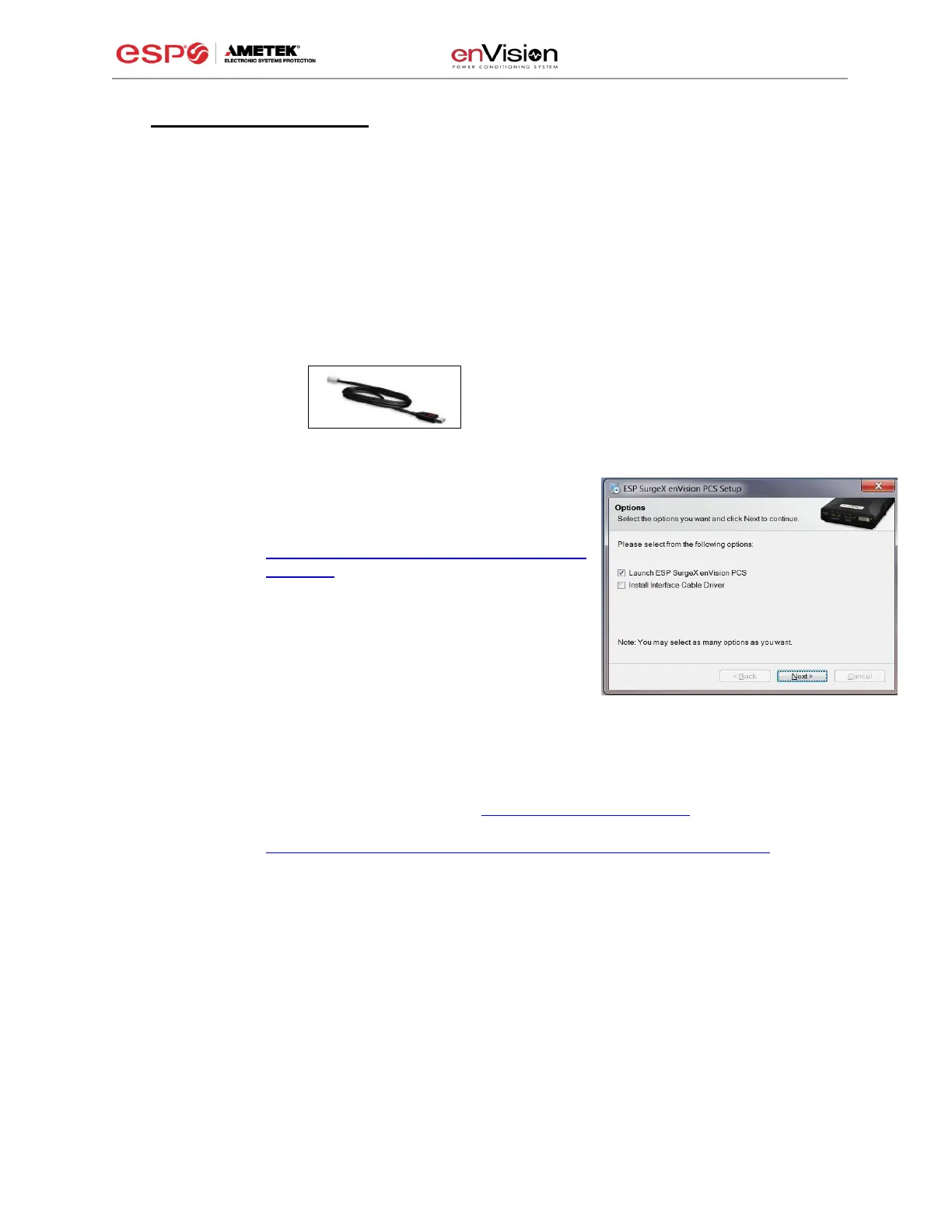
User Manual
© 2019 AMETEK Electronic Systems Protection / Technical Support: 1-800-645-9721 / ametekesp.com 13
IV. SOFTWARE INSTALLATION
1. Computer Requirements
a. Minimum 133MHz Pentium processor (or equivalent), minimum 64MB of
RAM, minimum 10MB free hard drive space, VGA or higher resolution
monitor, keyboard, mouse, CD or DVD drive, minimum screen resolution of
1024x768, Microsoft Windows XP/Vista/7/8.
2. Hardware Requirements
a. For use with enVision enabled products and Data Interface Cable (XG-PCS-1C-1)
3. Download and Install Software
a. Download the Software Installer from the
download tab at:
www.amatekesp.com/esp/envision/envision-
120-208v
b. Unzip and run the installation utility.
c. Follow the on-screen instructions to
complete installation of the software.
4. Android App Download
a. The App can be used to view the enVision’s analytical software from an Android
device
b. Visit the Google Play store at https://play.google.com/store and search for ESP
enVison to download the App. It can also be downloaded directly at
https://play.google.com/store/apps/details?id=com.espsurgex.envison.
c. Requires USB OTG (On The Go) adapter, Android device with USB OTG
support, and ESP USB interface cable (XG-PCS-IC-1)
Bekijk gratis de handleiding van SurgeX enVision, stel vragen en lees de antwoorden op veelvoorkomende problemen, of gebruik onze assistent om sneller informatie in de handleiding te vinden of uitleg te krijgen over specifieke functies.
Productinformatie
| Merk | SurgeX |
| Model | enVision |
| Categorie | Niet gecategoriseerd |
| Taal | Nederlands |
| Grootte | 7278 MB |




