Supermicro X14SBT-GAP handleiding
Handleiding
Je bekijkt pagina 83 van 142
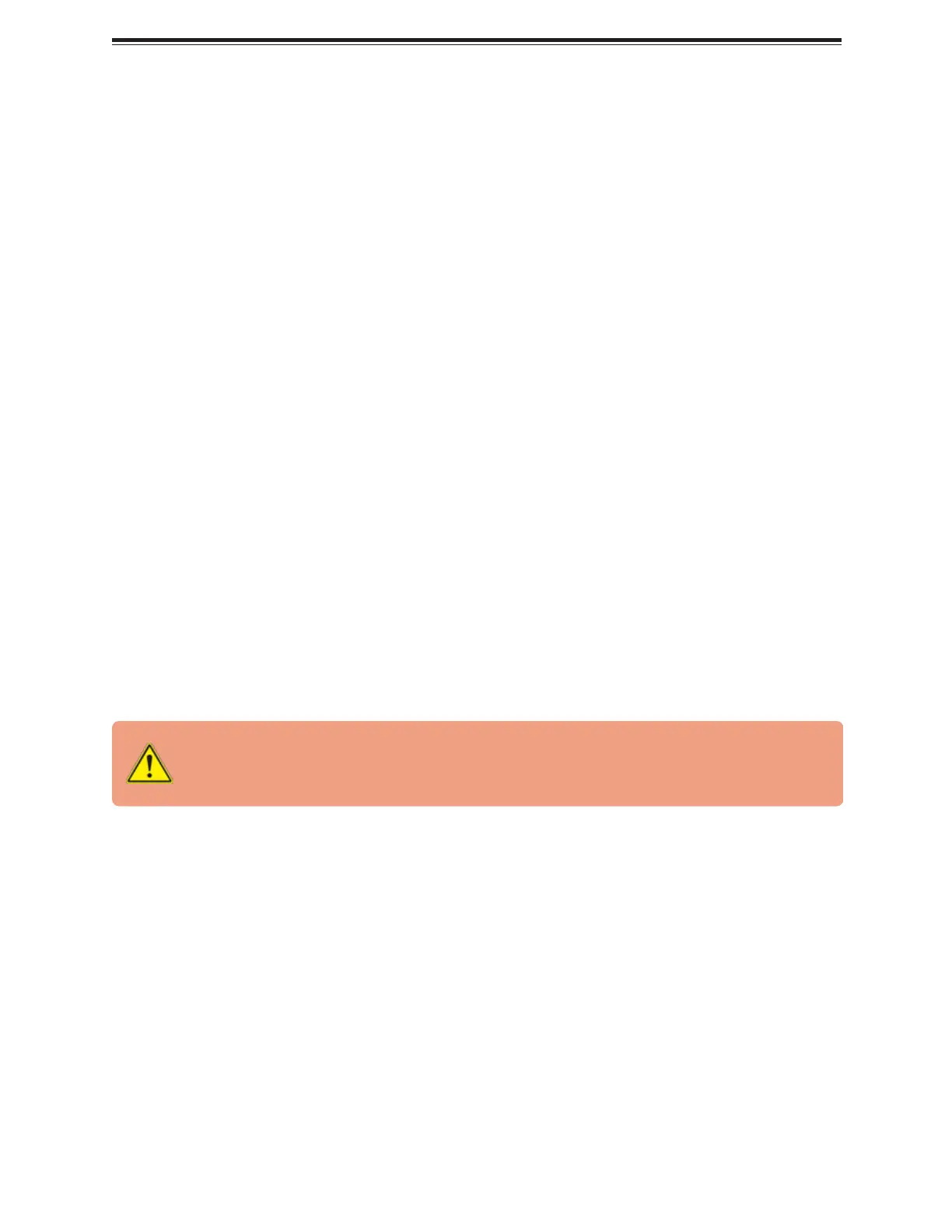
CPU1 Core Disable Bitmap Menu
►CPU1 Core Disable Bitmap
Disable Bitmap[0]:
Enter 0 to enable this feature for CPU Core Bitmap[0]. Enter FFFFFFFFFFF to disable CPU
Core Bitmap[0]. Please note that the maximum CPU cores are available in each CPU package
and at least one core per CPU must be enabled. Disabling all cores is not allowed. The default
setting is 0.
Disable Bitmap[1]:
Enter 0 to enable this feature for CPU Core Bitmap[1]. Enter FFFFFFFFFFF to disable CPU
Core Bitmap[1]. Please note that the maximum CPU cores are available in each CPU package
and at least one core per CPU must be enabled. Disabling all cores is not allowed. The default
setting is 0. This feature is available when the number of CPU cores is greater than 128.
Disable Bitmap[2]:
Enter 0 to enable this feature for CPU Core Bitmap[2]. Enter FFFFFFFFFFF to disable CPU
Core Bitmap[2]. Please note that the maximum CPU cores are available in each CPU package
and at least one core per CPU must be enabled. Disabling all cores is not allowed. The default
setting is 0. This feature is available when the number of CPU cores is greater than 192.
Chipset Configuration Menu
►Chipset Configuration
Warning! Setting the wrong values in this section may cause the system to
malfunction.
Uncore Configuration Menu
►Uncore Configuration
The following information is displayed.
l
Number of CPU
l
Current UPI Link Speed
l
Current UPI Link Frequency
l
Global MMIO Low Base / Limit
83
X14SBT-GAP: UEFI BIOS
Bekijk gratis de handleiding van Supermicro X14SBT-GAP, stel vragen en lees de antwoorden op veelvoorkomende problemen, of gebruik onze assistent om sneller informatie in de handleiding te vinden of uitleg te krijgen over specifieke functies.
Productinformatie
| Merk | Supermicro |
| Model | X14SBT-GAP |
| Categorie | Niet gecategoriseerd |
| Taal | Nederlands |
| Grootte | 15560 MB |







