Supermicro X14SBT-GAP handleiding
Handleiding
Je bekijkt pagina 46 van 142
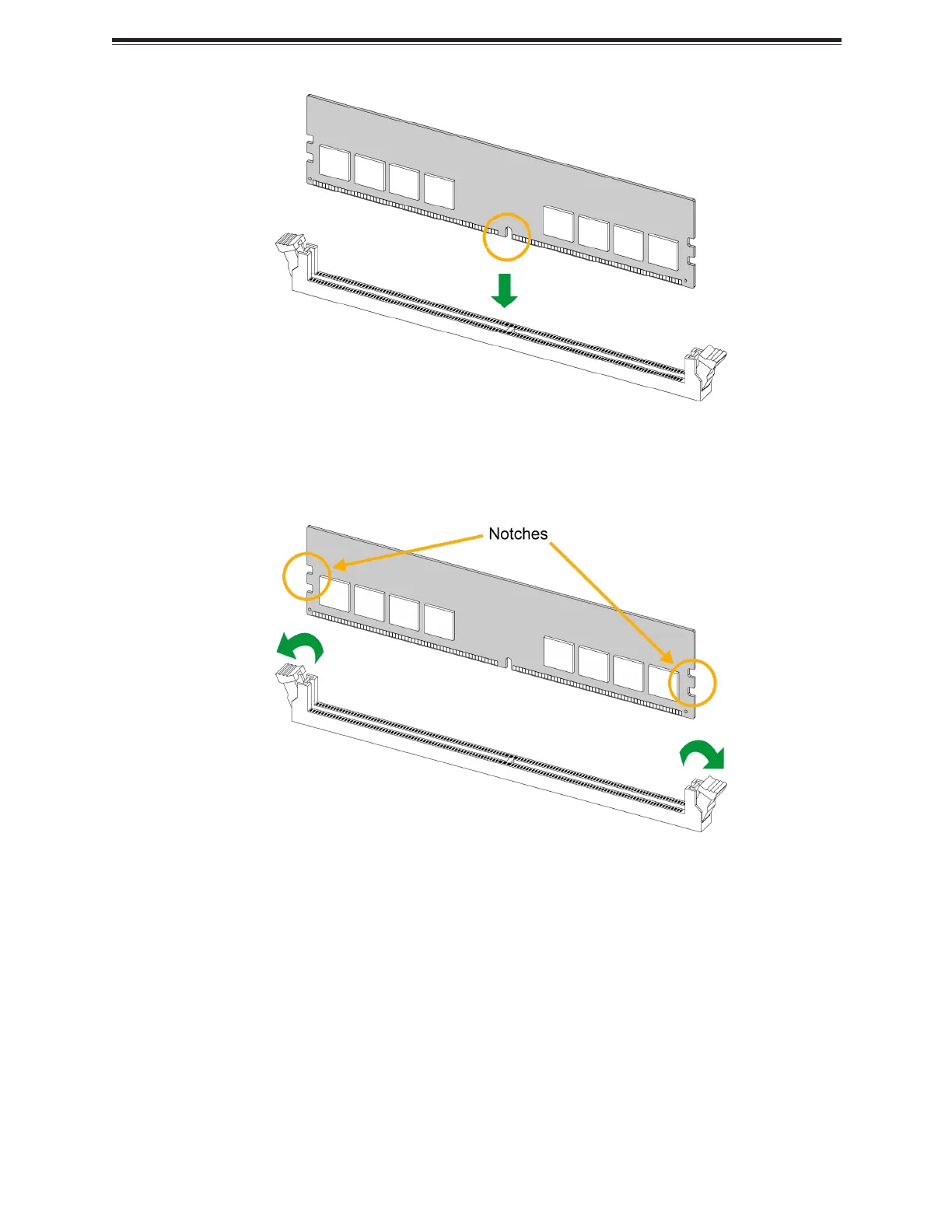
Figure 2-38. Align the DIMM Slot with the Receptive Point
4. Align the notches on both ends of the module against the receptive points on the ends of
the slot.
Figure 2-39. Align the Notches
5. Press both ends of the module straight down into the slot until the module snaps into
place.
6. Press the release tabs to the lock positions to secure the DIMM into the slot.
46
X14SBT-GAP: Component Installation
Bekijk gratis de handleiding van Supermicro X14SBT-GAP, stel vragen en lees de antwoorden op veelvoorkomende problemen, of gebruik onze assistent om sneller informatie in de handleiding te vinden of uitleg te krijgen over specifieke functies.
Productinformatie
| Merk | Supermicro |
| Model | X14SBT-GAP |
| Categorie | Niet gecategoriseerd |
| Taal | Nederlands |
| Grootte | 15560 MB |







