Supermicro X14DBT-FAP handleiding
Handleiding
Je bekijkt pagina 57 van 137
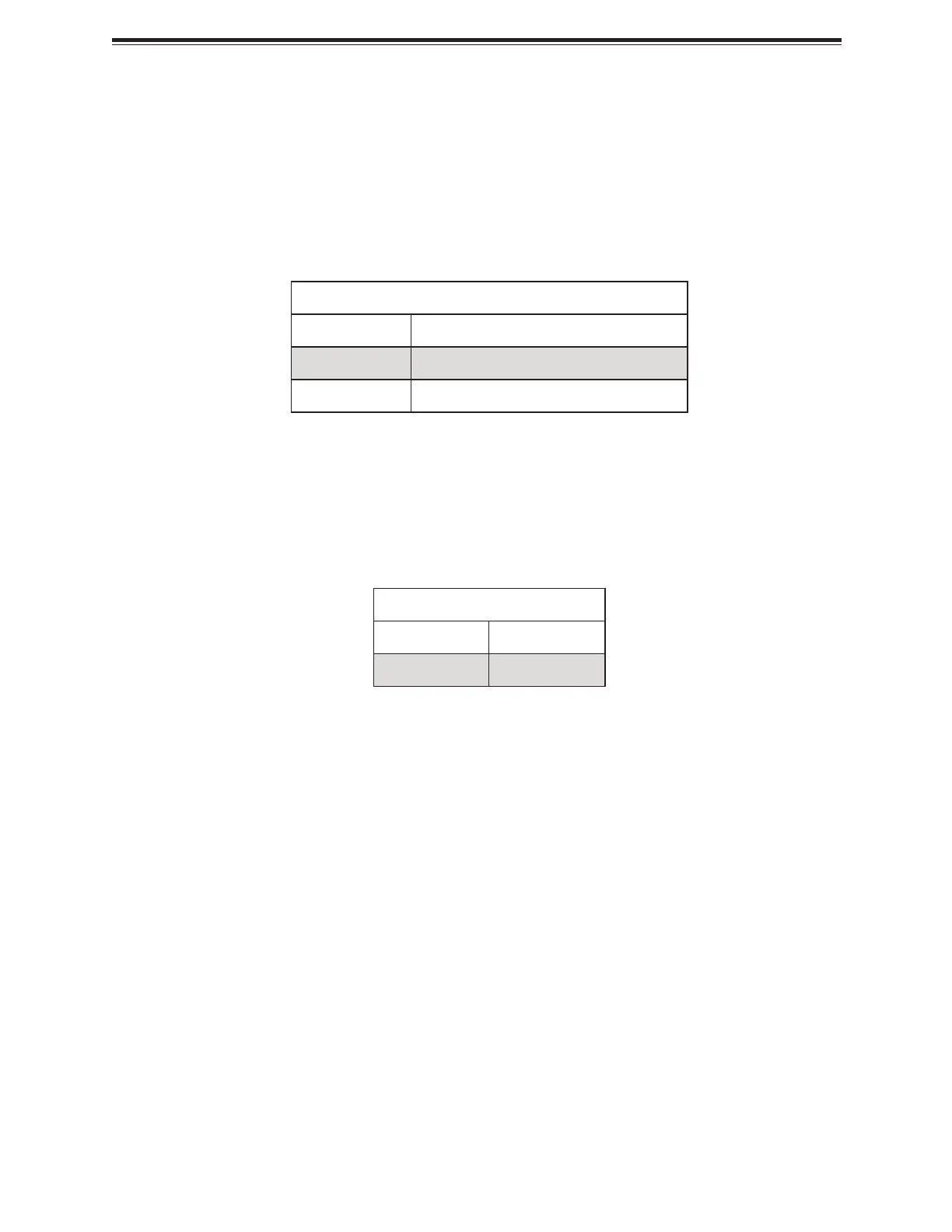
Onboard Power LED
The Onboard Power LED is located at LED4 on the X14DBT-FAP/-FLAP motherboard. When
this LED is on, the system is on. Be sure to turn off the system and unplug the power cord
before removing or installing components.
For a detailed diagram of the X14DBT-FAP/-FLAP motherboard, see the layout under "Quick
Reference" on page 12.
Onboard Power LED Indicator
LED Color Definition
Off System Power Off (power cable not connected)
Green System Power On
+3.3 V AUX Power LED
The +3.3 V AUX Power LED at LED3 on the X14DBT-FAP/-FLAP motherboard monitors the
status of +3.3 V AUX power.
For a detailed diagram of the X14DBT-FAP/-FLAP motherboard, see the layout under "Quick
Reference" on page 12.
+3.3 V AUX Power LED State
LED Color Definition
Solid Yellow Power On
57
X14DBT-FAP/-FLAP: Component Installation
Bekijk gratis de handleiding van Supermicro X14DBT-FAP, stel vragen en lees de antwoorden op veelvoorkomende problemen, of gebruik onze assistent om sneller informatie in de handleiding te vinden of uitleg te krijgen over specifieke functies.
Productinformatie
| Merk | Supermicro |
| Model | X14DBT-FAP |
| Categorie | Niet gecategoriseerd |
| Taal | Nederlands |
| Grootte | 14774 MB |







