Supermicro X11SSM handleiding
Handleiding
Je bekijkt pagina 30 van 124
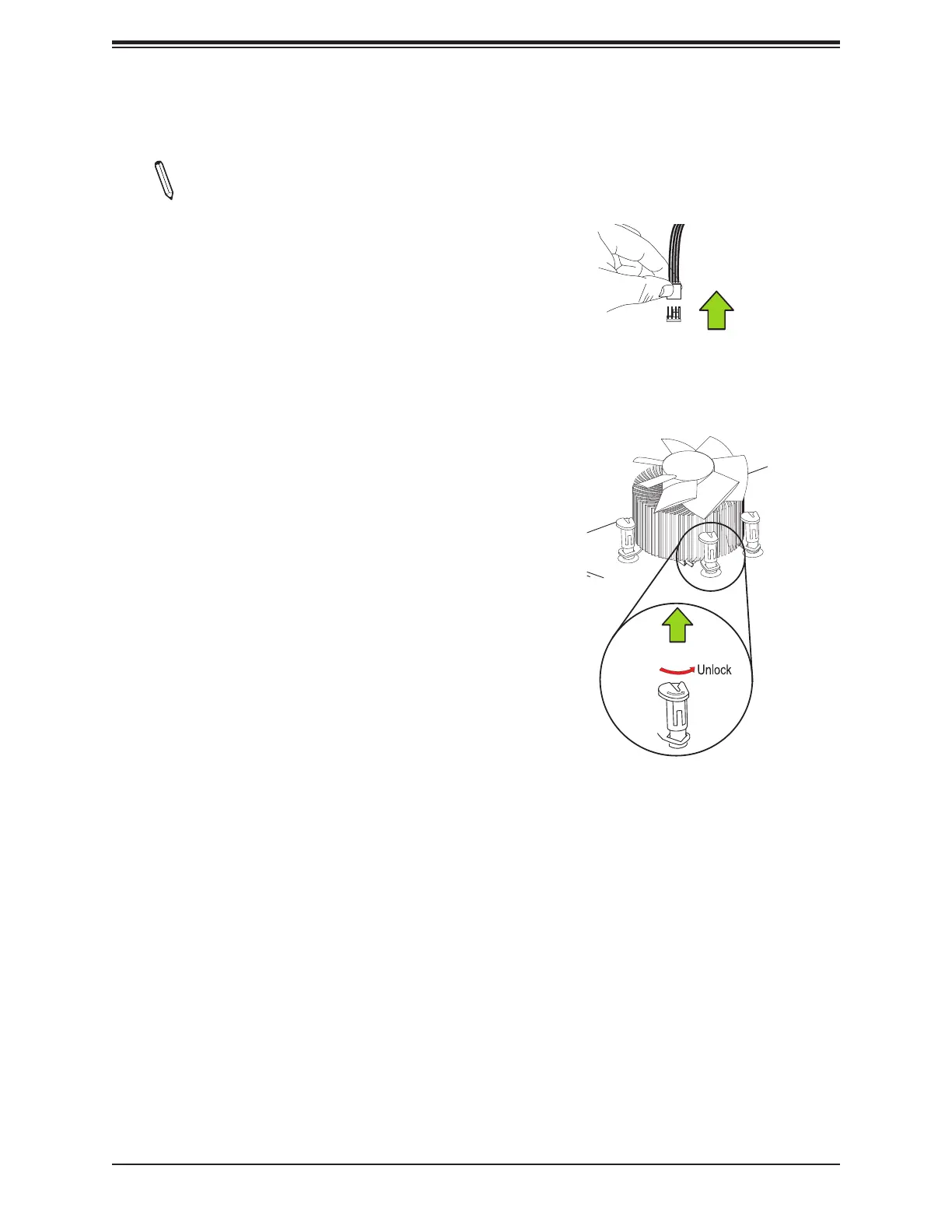
30
X11SSM(-F)/X11SSL(-F) User Manual
Removing the Active Heatsink
Note: We do not recommend that
the CPU or the heatsink be removed.
However, if you do need to remove the
heatsink, please follow the instructions
below to remove the heatsink and to
prevent damage done to the CPU or
other components.
1. Unplug the power cord from the power
supply.
2. Disconnect the heatsink fan wires from
the CPU fan header.
3. Use your nger tips to gently press on the
fastener cap and turn it counterclockwise
to make a 1/4 (90
0
) turn, and pull the
fastener upward to loosen it.
4. Repeat step 3 to loosen all fasteners from
the mounting holes.
5. With all fasteners loosened, remove the
heatsink from the CPU.
Unplug the
PWR cord
Pull Up
Bekijk gratis de handleiding van Supermicro X11SSM, stel vragen en lees de antwoorden op veelvoorkomende problemen, of gebruik onze assistent om sneller informatie in de handleiding te vinden of uitleg te krijgen over specifieke functies.
Productinformatie
| Merk | Supermicro |
| Model | X11SSM |
| Categorie | Niet gecategoriseerd |
| Taal | Nederlands |
| Grootte | 19665 MB |
Caratteristiche Prodotto
| Breedte | 244 mm |
| Diepte | 244 mm |
| Ethernet LAN | Ja |
| Aantal USB 2.0-poorten | 2 |
| VGA (D-Sub)poort(en) | 1 |







