Supermicro SuperBlade SBI-621E-1NE34 handleiding
Handleiding
Je bekijkt pagina 43 van 61
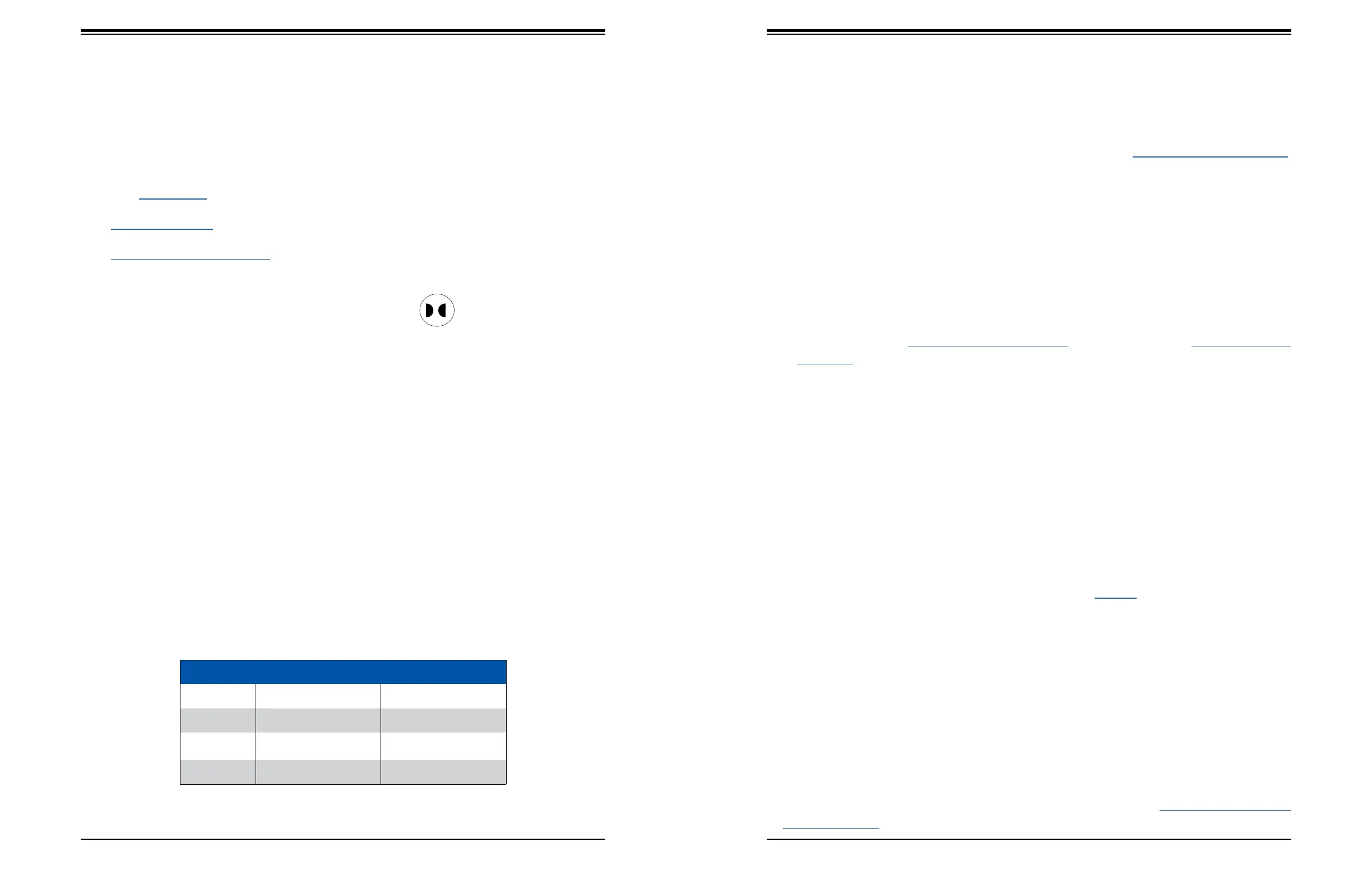
76 77
Chapter 6: Troubleshooting and Support Chapter 6: Troubleshooting and Support
6.8 Where to Get Replacement Components
If you need replacement parts for your system, to ensure the highest level of professional
service and technical support, purchase exclusively from our Supermicro Authorized
Distributors/System Integrators/Resellers. A list can be found at: https://www.supermicro.com.
Click the "Where to Buy" tab.
6.9 Reporting an Issue
Technical Support Procedures
Before contacting Technical Support, please take the following steps. If your system was
purchased through a distributor or reseller, please contact them for troubleshooting services.
They have the best knowledge of your specic system conguration.
1. Please review the Troubleshooting Procedures in this manual and Frequently Asked
Questions on our website before contacting Technical Support.
2. BIOS upgrades can be downloaded from our website. Note: Not all BIOS can be ashed
depending on the modications to the boot block code.
3. If you still cannot resolve the problem, include the following information when contacting
us for technical support:
• System, motherboard, and chassis model numbers and PCB revision number
• BIOS release date/version (this can be seen on the initial display when your system
rst boots up)
• System conguration
An example of a Technical Support form is posted on our website. Distributors: For immediate
assistance, please have your account number ready when contacting our technical support
department by email.
Returning Merchandise for Service
A receipt or copy of your invoice marked with the date of purchase is required before any
warranty service will be rendered. You can obtain service by calling your vendor for a Returned
Merchandise Authorization (RMA) number. When returning to the manufacturer, the RMA
number should be prominently displayed on the outside of the shipping carton, and mailed
prepaid or hand-carried. Shipping and handling charges will be applied for all orders that
must be mailed when service is complete.
For faster service, RMA authorizations may be requested online (https://www.supermicro.
com/support/rma/).
6.6 CMOS Clear
JBT1 is used to clear CMOS, which will also clear any passwords. Instead of pins, this jumper
consists of contact pads to prevent accidentally clearing the contents of CMOS.
To Clear CMOS
1. First power down the system completely.
2. Remove the blade from the enclosure to access the motherboard.
3. Remove the onboard battery from the motherboard.
4. Short the CMOS pads with a metal object such as a small screwdriver for at least four
seconds.
5. Remove the screwdriver or shorting device.
6. Replace the cover, reconnect the power cords and power on the system.
Notes: Clearing CMOS will also clear all passwords.
Do not use the PW_ON connector to clear CMOS.
JBT1 contact pads
6.7 BMC Reset
The BMC can be reset using the UID button.
• Reset – Press and hold the button. After six seconds, the LED blinks at 2Hz. The BMC
resets and the reset duration is approximately 250 ms. Then the BMC starts to boot.
• Restore factory default conguration – Hold the button for twelve seconds. The LED blinks
at 4Hz while defaults are congured. Note: All BMC settings including username and
password will be removed except the FRU and network settings.
Firmware update – When the BMC rmware is being updated, the UID LED blinks at 10Hz.
BMC Reset Options
Event UID LED BMC Heartbeat LED
Reset Blue, Blinking at 2 Hz Green, solid
Restore
Defaults
Blue, Blinking at 4 Hz O
Update Blue, Blinking at 10 Hz
Bekijk gratis de handleiding van Supermicro SuperBlade SBI-621E-1NE34, stel vragen en lees de antwoorden op veelvoorkomende problemen, of gebruik onze assistent om sneller informatie in de handleiding te vinden of uitleg te krijgen over specifieke functies.
Productinformatie
| Merk | Supermicro |
| Model | SuperBlade SBI-621E-1NE34 |
| Categorie | Niet gecategoriseerd |
| Taal | Nederlands |
| Grootte | 19299 MB |







