Supermicro SuperBlade SBI-621E-1NE34 handleiding
Handleiding
Je bekijkt pagina 42 van 61
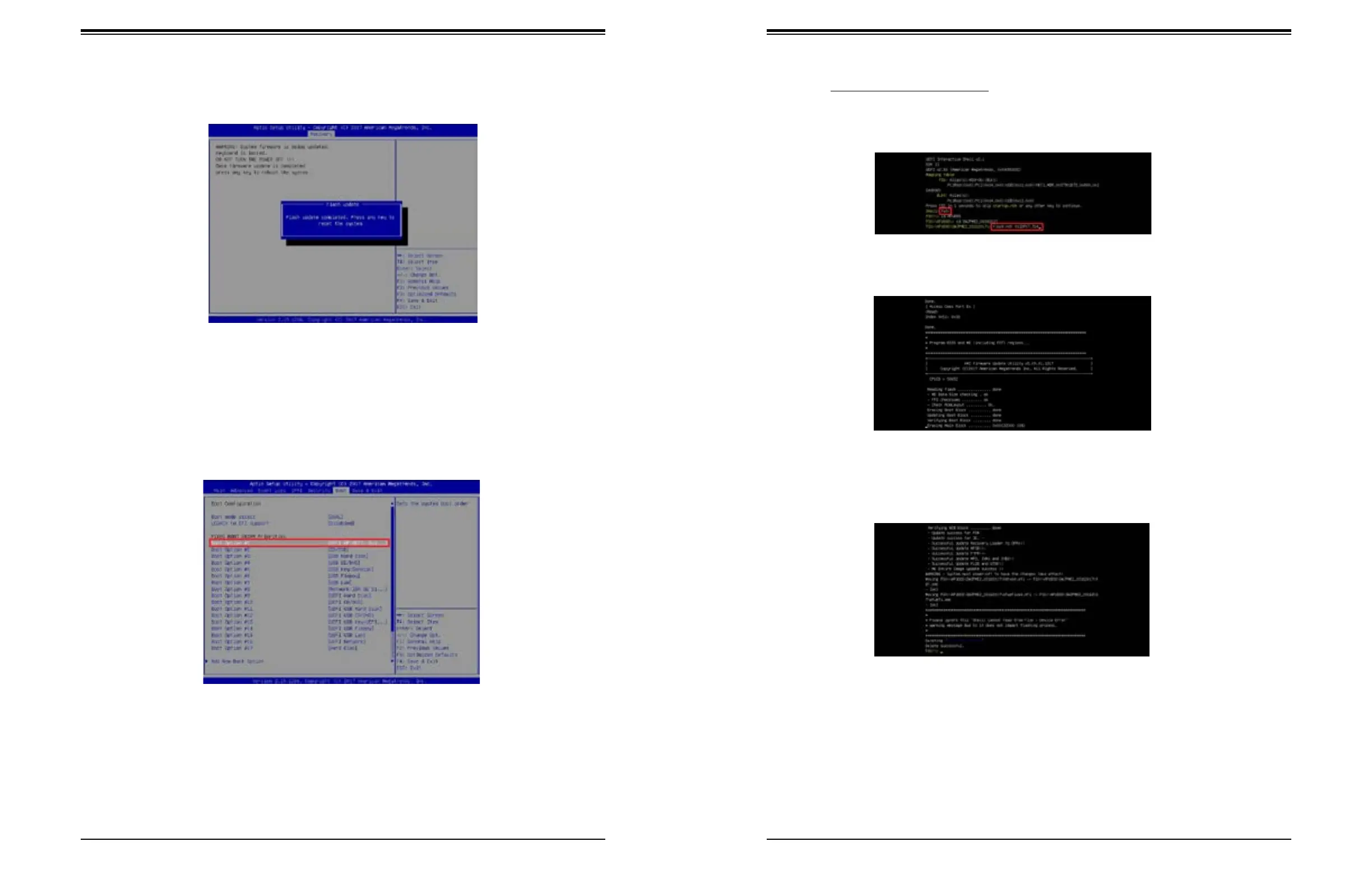
74 75
Chapter 6: Troubleshooting and Support Chapter 6: Troubleshooting and Support
Note: Do not interrupt this process until the BIOS ashing is complete.
9. The screen above indicates that the BIOS update process is complete. When you see the
screen above, unplug the AC power cable from the power supply, clear CMOS, and plug
the AC power cable in the power supply again to power on the system.
10. Press <Del> continuously to enter the BIOS Setup utility.
11. Press <F3> to load the default settings.
12. After loading the default settings, press <F4> to save the settings and exit the BIOS
Setup utility.
Option #1 as shown below. Then, set Boot Option #1 to [UEFI AP:UEFI: Built-in EFI Shell].
Press <F4> to save the settings and exit the BIOS Setup utility.
8. When the UEFI Shell prompt appears, type fs# to change the device directory path. Go
to the directory that contains the BIOS package you extracted earlier from Step 6. Enter
ash.nsh BIOSname.### at the prompt to start the BIOS update process.
7. Press <Del> continuously during system boot to enter the BIOS Setup utility. From the
top of the tool bar, select Boot to enter the submenu. From the submenu list, select Boot
Bekijk gratis de handleiding van Supermicro SuperBlade SBI-621E-1NE34, stel vragen en lees de antwoorden op veelvoorkomende problemen, of gebruik onze assistent om sneller informatie in de handleiding te vinden of uitleg te krijgen over specifieke functies.
Productinformatie
| Merk | Supermicro |
| Model | SuperBlade SBI-621E-1NE34 |
| Categorie | Niet gecategoriseerd |
| Taal | Nederlands |
| Grootte | 19299 MB |







