Supermicro SuperBlade SBI-420P-1T3N handleiding
Handleiding
Je bekijkt pagina 32 van 94
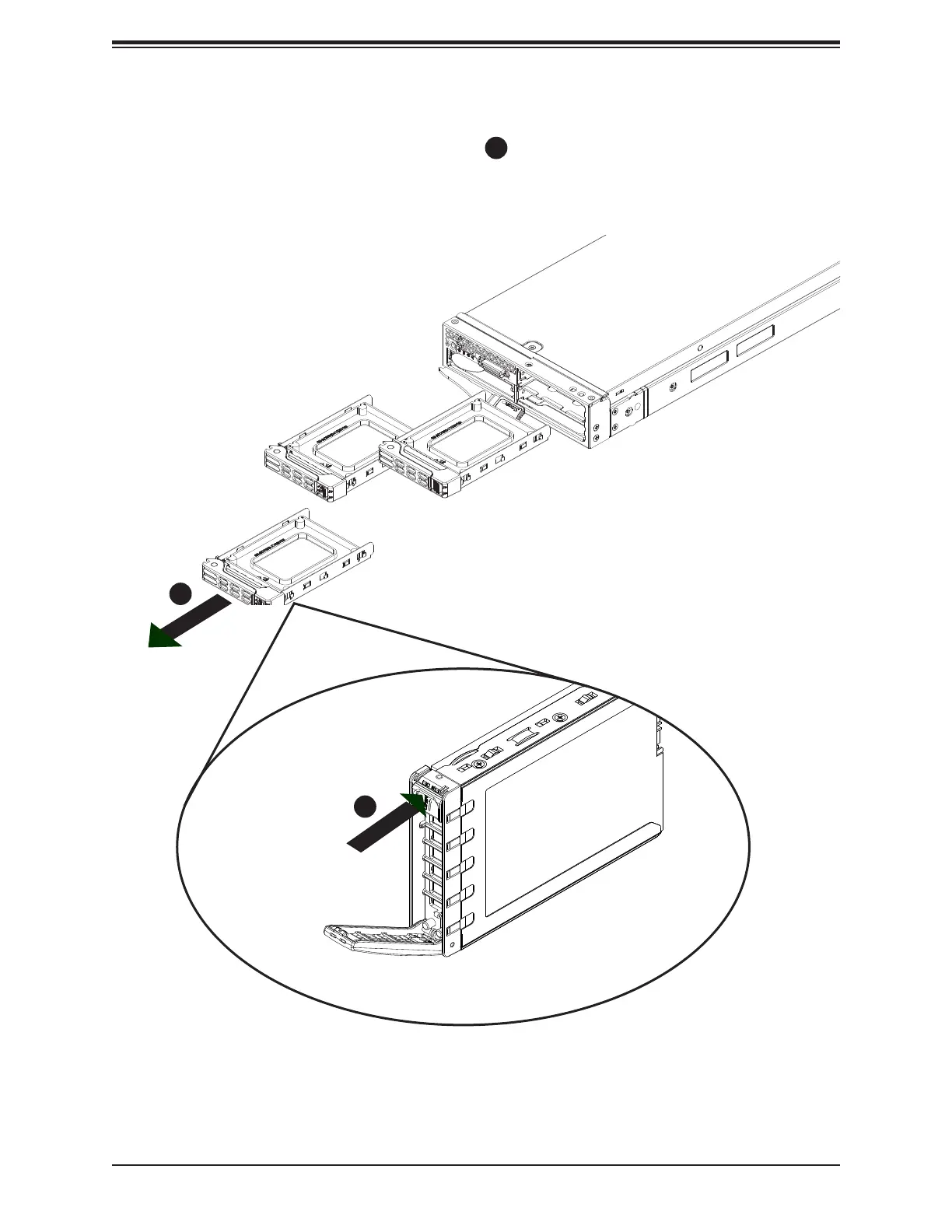
SuperBlade Server SBI-420P-1(C2/T3)N User's Manual
32
Removing a Hot-Swap Drive Carrier from the Chassis
1. Press the release button (shown below as
1
) on the drive carrier, which will extend the
drive carrier handle.
2. Use the drive carrier handle to pull the drive out of the chassis.
Figure 2-4. Removing a Drive Carrier
1
2
Bekijk gratis de handleiding van Supermicro SuperBlade SBI-420P-1T3N, stel vragen en lees de antwoorden op veelvoorkomende problemen, of gebruik onze assistent om sneller informatie in de handleiding te vinden of uitleg te krijgen over specifieke functies.
Productinformatie
| Merk | Supermicro |
| Model | SuperBlade SBI-420P-1T3N |
| Categorie | Niet gecategoriseerd |
| Taal | Nederlands |
| Grootte | 15430 MB |







