Supermicro SuperBlade SBI-420P-1T3N handleiding
Handleiding
Je bekijkt pagina 14 van 94
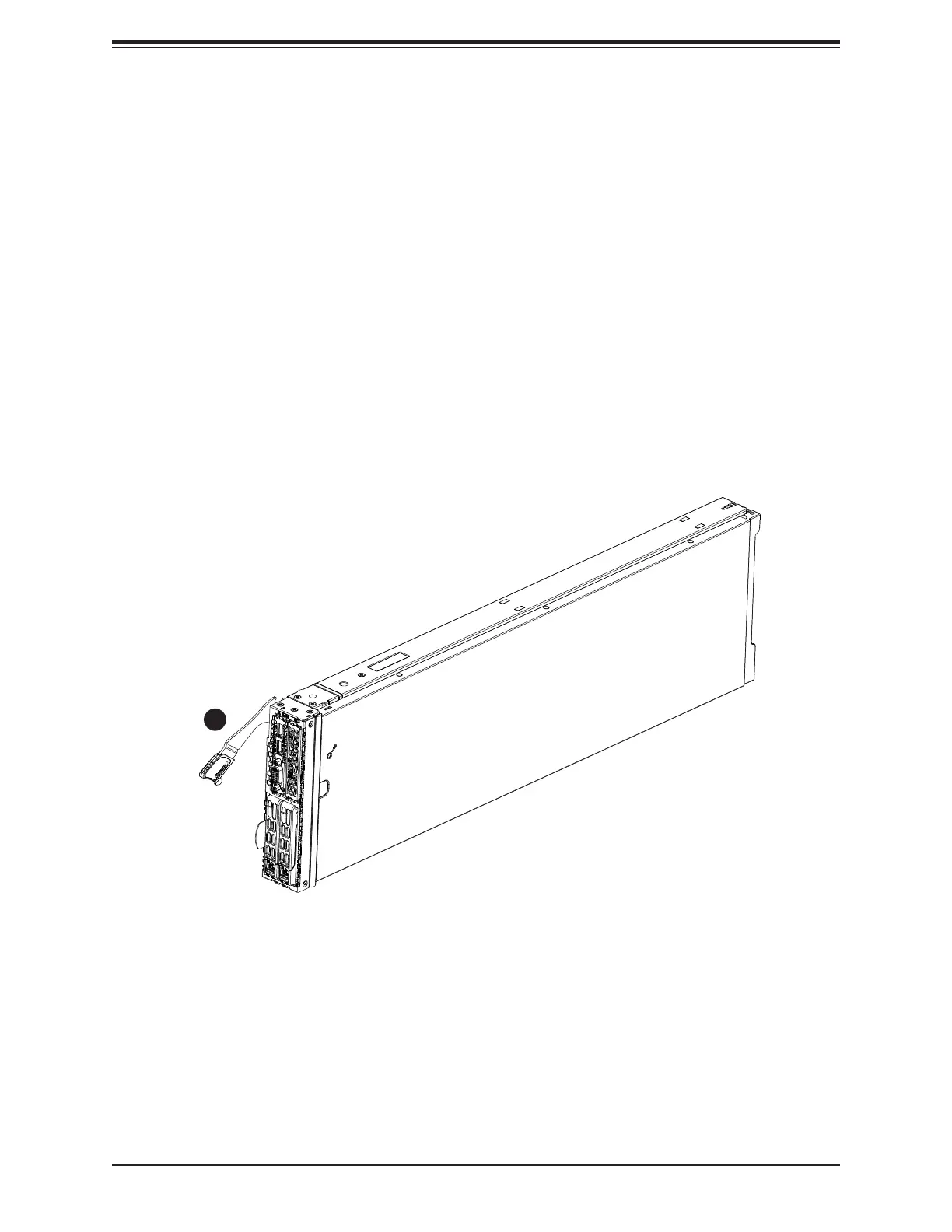
SuperBlade Server SBI-420P-1(C2/T3)N User's Manual
14
Removing a Blade Unit from the Enclosure
A blade can be removed from the enclosure while other blades continue to operate.
Removing a Blade Unit from the Enclosure
1. Power down the blade unit.
2. Release the handle completely and use it to pull the blade unit from the enclosure.
Figure 2-1. Blade Locking Handle
2.2 Installing or Removing the Blade Unit
Installing a Blade Unit into the Enclosure
Make sure the cover of the blade unit is on before insertion.
Installing a Blade Unit into the Enclosure
1. Pull open the blade locking handle and slowly push the blade into its bay.
2. After the blade is seated in the enclosure, push the handle into its locked position,
making sure the notch in the handle catches the lip of the enclosure.
Caution: Insert the blade with caution so the rear connectors are not damaged. If mezzanine
connectors are installed, be aware that the stand-os are properly installed before the
mezzanine card is installed.
1
Bekijk gratis de handleiding van Supermicro SuperBlade SBI-420P-1T3N, stel vragen en lees de antwoorden op veelvoorkomende problemen, of gebruik onze assistent om sneller informatie in de handleiding te vinden of uitleg te krijgen over specifieke functies.
Productinformatie
| Merk | Supermicro |
| Model | SuperBlade SBI-420P-1T3N |
| Categorie | Niet gecategoriseerd |
| Taal | Nederlands |
| Grootte | 15430 MB |







