Sungrow WiNet-S handleiding
Handleiding
Je bekijkt pagina 39 van 49
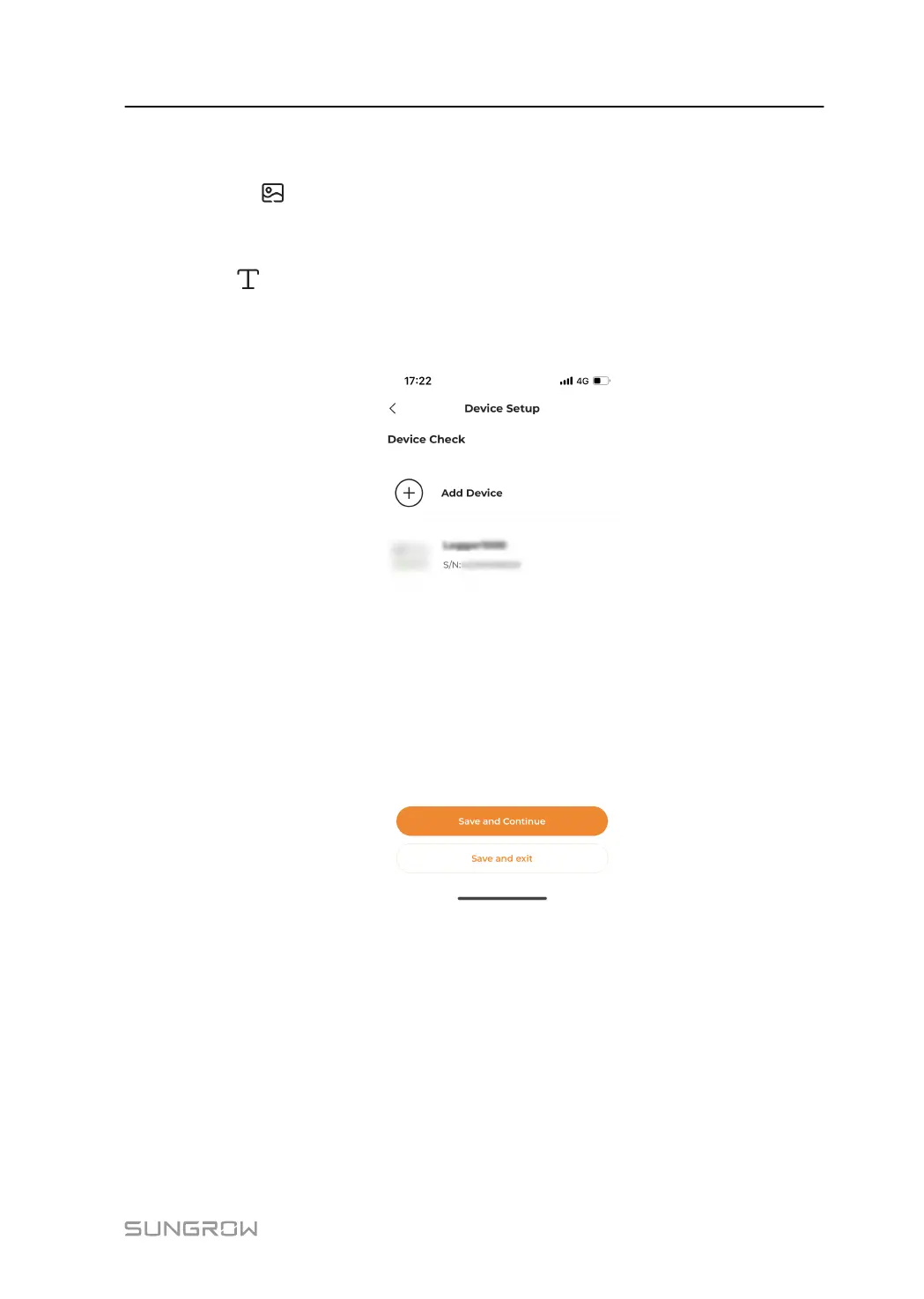
• Scan the QR code on the communication device, and check whether the information
collected is correct. If so, tap Confirm to add the device.
• Tap to scan a QR code from a picture on your device. Check whether the
information collected is correct; if so, tap Confirm to add the device.
2. Add Manually
Tap , and select the communication device type. Find the S/N of the corresponding
device by following the onscreen instructions. Enter the S/N manually and tap Confirm.
Device Check
You can add more than one communication device when creating a plant. Just tap Add
Device and repeat the steps above. After you have finished, tap Save and Continue to
proceed to the next step.
You can also tap Save and exit to save the added device in the system.
4.3.1.3 Set Tariffs
Prerequisite
Tariff is required for revenue calculation. Please contact your local power company for
energy tariff if needed.
User Mannul
4 Commissioning and Maintenance
33
Bekijk gratis de handleiding van Sungrow WiNet-S, stel vragen en lees de antwoorden op veelvoorkomende problemen, of gebruik onze assistent om sneller informatie in de handleiding te vinden of uitleg te krijgen over specifieke functies.
Productinformatie
| Merk | Sungrow |
| Model | WiNet-S |
| Categorie | Niet gecategoriseerd |
| Taal | Nederlands |
| Grootte | 4549 MB |




