Sungrow MVS4500-LV handleiding
Handleiding
Je bekijkt pagina 52 van 97
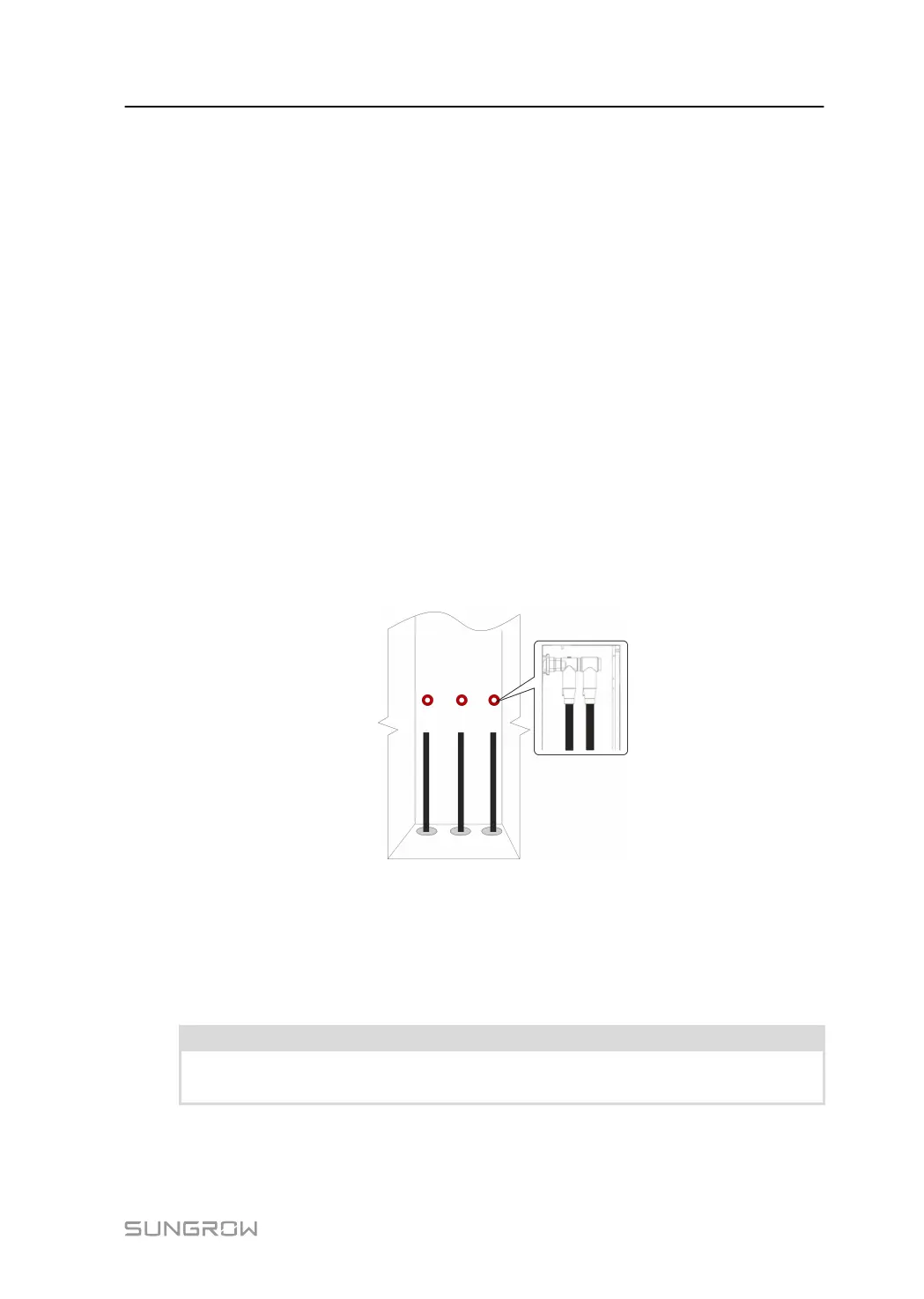
6.6 MV Side Connection
6.6.1 Inspection Before Wiring
Terminals connecting the external devices on the MV side of the MV Station are located on
the MV switchgear. Before wiring, check and confirm:
• The inverter side should be turned off.
• The low-voltage side frame circuit breaker should be disconnected.
6.6.2 Procedure
Step 1 Lead the cable from external device through the cable entry on the bottom of the cable
compartment.
Step 2 Prepare the terminals and install them tightly, where reference can be made to the cable
connector installation manual.
The wiring terminal can be connected with either copper cable or aluminium cable.
• In case of copper cable, use copper wiring terminals.
• In case of aluminium cable, use copper-to-aluminium adapter terminals.
The HV wiring terminal can be connected to a maximum of two cables. Select the terminal
as needed.
--End
Further Operations
Seal the bottom cable entries with fire-proof mud, clear sundries inside the cabinet, and
reassemble the sealing plate of the cabinet.
Should there be any unused wiring terminals, block them with insulating caps.
NOTICE
On-site wiring should be performed based on the actual conditions, in compliance with
the MV switchgear manual.
System Manual 6 Electrical Installation
47
Bekijk gratis de handleiding van Sungrow MVS4500-LV, stel vragen en lees de antwoorden op veelvoorkomende problemen, of gebruik onze assistent om sneller informatie in de handleiding te vinden of uitleg te krijgen over specifieke functies.
Productinformatie
| Merk | Sungrow |
| Model | MVS4500-LV |
| Categorie | Niet gecategoriseerd |
| Taal | Nederlands |
| Grootte | 9056 MB |







