Handleiding
Je bekijkt pagina 24 van 52
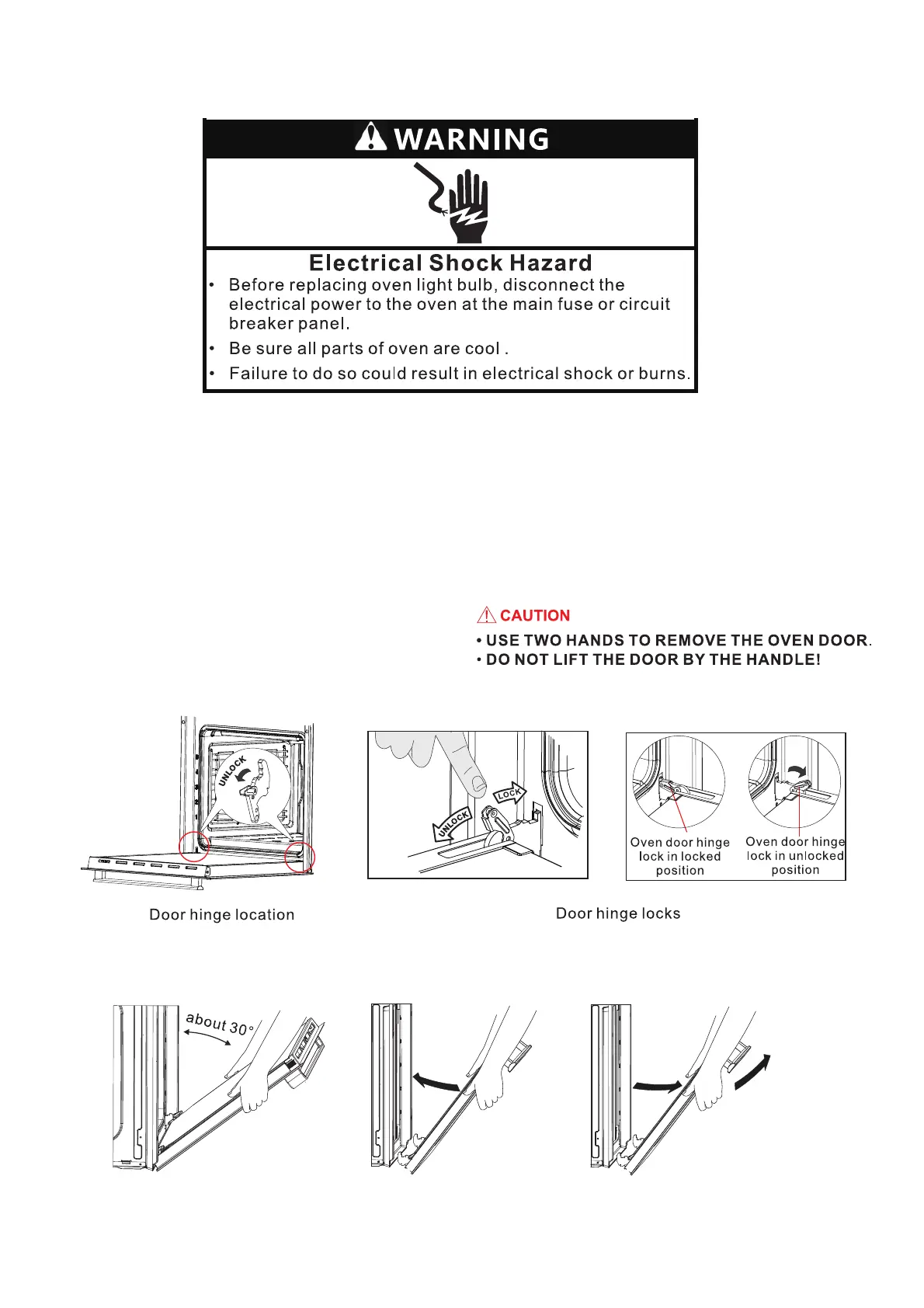
Removing and
Replacing the Oven Light
1. Turn the glass cover of the lamp counterclockwise (left) to remove it.
2. Remove the bulb by grasping it firmly and sliding it outward until both pins are released from the ceramic
support.
3. Grip the replacement bulb with a clean towel or tissue with the prongs facing down. Align the two pins with the
ceramic socket and press gently until the bulb is fully seated.
4. Screw the glass cover back on.
5. Remove the cloth from the cavity and reconnect the power.
Removing and Replacing
the
Oven
Door
1.Open the oven door completely horizontal with floor, unlock the hinge
2.Using two hands grasping two sides of oven door on 30°, lift the oven door out and toward you.
3. Locate two slots, grasping two sides of oven door on 30° to install into two slots. Place the oven door completely
horizontal with floor, lock the hinge and then close the oven door.
SGW243SS
-LWG253SS
-TTM24SS
SGW244SSLP
-LWG254SSLP
-TTM24SSLP
SGW241BK
-LWG251
-TTM24BK
SGW242BKLP
-LWG252LP
-TTM24BKLP
EN - 23
Bekijk gratis de handleiding van Summit SGW243SS, stel vragen en lees de antwoorden op veelvoorkomende problemen, of gebruik onze assistent om sneller informatie in de handleiding te vinden of uitleg te krijgen over specifieke functies.
Productinformatie
| Merk | Summit |
| Model | SGW243SS |
| Categorie | Oven |
| Taal | Nederlands |
| Grootte | 8031 MB |


