Structural Concepts Elevate BD3632IS handleiding
Handleiding
Je bekijkt pagina 9 van 28
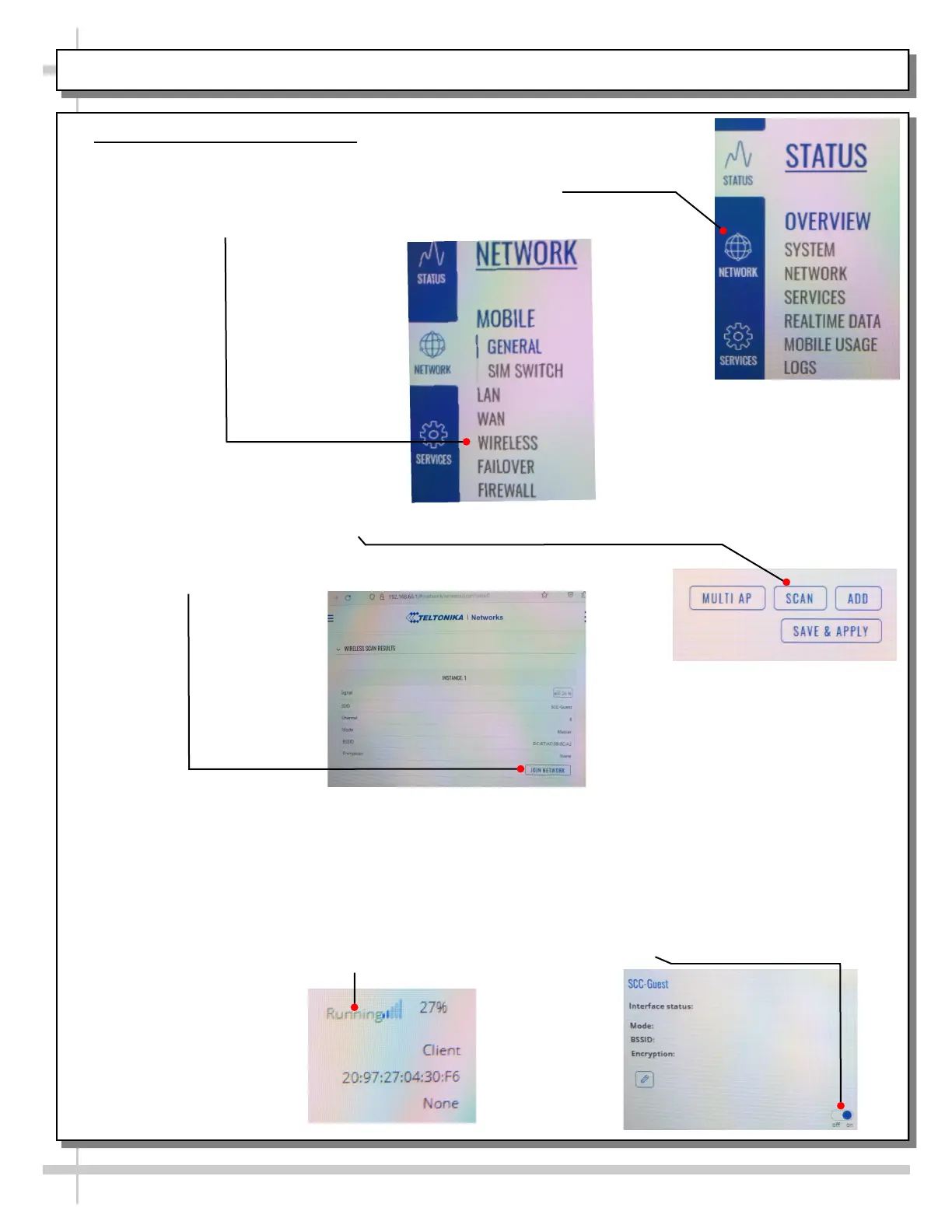
9
3. Connecting to Wi-Fi Network
a. Once you are logged into the Taltonika interface, press the 3 Bar menu in the top
left corner.
b. Select the “Network” option down the left side of the screen.
c. Press the 3 Bar menu again
d. Select “Wireless” in the white select menu.
e. On the right side, press the “Scan” button to search for surrounding wireless
networks.
f. Find desired Network from the resulting list the scan produces and press
“Join Network”
g. You will be redirected to a window where you will be asked to Name the new
network, set the name of the new network to “wifi1”
h. Press the “Submit” button
i. You will again be redirected to another window where you are asked to enter the
desired Wi-Fi password.
j. The next window that opens will be Interface Configuration. Values here, mostly,
should be left unchanged to avoid connection problems, because they are
dictated by Access Point.
k. Verify that the switch at the bottom of desired network window is turned “On” and
the Interface Status says “Running”.
Activation: Wi-Fi Setup - PAGE 2 of 2
Bekijk gratis de handleiding van Structural Concepts Elevate BD3632IS, stel vragen en lees de antwoorden op veelvoorkomende problemen, of gebruik onze assistent om sneller informatie in de handleiding te vinden of uitleg te krijgen over specifieke functies.
Productinformatie
| Merk | Structural Concepts |
| Model | Elevate BD3632IS |
| Categorie | Niet gecategoriseerd |
| Taal | Nederlands |
| Grootte | 12552 MB |







