Structural Concepts Elevate BD3632IS handleiding
Handleiding
Je bekijkt pagina 8 van 28
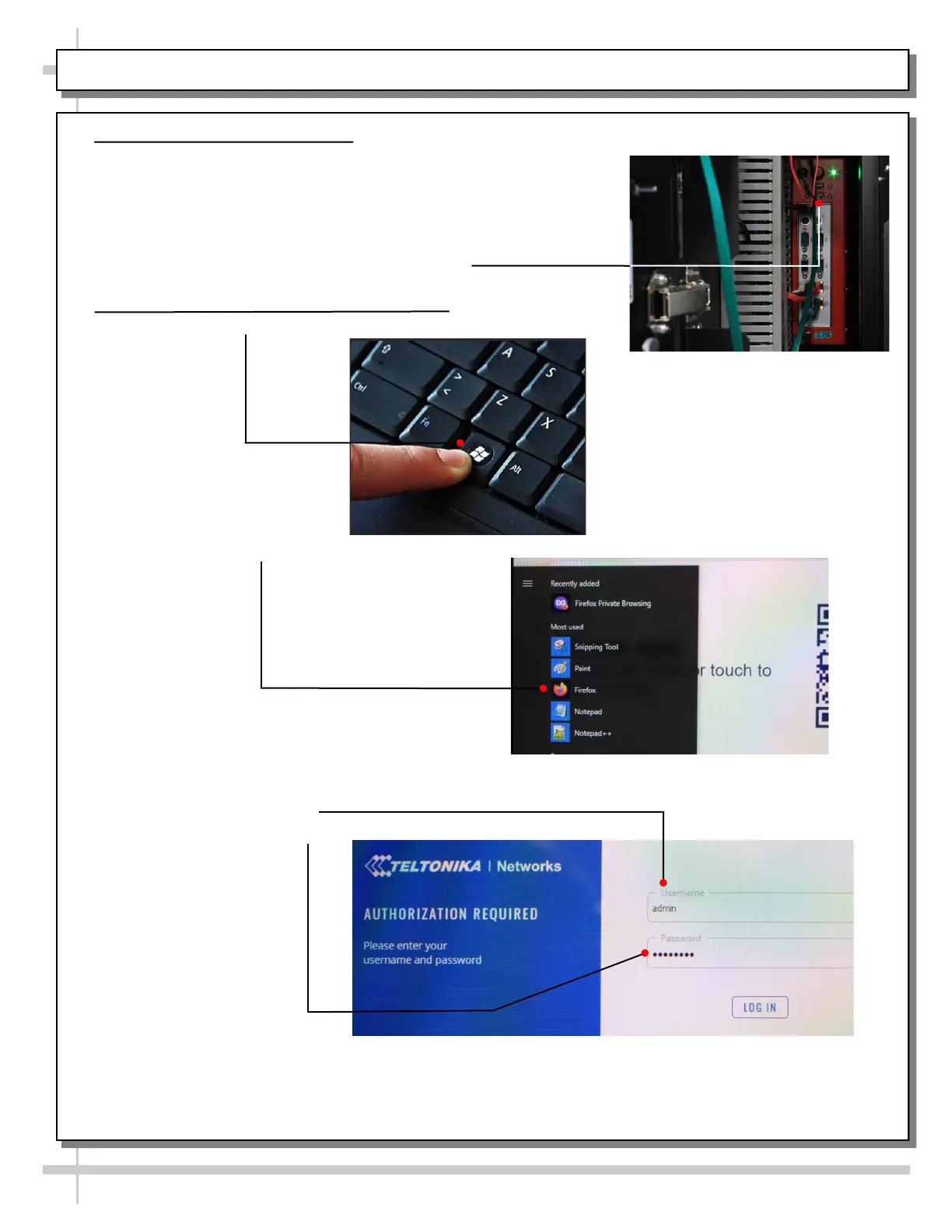
8
1. Connecting Keyboard to PC
a. Locate keys
b. Turn key in top lock 90° so key is parallel with ground and turn key in
bottom lock 180°.
c. E-Box door is held shut with magnets, it will take a bit of force to get
the door open.
d. Find Red PC above the UPS
e. Plug-in keyboard to one of the open USB ports.
2. Logging into Router Administration Site
a. Press the “Windows” key to display Start Menu
b. Select Mozilla Firefox browser
c. In the address bar, type 192.168.60.1 to navigate to the router log-in
d. The default log-in information in below:
User Name: admin
Password: admin01
e. On the first login, you’ll be prompted to enter a new password. Set it to
“Admin01!”
Activation: Wi-Fi Setup - PAGE 1 of 2
Bekijk gratis de handleiding van Structural Concepts Elevate BD3632IS, stel vragen en lees de antwoorden op veelvoorkomende problemen, of gebruik onze assistent om sneller informatie in de handleiding te vinden of uitleg te krijgen over specifieke functies.
Productinformatie
| Merk | Structural Concepts |
| Model | Elevate BD3632IS |
| Categorie | Niet gecategoriseerd |
| Taal | Nederlands |
| Grootte | 12552 MB |







