Strong SRT 423 handleiding
Handleiding
Je bekijkt pagina 19 van 21
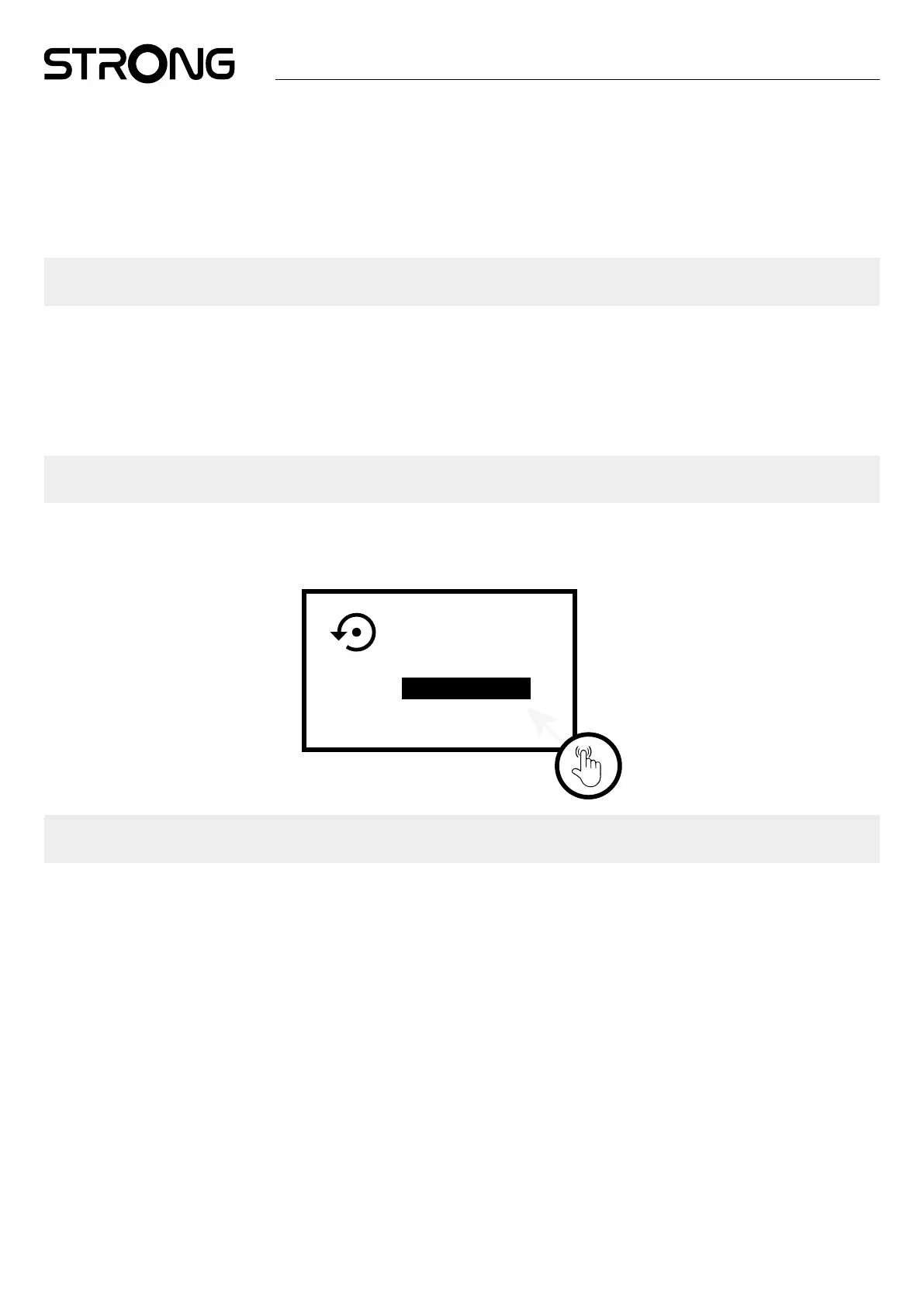
17
Music: Play music by Sia. (Learn how to choose your music service provider.) News: Play the news. What’s the latest news from
BBC?
Ask Google
Sports: How did the Patriots do? When is the next Warriors game? Calculations: What’s 20% of 80?
Dictionary: What does “ludic” mean?
Find answers: How far away is the moon? What is weather in Berlin?
Unit conversions: How many teaspoons in a cup?
NOTE: To be able to use Google Assistant on your remote, you must rst pair your Bluetooth Remote to your TV
Box.
11.0 FACTORY RESET
Under Settings, select Device Preferences > About > Factory Reset.
Click Factory Reset to clear everything.
Once this option is selected, all manually installed apps and user data information will be deleted.
The Android TV box returns to the First Installation Wizard stage for a new installation.
WARNING: By resetting your Android TV box back to factory default, all your settings, installed application, accounts
and stored channels will be permanently deleted. Please use this option with carefully.
Under Settings, select Device Preferences > About > Factory Reset.
Click Factory Reset to clear everything.
Once this option is selected, all manually installed apps and user data information will be deleted.
The Android TV box returns to the First Installation Wizard stage for a new installation.
Factory data Reset
Cancel
Erase everything
WARNING: By resetting your Android TV box back to factory default, all your settings, installed application, accounts
and stored channels will be permanently deleted. Please use this option with carefully.
Bekijk gratis de handleiding van Strong SRT 423, stel vragen en lees de antwoorden op veelvoorkomende problemen, of gebruik onze assistent om sneller informatie in de handleiding te vinden of uitleg te krijgen over specifieke functies.
Productinformatie
| Merk | Strong |
| Model | SRT 423 |
| Categorie | Niet gecategoriseerd |
| Taal | Nederlands |
| Grootte | 2282 MB |




