Strong SRT 423 handleiding
Handleiding
Je bekijkt pagina 17 van 21
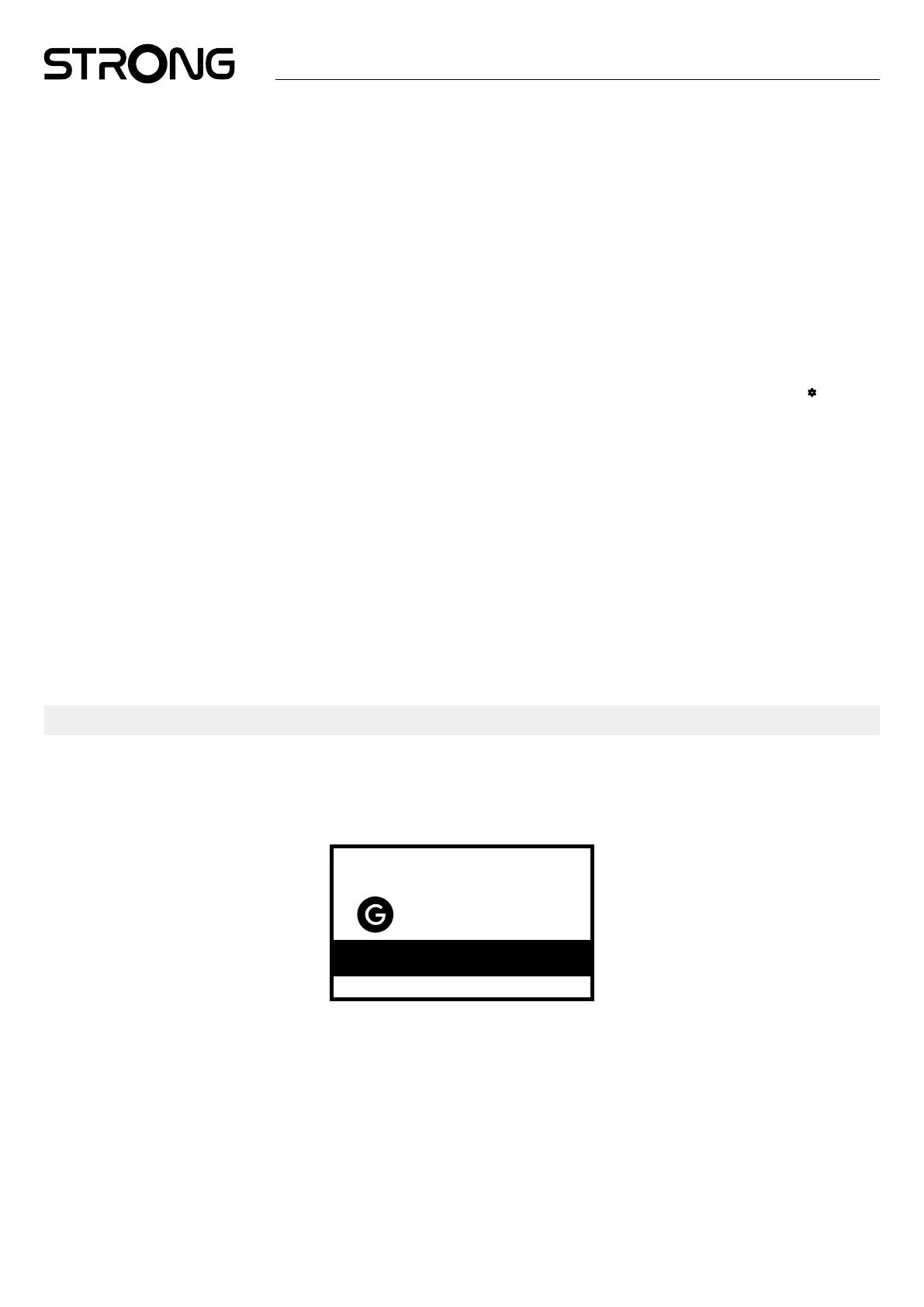
15
8.0 USING ANDROID
Press on the HOME button to select the android home page where you can start you journey.
This is the start page which allows you to select Live TV, your favourite applications as YouTube, to search for movies and new to
be installed apps. Use the navigation buttons pq and tu to select and with OK conrm selection. To exit or one step back use
BACK button.
Press LIVE TV button to open Live TV directly. (Chapter 5)
Press SETTINGS button to access directly android system menus to change settings and setup connections as Wi-Fi and Blue
tooth. (Chapter 9)
Press GOOGLE ASSITANT button to call Google Assistance with voice control functions. (Chapter 10)
9.0 SETTINGS
Select Settings to check the device information, add/remove accounts and make changes to the
system settings. Remove apps, set date & time, select audio and screen settings, Factory reset and lot more… Press the button
to access directly or through Home menu to select item in the upper right conner.
9.1 Set your device name
Select a name here that will help you identify the connection when you transmit or establish it from other devices.
9.2 Channels and inputs
This option is used to scan, skip and move channels for the Live TV app. Also accessible via the app.
9.3 Network and Internet
Select and enable Wi-Fi in order to connect wireless to the network.
Once the device scans and lists nearby Wi-Fi networks, select the appropriate network name, if required put in the password and
select OK.
If you use an RJ45 cable between the Android box and the router for the Internet connection.
You can nd under Ethernet > Connected whether the connection has been established correctly. If Not Connected is displayed, the
cable is not plugged in or you want to use Wi-Fi instead.
NOTE: You can only use one connection at same time. Wi-Fi or Cable. Not both.
9.4 Accounts and sign in
Find here the current account you did use in rst setup.
If you like to add a new account(s), then switch to new one or delete one.
Account
Add Account
Google
your_email@gmail.com
+
9.5 Apps
Find here all installed apps on your box. If you want you can remove them or see permission which access, they have or require.
Please, be careful if you do change some or remove apps. This can lead to instability of their functions.
9.6 Device Preferences
Here you will nd all settings such as information about the device and the software version, time and date, language selection,
keyboard type, display and sound, storage space, activation of Google Assistance and Chromecast, energy saving settings,
location and accessibility.
Bekijk gratis de handleiding van Strong SRT 423, stel vragen en lees de antwoorden op veelvoorkomende problemen, of gebruik onze assistent om sneller informatie in de handleiding te vinden of uitleg te krijgen over specifieke functies.
Productinformatie
| Merk | Strong |
| Model | SRT 423 |
| Categorie | Niet gecategoriseerd |
| Taal | Nederlands |
| Grootte | 2282 MB |




